The loss of an iPhone can be the cause of panic. When it is the phone of your friend’s phone, the stress is doubled as it is your turn to act as the tech hero. The good news? Apple offers safe and effective ways to find my friends’ iPhone – through the incorporated tools, shared access, smart devices, and even number-based helpers. We shall discuss the quickest, safest, and most efficient ways to help a friend find an iPhone.
How to find an iPhone for a friend?
Your friend misplaces his iPhone, and you are with them. At other moments, they are miles apart seeking assistance. In any case, these techniques can find the device in haste, provided you have permission and have the necessary access.
With Find My app
Find My is an official Apple device tracker application. When your friend has already shared his or her location with you, then you can see the iPhone of friend on the map immediately. It also allows you to play sound and get directions, as well as live location updates. You can use Find My iPhone for a friend both online and offline with the encrypted crowdsourced network provided by Apple, which makes it very reliable.
How to use:
- Open the Find My app on your iPhone.
- Tap People to see shared locations.
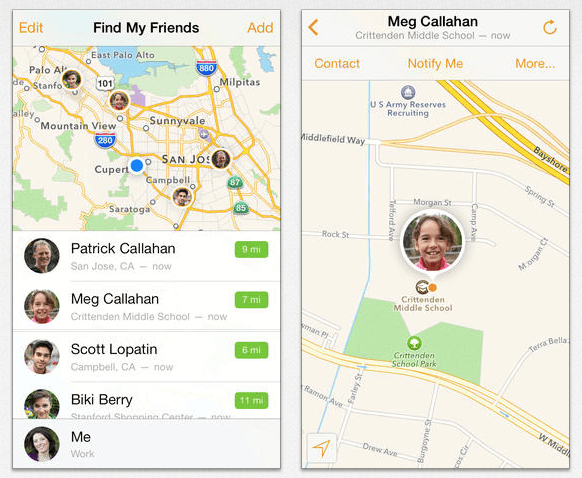
- Select your friend’s name from the list.
- Tap Directions or Play Sound to track or ring the device.
iCloud Website
Your friend may not have the benefit of having another Apple device, so iCloud is supported in every browser. You can log in, see the location of a device, play a sound or even flag it as lost, as long as these individuals know their Apple ID and have Find My turned on. This is best suited in times when one of your friends is locked out of his computer or is using your laptop to trace it.
How to use:
- Visit iCloud, tap Sign in, and enter Apple ID details.
- Click Find Devices at the top.
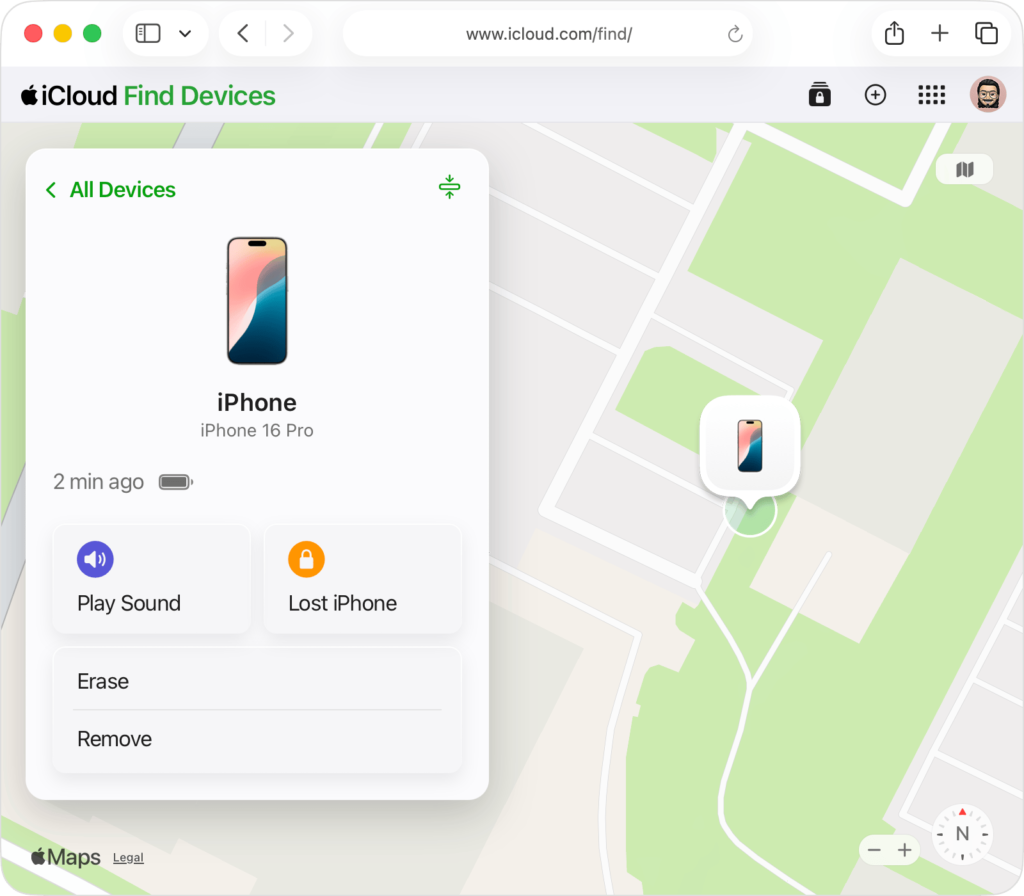
- Select the iPhone from the device list.
- Use Play Sound or Directions to locate it.
With Apple Family Sharing
In case your friend belongs to your Family Sharing group, their iPhone appears automatically in your Find My device list. No login is needed every time. It fits well with families, dorm groups, or friends who have already opened their doors to each other, either out of convenience or out of safety.
How to use:
- Open Find My app, then Tap Devices.
- Look for your friend’s registered iPhone.
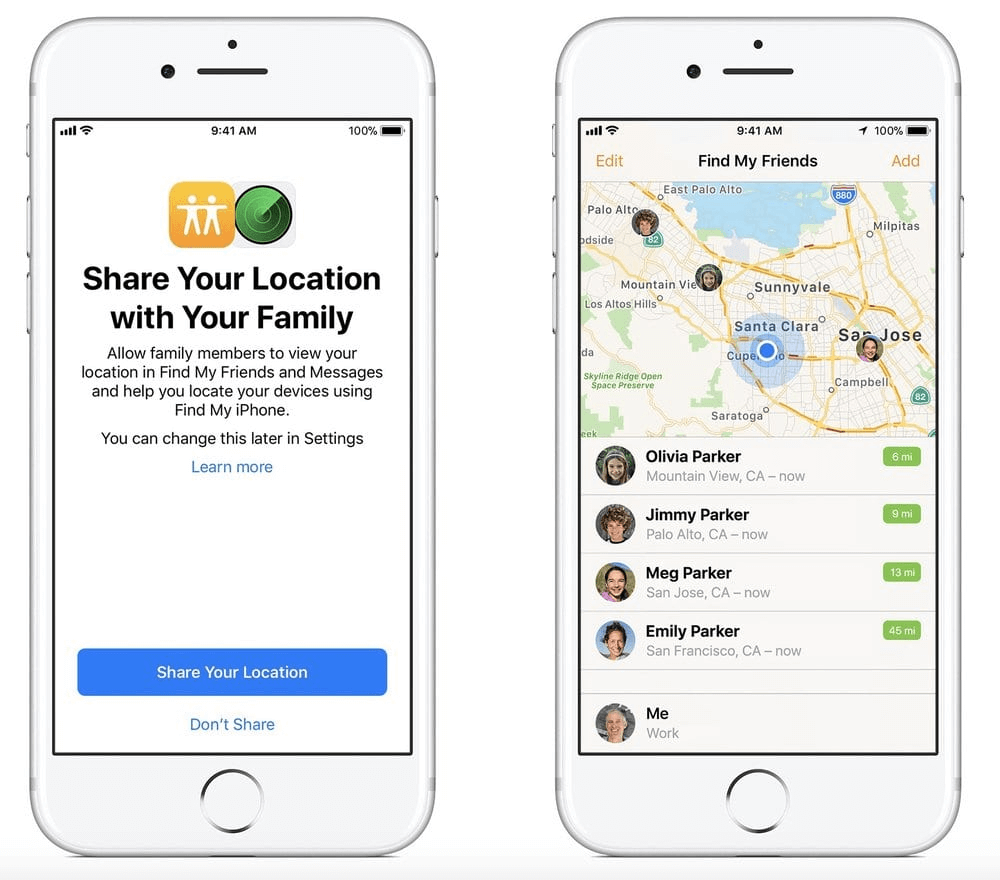
- Tap to view its live location.
- Use Play Sound or Get Directions for tracking help.
By Phone Number
If you can’t access iCloud, you can attempt to find a friend’s iPhone by phone number using tracking tools like Cellphone Location. These services use GPS, WiFi signal and cell tower triangulation to show the iPhone location associated with a phone number.
They’ll reveal exact GPS coordinates that help narrow a search area, and provide a starting point when other Apple tracking options aren’t available. However, you can only access last location of iPhone if the device is offline.
How to use:
- Visit the website.
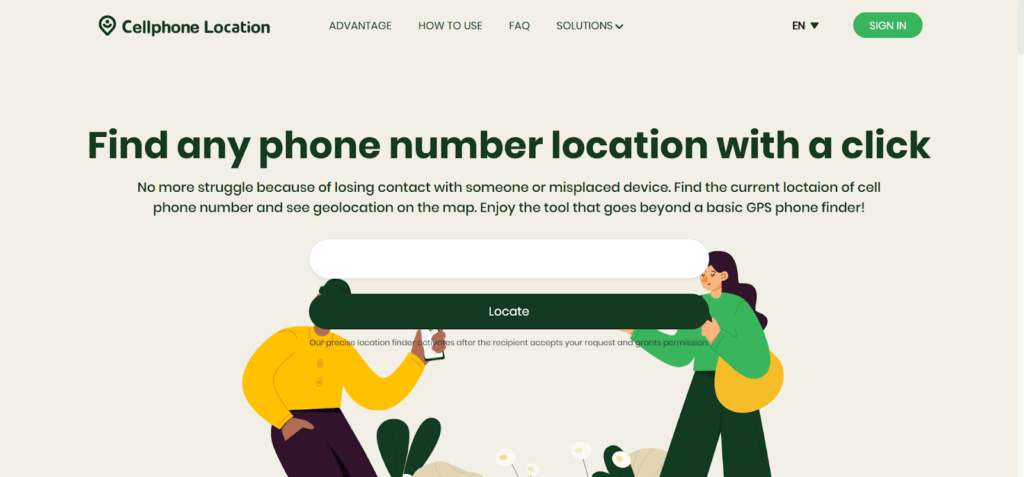
- Enter your friend’s phone number in the search box.
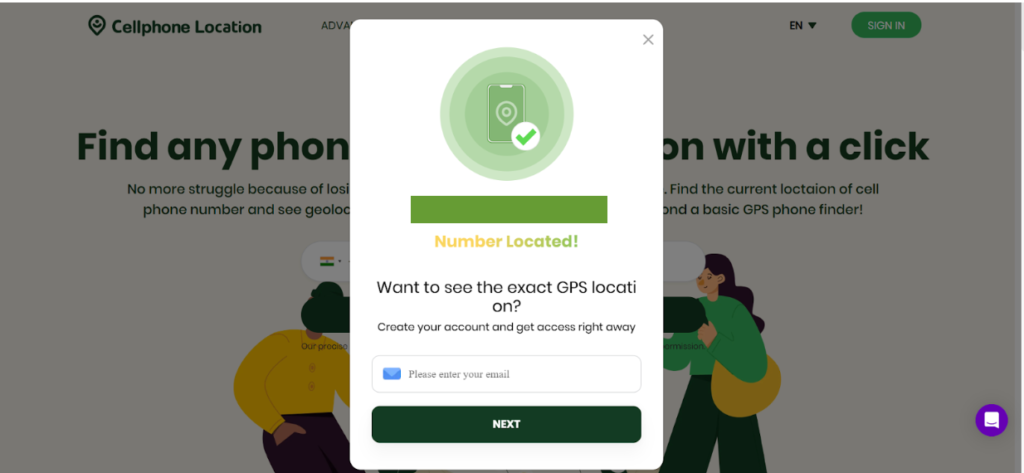
- Click Locate to enable geolocation and then enter your email address.
- Review available carrier and location details for reference.
Use Apple Watch
If your friend has an Apple Watch paired with the missing iPhone, it can help locate the device instantly when nearby. The watch can trigger a ping sound even if the iPhone is on silent, making it ideal for short-range searches. Some models also support a flash alert for better visibility in dark spots. This method works best when the devices are within Bluetooth range and previously connected.
How to use:
- Swipe up on the Apple Watch to open Control Center.
- Tap the iPhone icon (Ping button).
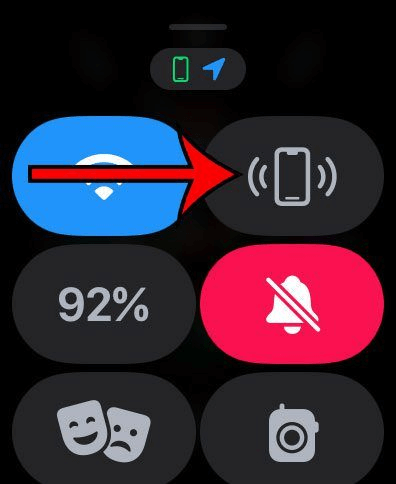
- Follow the sound to locate the device.
- Hold the button to make the iPhone flash (if supported).
Use HomePod to find iPhone
HomePod doubles as a hands-free tracking assistant for nearby Apple devices. When linked to the same Apple ID and Wi-Fi network, it can make the iPhone ring even in silent mode. This feature is especially helpful for locating a phone stuck between cushions, bags, or another room. It offers quick voice-activated tracking without needing another screen or device.
How to use:
- Say, “Hey Siri, find my iPhone.”
- Siri will confirm the device and play a sound.
- Follow the ringing sound to locate friends iphone.
- Ask again if the sound needs to repeat.
What if My Friend’s iPhone Is Lost or Stolen?
If your friend’s phone is missing and not nearby, act fast to secure the device.
- Mark as Lost: Use Find My to lock the iPhone, display a message, and stop access. This protects sensitive data while enabling tracking.
- Enable Notify When Found: This sends an instant alert if the iPhone reconnects to the network or is detected nearby.
- Contact carrier to suspend service: Ask the mobile provider to temporarily block SIM activity to prevent calls, SMS fraud, or misuse.
FAQ
How to track a family member’s iPhone?
Open the Find My app and check the People or Devices tab if they shared location or are added via Family Sharing. Their iPhone will show live location, battery status, and options to play sound or get directions if enabled.
Can I locate an iPhone without Apple ID?
Yes, even without an Apple ID, you can trace your iPhone. Apple Watch, Google Maps timeline or phone number locator can help identify the phone’s current or last known location.
How to locate your husband’s iPhone?
If he shared his location or is in Family Sharing, open Find My to see his device. Otherwise, access iCloud together with consent. Tracking a device without permission is a privacy violation, so always confirm before searching.
Conclusion
Finding a friend’s iPhone is easy when the right tools and permissions are already in place. Apple’s ecosystem provides multiple tracking options via apps, smart devices, and iCloud. For best results, enable Find My and location sharing in advance. Always respect privacy, request consent, and act quickly if the device is truly lost or stolen.