What if you could use a Gmail phone tracker to quickly recover your phone? Yes, your Google account through Find My Device can locate, ring or even lock your Android phone. This comes in handy in that moment of panic when you’ve realized your smartphone is missing. Maybe it’s buried deep in a sofa, or you left it in a cab or restaurant? No matter what, this guide will provide actionable steps to locate your lost phone using your Gmail or Google account.
Requirements before you track a phone with Gmail
Before you can track your phone via Gmail, you need to check a few boxes. Think of this as setting up your digital safety net in advance. When these settings are active, you can successfully recover your device when you need it the most. Here’s what you need to set up:
| Steps | Requirement | Why It’s Necessary |
| 1 | Phone must be signed into a Google account | Your Gmail/Google account is the unique key that connects your device to the tracking system. |
| 2 | Internet connection | Make sure the phone has mobile data or an internet connection to transmit its location. |
| 3 | Enable location service. | Turn on Location on your device and set it to always on to ensure your phone’s location data remains active. |
| 4. | Make your device visible | Make sure your device is on Google Play (for Android phones). |
| 5. | Enable Google’s Find My Device | Doing so allows you to track your phone in real time. It also comes in handy when you want to find a phone using Gmail or a Google account. |
| 6 | Check your Android OS | Android smartphones running Android 4.0 (Ice Cream Sandwich) and later will work with Find My Device. Also make sure your smartphone is up to date. |
How to locate a lost phone using Gmail?
Now you’ve gotten the prerequisites done, let’s talk about how your Google account can become a powerful recovery tool. We’ve listed all the methods to track a phone using a Google account.
Google Find Hub
Google’s official and most powerful tool for uncovering your smartphone is the Google Find My Device Hub. It is designed to geolocate, secure, and erase all lost Android devices and accessories, such as earbuds and tracker tags. Hence, you can connect all your Android devices to locate them on a map, play a sound to find them when they are nearby, and remotely lock or wipe them. Here’s how it works:
- Using a friend’s phone, computer, or tablet, go to android.com/find.
- Sign in with the same Gmail account that’s on your lost phone.
- Once you’re signed in, you’ll see the smartphones and other connected accessories.
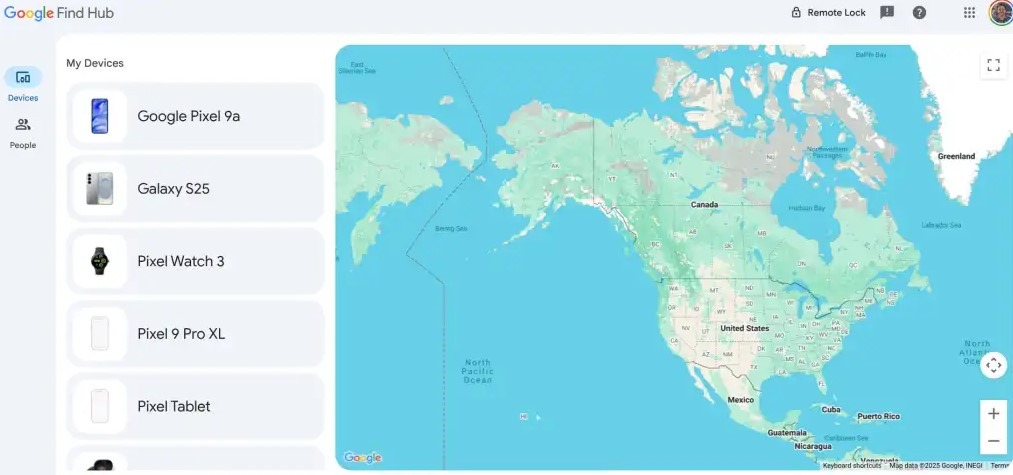
- Pick the missing phone and you can either ‘Play Sound’, ‘Secure Device’ or ‘Factory reset device.’
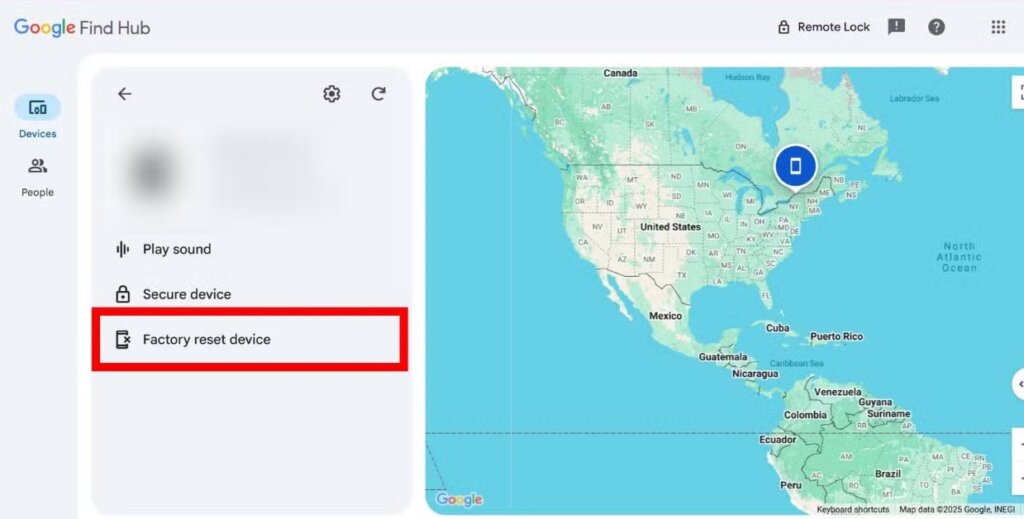
Samsung Find My Mobile
Samsung’s Find My Mobile is also a fantastic choice. It allows you to locate a device using a Google account. This tool provides real-time location tracking and extra security. To use this:
- Go to findmymobile.samsung.com on any web browser.
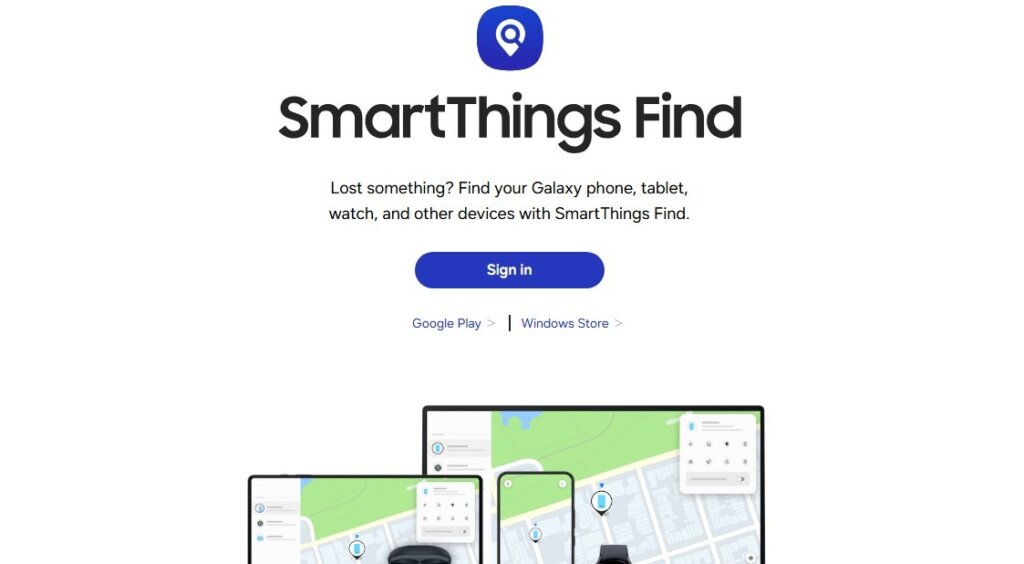
- Sign into your Samsung account with Gmail.
- Now you can pick from any available options including Ring, Lock or Erase to manage your phone remotely.
Google smart speaker
If your phone went missing within your home, there’s a hands-free option for you. And of course, it depends on whether you also use the Google smart speaker in your home. Hence, you could easily do this:
- Say, “Hey Google, find my phone.”
- Your Google assistant would immediately make your phone ring loudly. This works even when your phone was previously set to silent or ‘Do Not Disturb.’
Google Maps timeline
Google Maps timeline is a suitable option for both Android users. The benefit is that you could use it to locate where your smartphone has been. It’s fantastic for retracing your steps. However, it requires that you previously have had Google Maps on your smartphone. Also, you’ll need another person’s smartphone because Google Maps is no longer supported on the web. The only thing your web login would see is a recent landmark. So, here are the steps:
- If all you want is recent landmarks you visited, go to google.com/maps/timeline on a computer.
- Click on “Recents” and it shows the most recent place you went. Note that it won’t show you the estimated time.
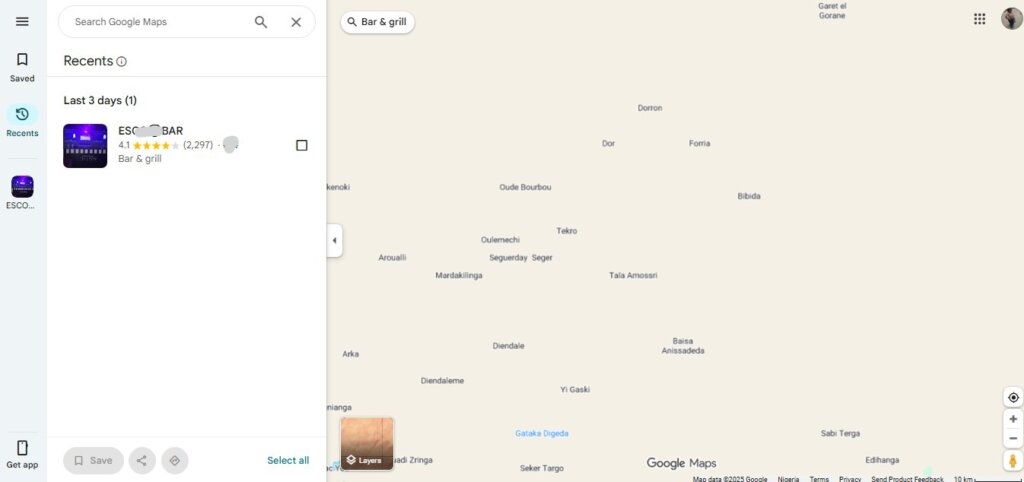
- For your timeline, go to the Google Maps app on another smartphone.
- Go to the profile avatar and hit the arrow down button next to switch account.
- Now, tap “add another account” and enter the details for your Gmail or Google account”.
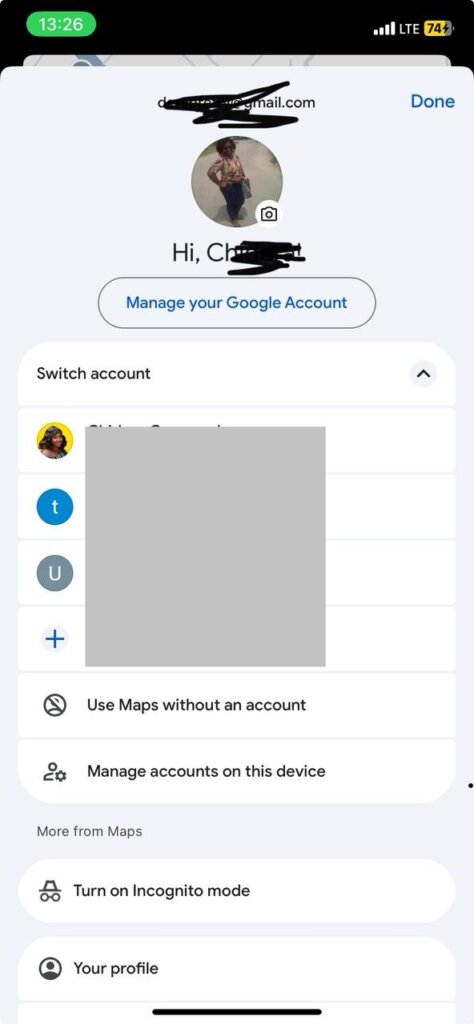
- Once signed in, make sure you’re on the new profile.
- Go back to the profile avatar and scroll down. Click on “Your timeline.”
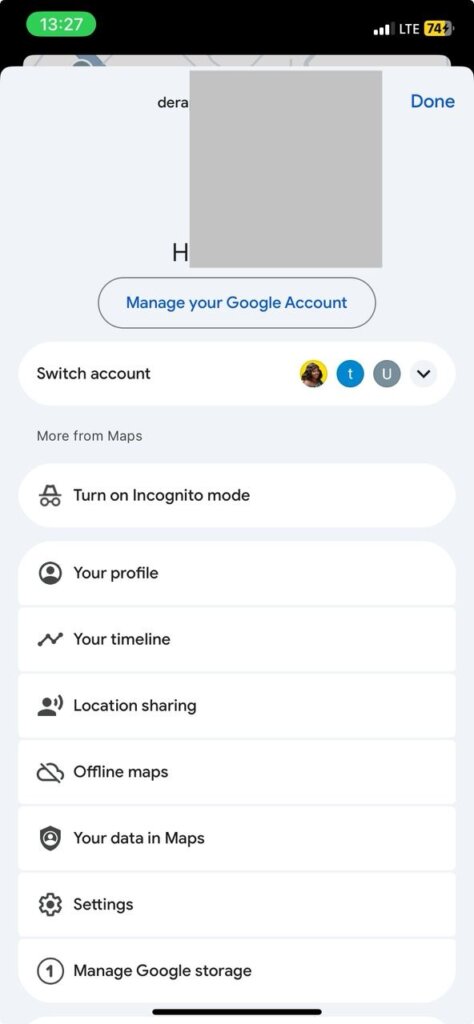
- Click the three horizontal lines button. This reveals the menu options.
- You can see the timeline for each place you visited.
How to track a phone if it’s signed out of Gmail
What if you’ve been signed out of your Google account? In such situations, Google won’t work. This is often why it’s vital to set up other location-tracking apps on your smartphone.
With phone number tracker
CellPhone Location is a suitable third-party alternative to your Gmail location tracker. This web-based app comes with GPS, Wi-Fi and cell tower data to help identify the location of your smartphone. You’ll love how useful it is when you’re dealing with a stolen phone, especially as it has an error margin of only 3 meters. The results of your tracking will also be displayed on an interactive, real-time map.
Here’s how:
- Go to CellPhone Location
- Enter the phone number of your missing device.
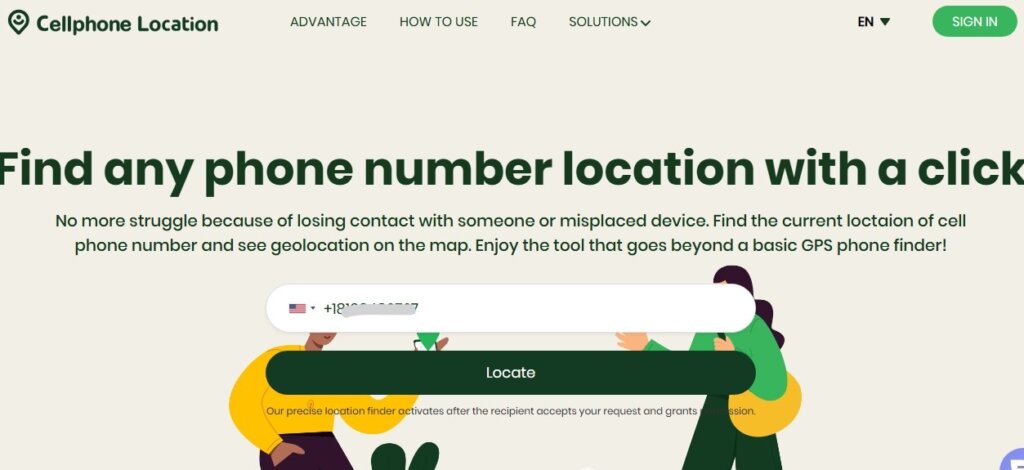
- Hit the ‘Locate’ button.
- Wait for the preliminary search to begin.
- Enter your email address.
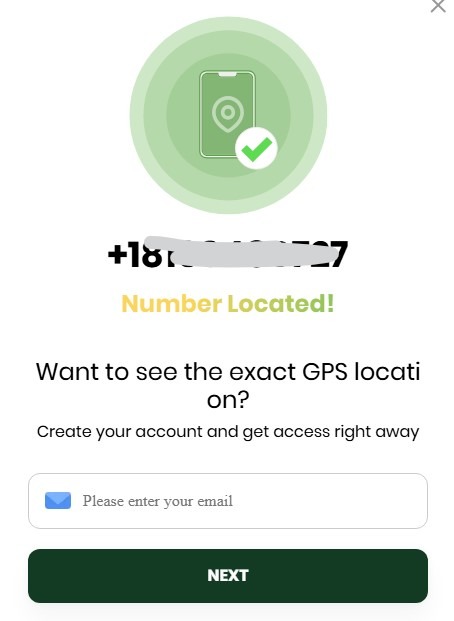
Contact the phone carrier
Depending on your network provider, you can have access to robust systems for finding your device. Many mobile carriers like AT&T, T-Mobile and Verizon have location tracking apps. Usually, they require having the apps installed beforehand to ensure active recovery. That said, if you don’t have the apps installed, your customer service might still help. Call them immediately and they can block the SIM card to prevent the thief from using your number and running up charges.
Use a Bluetooth tracker
You can also use a Bluetooth tracker as an alternative to your Gmail location tracker. If you have a device like Apple AirTag, Chipolo, or Tile attached to your phone, it’s easier to find it by tracking the AirTag’s location. All you need is another smartphone and then log in to the same account on that smartphone. Most accompanying apps will allow you to play a sound or remotely lock it. Plus, tags usually transmit the last known location by default before they go out of range.
FAQ
Can I track an iPhone using Gmail?
Yes, you could still access your iPhone’s real-time location, but not just using Gmail. This time, you’ll need to download and install the Google Maps app. Then you can use your Google account to see your iPhone’s real-time and even its last-known location in Google Maps Timeline. There’s also the Google Assistant, which requires your Google account to make it ring.
Can Gmail track a phone without the internet?
No, when a smartphone has no active internet connection via Wi-Fi or mobile data, it can’t transmit its position to Google’s servers. However, you could still see the smartphone’s last known location before it got disconnected. You’ll find alongside a timestamp of how long ago it was online. And even when you don’t have a live signal, you can still queue up commands like “secure device” or “erase it” to wipe it when the phone reconnects to the internet.
Can someone track my location via email?
No, someone can’t use your email directly to track you. But they can send you a tracking link that transmits your GPS coordinates in real time. This is often used for marketing. However, it can also be used to uncover real-time locations as well.
Conclusion
We’ve talked about all the fascinating ways to create a ‘Gmail phone tracker’ using your Google account. That said, remember that recovering your smartphone usually depends on setting up your tracking beforehand. Fortunately, all the tools we’ve discussed, including CellPhone Location, can be set up to leverage that safety net. Act now to safeguard your devices and get that much-needed peace of mind.