Searching for a lost phone becomes more difficult if it does not have power or has been switched off. You can count on the built-in tools of your phone and smart tracking mechanisms to retrieve your missing phone. Users of all Androids and iPhones are able to utilize certain functionalities and applications to find out the last recorded location of their phones.
We’ll guide you through how to track a dead phone, what tools you’ll need and what actions are safe for its recovery.
Can a dead phone be tracked?
When your phone is off or drained, it will not be able to tell you your current location instantly. Fortunately, there have been such services as Google’s Find My Device or Apple’s Find My to be able to help you find the location of the device just before it went offline.
With this data in hand, you can attempt to remember the place you left your phone the last time. The accuracy of this information could be made better if the phone hasn’t been online for a while, if there were GPS signals available, and if location tracking was turned on.
To improve the tracking, some of the services are using data from the local Wi-Fi hotspots, Bluetooth signals, or the cloud to help find a dead phone. Although your phone is off, data found from where it was last seen can still be recovered.
How to find a dead Android phone
Even if the phone is offline, it’s possible to track a dead Android phone. Using Google, you can access sophisticated tools that will tell you where your device was last before it went off power. With Google Find My Device and Google Timeline at your disposal, you’ll be able to track where your phone moves and maximize your chances of getting it back.
Google Find My Device
Use Google Find My Device as your first choice to check. With your Google account signed in and location settings active on your phone then you can use Google Find My Device to see the last reported location of Android phone.
Steps:
- Visit Google Find My Device on a browser.
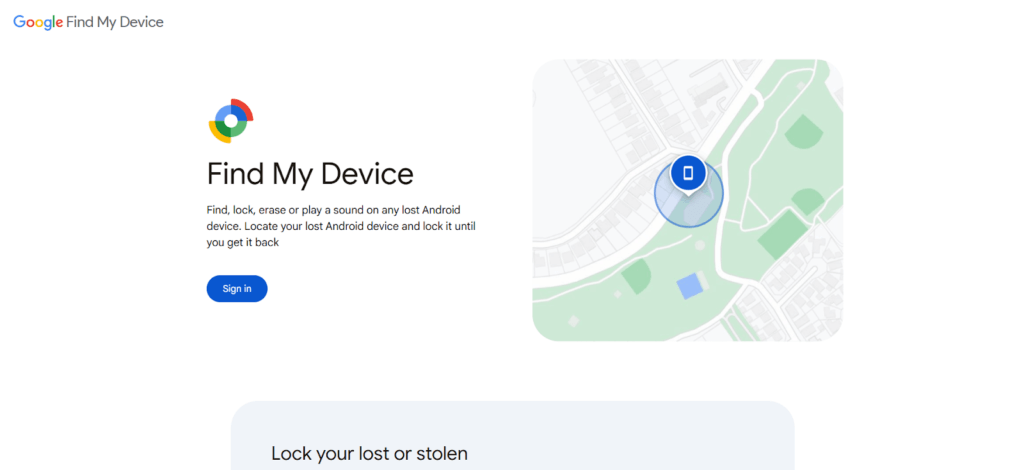
- Sign in with your Google account.
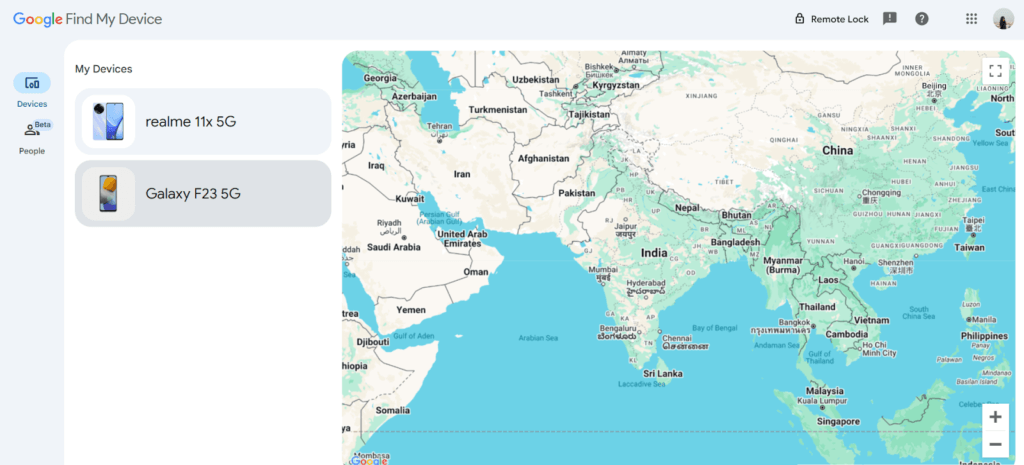
- Select your device from the list.
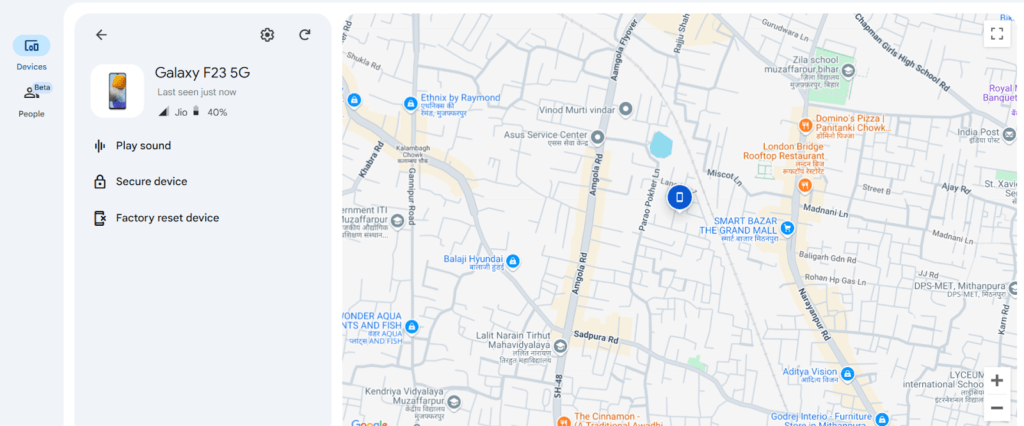
- Check the last reported location on the map.
Even if the phone isn’t running, the mapping app can still reveal your phone’s last known location before it died. Additionally, you have an option to password protect the device itself or write a note on the lock screen for future purposes.
Google Timeline
Google Maps Timeline records every location your device has been due to GPS, Wi-Fi, and cellular data. Even if your Android device is turned off or is not charging, your app will at least give you a record of what you did before, which makes this app very useful. This function is useful when you need to review your journey, examine progress, or recall a previous point.
Steps:
- Go to Google Maps Timeline.
- Sign in with the same Google account linked to your phone.
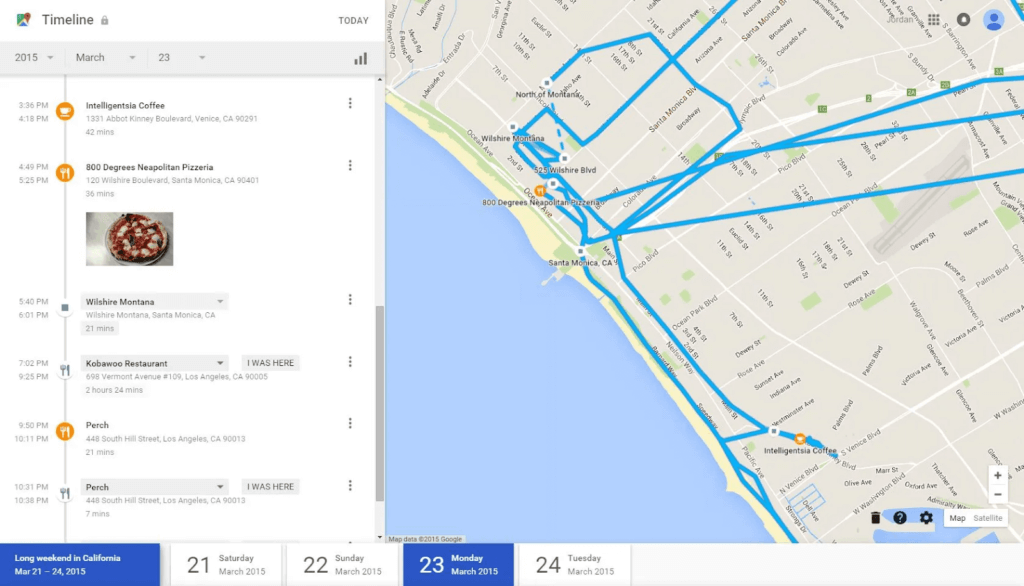
- Select the date your phone was lost.
Using this record, you can see how far your phone was before switching it off; hence, follow your tracks back.
How to find a dead iPhone
Even if your iPhone is switched off, or is no longer receiving power, you can still locate its last known whereabouts using Apple’s Find My app. Take a look at how you can track a dead iPhone’s location.
Find My app
Apple’s Find My app allows you to trace your lost or dead iPhone device without installing more software. Enabling this function will allow Apple’s Find My app to still track your iPhone even when it can’t connect or when it is turned off. If this option is enabled, then the iPhone pushes its last location to iCloud before the shutdown of power.
Steps:
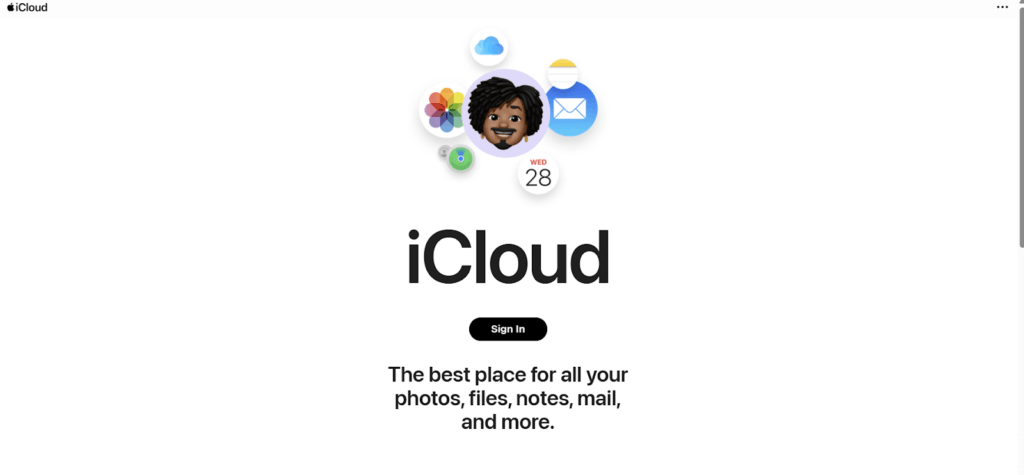
- Sign in with your Apple ID.
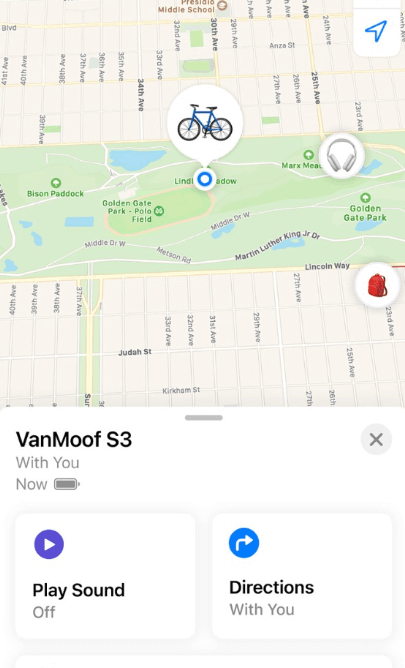
- Tap on your missing device.
If your phone is dead, it will show the last known location. From here, you can mark the phone as lost, lock it remotely, or get directions to its location.
Use Voice Call
Sometimes it is better to apply a simple strategy to achieve the best result when trying to find a phone that is dead. If you are not connected to your iPhone, call your iPhone using another device, such as your other phone or a digital assistant such as Siri. If the battery is not completely drained, your iPhone may ring in return. You can ask Siri, “Where’s my iPhone?” on your paired device or HomePod, and she may try to signal it if it’s in close proximity and recently used.
Using these tools means that you have some privileges and more chances of saving your iPhone, even if it is out of sight at the moment.
What to do if the dead phone is nearby
If you believe your dead phone is nearby—say, lost in your home or car—you can try several tricks to locate it. From Bluetooth trackers to smart speakers and memory recall, here are effective ways to find a nearby dead device without relying on GPS.
Use a Bluetooth Tracker
If you had a tracker like Apple AirTag, Tile, or Samsung SmartTag attached to your phone, use its companion app to find your phone’s last known proximity. These trackers work even if the phone is off, as the tag sends out a Bluetooth signal detectable by other nearby devices.
Retrace Your Steps
Think back to where you last used your phone. Mentally retrace your movements and check places like under cushions, inside bags, near car seats, or around charging stations. Often, phones go unnoticed in the most obvious places.
Use Smart Speakers
If you’ve previously set up a voice assistant like Google Assistant or Amazon Alexa, try asking it to help. Say:
- “Hey Google, where’s my phone?”
- “Alexa, find my phone.”
These commands can trigger a sound or locate the phone—provided it was online before dying. Though the phone may not ring now, the last interaction can guide your search.
Combining these techniques increases your chances of recovering a nearby dead phone quickly.
Can you still ring or ping a dead phone?
No, you can’t ring or ping a phone once it’s fully powered off or the battery is drained. However, you can locate its last known position using tools like Find My Device (Android) or Find My app (iPhone). These apps log the location just before the phone shuts down, offering a valuable clue.
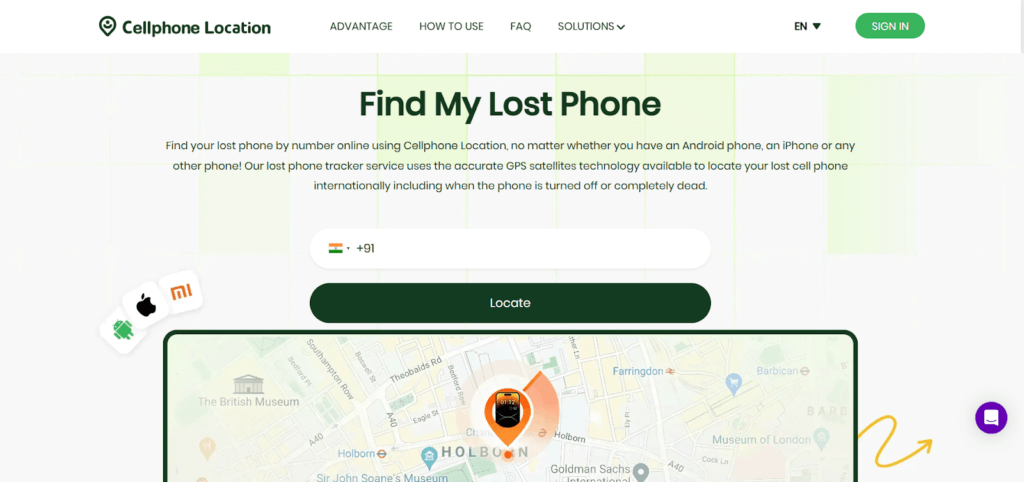
For more precise results, once the phone powers back on, use CellPhone Location. This tool tracks both Android and iPhones by mobile number, instantly updating their real-time location when they reconnect to the network. While it cannot ping the current location of a dead device, it will send you the last known location. This increases your chance of finding it before someone else does.
FAQ
- Can IMEI track a dead phone?
IMEI tracking doesn’t work directly for finding a phone’s location. It’s mostly used by carriers and police to blacklist or block lost devices.
- How can I find the last location of my iPhone offline?
Use the Find My app or iCloud.com. If “Send Last Location” was enabled, Apple automatically stores the iPhone’s location before it turns off.
- Will a lost iPhone play sound if dead?
No, a powered-off iPhone can’t play a sound. However, if you set it to “Play Sound” in Find My, the sound will trigger when it turns back on and connects to the internet.
Conclusion
Losing a dead phone doesn’t mean it’s gone forever. With smart tools like Google Find My Device or Apple’s Find My, you can track your phone’s last known location. Add Bluetooth trackers for extra security, and retrace your steps when all else fails. Stay calm, act fast, and use the right resources, like CellPhone Location, to increase your chances of recovering your lost Android or iPhone device.