When you have a dependable GPS tracker, you can monitor your loved one’s safety, find lost devices and stay as connected as possible. Today, you can pick from an assortment of GPS phone tracker solutions available in the Philippines. But for every Filipino, your needs ultimately determine which GPS tracker is right for you. So, how do you make your pick? This article will explore all the best GPS phone number trackers that can provide peace of mind and efficiency.
How does a GPS phone tracker work?
GPS phone trackers use satellite signals and cellular/Wi-Fi data to determine where a device is. First, the satellite signals happen due to transmission between the phone and the GPS satellites. This, in turn, can be used to determine that phone’s exact coordinates. The location is then sent via mobile data or Wi-Fi to a tracking server. Then, your tracker app or website will display the real-time or historical location. Besides GPS tracking, some apps and websites also use cell tower triangulation and Bluetooth for indoor tracking. When your GPS phone trackers combine the different modes (GPS, wi-fi, cell tower data), the results are higher accuracy and effectiveness.
Is it legal to use a GPS tracker in the Philippines
You can track someone with a GPS tracker in the Philippines as long as you have permission from them. According to the Data Privacy Act of 2012, consent is mandatory for tracking family members, employees and any other adult. This is why businesses must inform their employees or partners to tell one another before installing a GPS location tracker. Tracking without consent can lead to fines or imprisonment for violations.
Best GPS phone tracker in the Philippines
Now let’s talk about the different GPS trackers that can provide the best outcomes in the Philippines. Our list consists of a combination of online, app-based and offline tracking solutions. You’ll learn their unique benefits, drawbacks and the best scenarios to use them.
Cellphone Location
Cellphone Location is a web-based tracker that utilises GPS, alongside Wi-Fi signals and cell tower data, to determine real-time coordinates. It’s one of the best GPS phone number trackers that also works globally. What you’ll love most about CellPhone Location is how it integrates with all the major telecom operators and works regardless of the type of phone you use. Here’s how to use it:
- Go to Cellphone Location.
- Switch country mode to the Philippines.
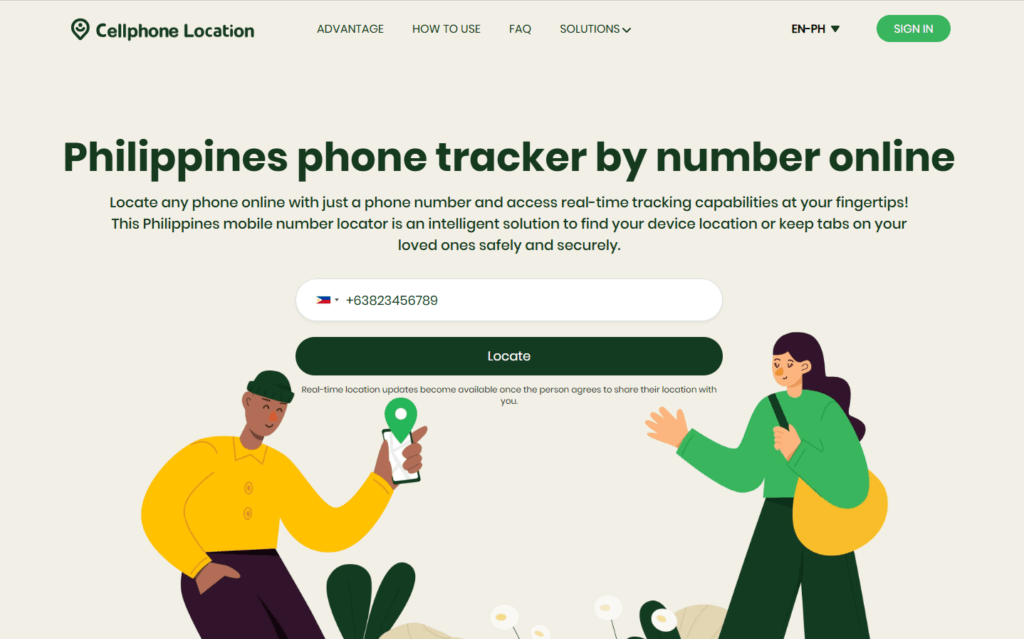
- Enter the phone number and hit the “Locate” button.
- Wait for location tracking to start.
- Enter your email to complete your account creation.
Pros
- Does not drain the battery power of tracked devices.
- Allows you to track as many family members or friends as possible in one single dashboard.
- Instant location updates in mere seconds.
- Adheres to the Philippines Data Privacy Act.
Cons
- No free plan.
Pricing: Begins from $0.86
Best for: An effortless way to track your loved ones in real time.
GPSWOX
GPSWOX also offers various tracking solutions for families and businesses. All it requires is setting up the GPSWOX apps on the devices you want to track. Then, simply register for an account with GPSWOX, where you can add more devices and monitor them all from a simple interface.
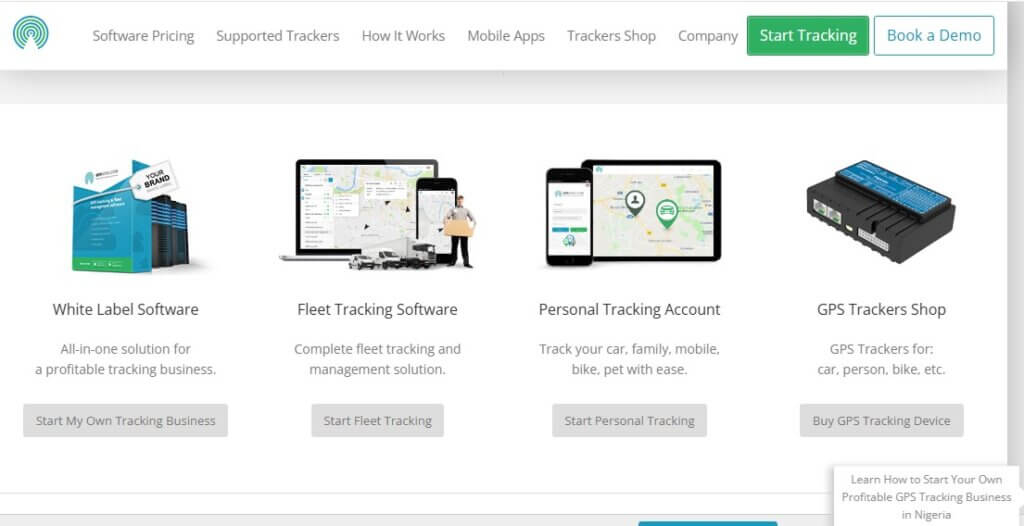
Pros
- Access to geo-fencing alerts, history and reports.
- Can add sensors for tracking drivers and fuel if used for vehicles.
- You can communicate directly with users from the app.
- Multiple tracking for phones, cars, and even pets.
Cons
- Needs an app working in the tracked device’s background.
- The app can drain the battery of the tracked device.
- Requires a subscription to access.
Pricing: Starts from $2.99
Best for: Versatile tracking solutions for your home, business and industry.
GPS-server
GPS Server is a unique app designed for monitoring vehicles, assets, or fleets. You can also use it to track your phone by combining a mobile app that sits within that phone and a cloud account with a GPS server. Once set up, you can enjoy an updated view of where your devices are every 120 seconds.
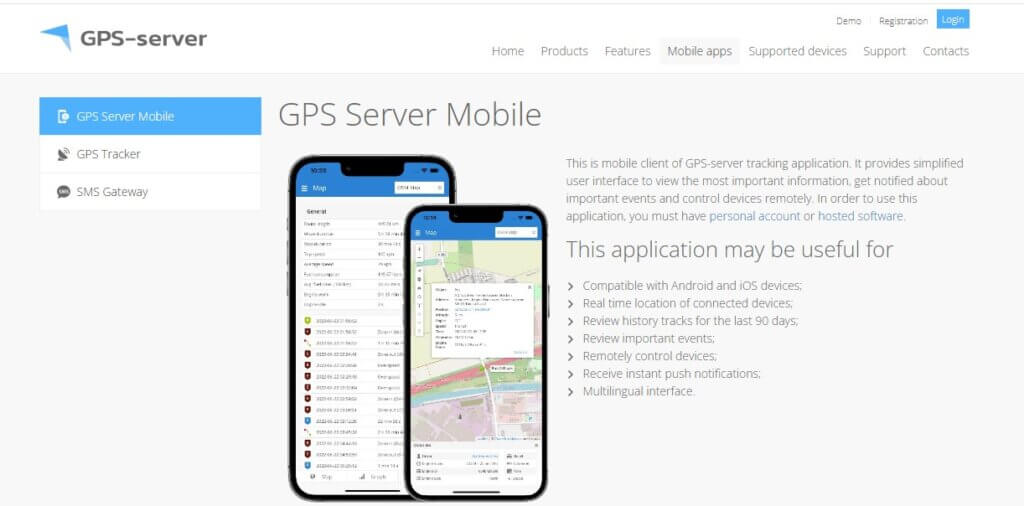
Pros
- Access live updates on location every 120 seconds.
- You can also see the history of where that device has been for up to 90 days.
- Works on Android, IOS, and web browsers.
- You can customize entry and exit notifications for select locations.
Cons
- Requires a complicated setup.
- Some users complain that this app drains their battery power.
Pricing: Customised tracking solutions as needed.
Best for: Custom tracker for vehicles or mobile phones.
Life360
Life360 also offers GPS location tracking for your whole family. You’ll love how easily you can set up for monitoring your kids, coordinating meetups with friends and preparing against traveling or emergencies. Life360 is primarily known for its real-time GPS tracking, geofencing and crash detection.
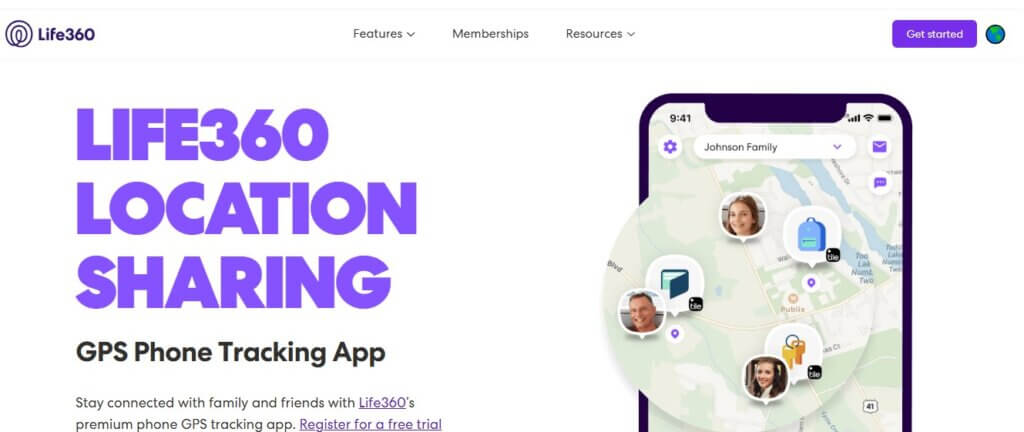
Pros
- Suitable for coordinating your family and geofencing.
- Offers SOS alerts and driving reports.
- There’s a free plan for daily tracking without historical records.
Cons
- Geofencing alerts sometimes have delays in receiving the notifications
- The app might drain the battery of the tracked device.
Pricing: Starts free, paid plans begin from $14.99/month.
Best for: Tracking your children’s location and driving habits.
Geotracker
Geotracker is an amazing GPS solution designed to help people on outdoor adventures track their movements and share with their friends. The idea behind this GPS mobile number tracker is that you never get lost and your friends can come and find you whenever you need help.
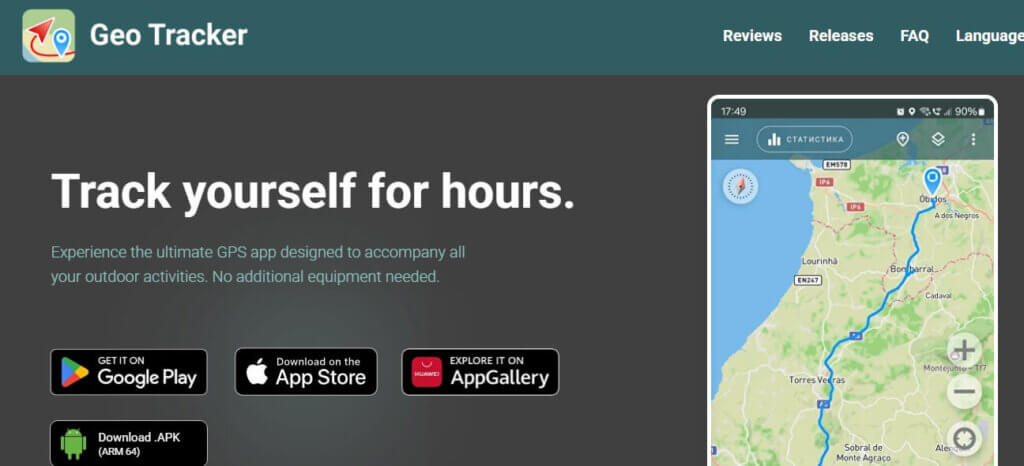
Pros
- Track yourself with detailed Google, Huawei and Satellite maps at your disposal.
- This accurate GPS won’t drain your phone’s battery.
- Can be used without being connected to the internet.
- Access history of all your movements and share with friends when you like.
Cons
- Does not offer real-time location sharing
- There is no SOS or panic button for emergencies.
Pricing: Free GPS phone tracker.
Best for: Track yourself offline and online when on hikes, fishing or other outdoor adventures.
FAQ
How to use a GPS tracker on a phone?
You can use a GPS tracker on your phone by setting up your preferred GPS app on the tracked device. Then you’ll have to enable GPS/location services alongside your device’s internet or Wi-Fi connection. Then you must share using your preferred GPS solution. That said, you can always try using online trackers like CellPhone Location that don’t need to install an app on your phone.
Can I track my partner’s phone with GPS?
Yes, you can track your partner’s GPS using solutions like CellPhone Location, Life360 or GPSWox. However, you should always obtain their consent due to privacy laws (e.g., the, the Philippines Data Privacy Act).
What is the most accurate GPS tracker for Android?
Although GPS tools might determine accuracy, ultimately, it depends on the tracked device and its internet connectivity. That said, you can get the most impressive accuracy from tools like Google Maps, CellPhone Location, Geotracker and Life360. CellPhone Location mainly uses a three-pronged approach, including cell tower data, GPS and Wi-Fi signals to track your loved ones in real time.
Does GPS tracking work without the internet?
GPS itself works offline via satellite signals. But transmitting location data to your device requires internet/Wi-Fi connectivity. Hence, you can’t really track your smartphones in real-time without the internet.
Conclusion
Ultimately, there are many GPS phone tracker apps and websites. However, the best GPS mobile tracker for you depends on your needs and whether that exact tool can live up to its promises. Here we’ve talked about the most effective for family safety, business logistics, lost device recovery, and even outdoor adventures. Remember to always prioritize accuracy, legal compliance and easy-to-use solutions to get the best results.