Apple Watch is more than a timepiece — it’s a smart device that can help with fitness, communication, safety, and even location tracking. Apple Watch location features are lifesaving, whether you’ve lost your watch or you want to keep an eye on loved ones. Here, we will take a look at how to track an Apple Watch and the best alternatives.
Understanding Apple Watch Features
With functionality, fitness, and safety all rolled into one small, handy package, the Apple Watch is very powerful. With features that stretch long past showing the time, it has revolutionized how we stay connected and monitor health. Below is a quick look at what it comes with.
- Fitness Monitoring
The Apple Watch simply tracks metrics like steps taken, calories burned, and hours standing. It continuously monitors heart rate, can spot a malfunctioning rhythm, or elevated and depressed readings. These also come with advanced models that track blood oxygen levels and provide ECG readings to give deeper insights into health.
- Entertainment Application
Even without your phone in hand, you can stream music and podcasts directly from your wrist. Play or stop playback of Control media on your iPhone, including controlling volume and changing tracks. If you use Bluetooth headphones, you can listen to content hands-free, for example, while working out or travelling.
- Location Features
The watch has built-in GPS, which tracks your route while you are running or cycling without needing a phone. With Find My, you can locate your watch or share your live location with your trusted contacts. It can be used for navigation, safety alerts, and tracking when outside.
- Family Sharing
Family Setup also allows parents to pair their child’s Apple Watch to their iPhone. They are able to see a child’s location, manage contacts, and approve downloads. The child doesn’t need their own iPhone, making it a safe, connected option for kids.
Does Apple Watch Have GPS Location Tracking?
Yes, Apple Watch models from Series 3 and above, including the SE and all “GPS + Cellular” variants, come with built-in GPS. These watches can independently determine location without needing to be paired to an iPhone, especially in GPS + Cellular models, which also support LTE.
Apple Watch GPS tracking ensures precise real-time updates. While GPS-only versions rely on a paired iPhone’s connection and Wi-Fi, GPS + Cellular models add another layer of independence. All Apple Watch models use Wi-Fi, Bluetooth, and GPS to improve location accuracy. Together, these ensure robust Apple Watch GPS tracking, even in emergencies.
This makes the Apple Watch an efficient tool for location tracking and safety alerts, especially during emergencies.
How to Track an Apple Watch Location
If your Apple Watch goes missing or you need to check someone’s location, Apple provides several simple tools to help you find it. You can use the Find My App, Family Sharing, or your iCloud account. Here’s a step-by-step guide to each method.
Using Find My App
The Find My app is the most convenient and reliable way to track Apple Watch location. It lets you view your watch’s real-time or last known location on a map, making it ideal for locating misplaced or stolen devices. You can also play a sound to help you find it nearby or get directions to its exact spot. It’s fast, accurate, and seamlessly integrated with your Apple ecosystem.
- Open the Find My application on your iPhone.
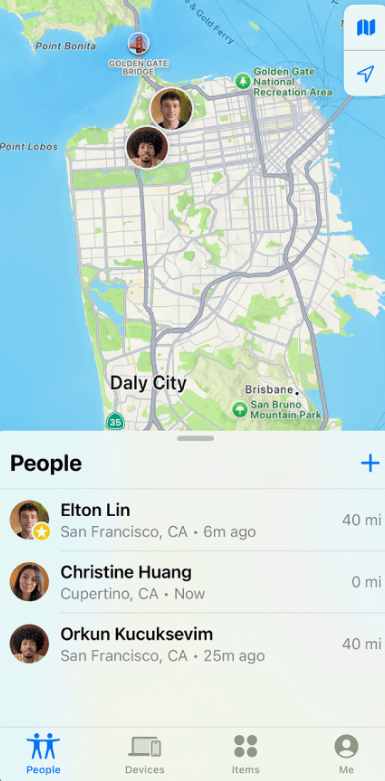
- Click on the Devices section at the bottom.
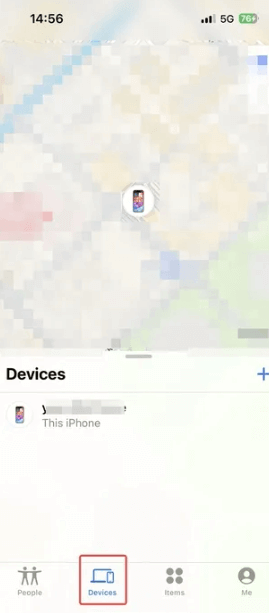
- Choose your Apple Watch from the list.
- You’ll see its current or last known location on a map.
- Tap Directions to navigate to it or play a sound for easier discovery.
Via Family Sharing Feature
Family Sharing allows you to track a loved one’s Apple Watch location easily. Once set up, and if the user shares their location with you, you can access their live location through the Find My app. This is especially helpful for parents tracking their kids or caregivers monitoring elderly family members, ensuring their safety and whereabouts in real-time without needing physical access to their device.
- Set up Family Sharing via iPhone settings.
- Ensure the Apple Watch user shares location with you.
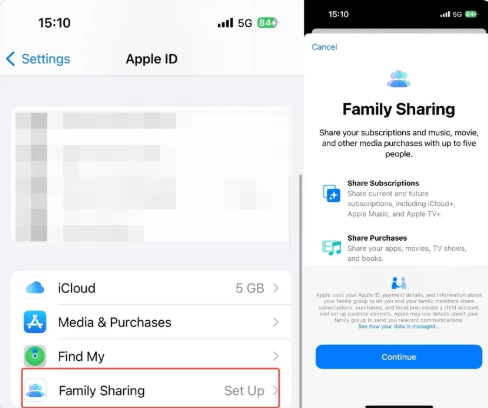
- Open the Find My app and tap People.
- Tap on the family member’s name to view their Apple Watch’s live location.
Using iCloud Account
If you wonder, “Can Apple Watch track location without iPhone?”, then yes, it is possible. You can also use iCloud.com to track your Apple Watch location when your iPhone isn’t around. After logging into your iCloud account, you can access the “Find iPhone” feature to locate your Apple Watch. This method works even if you don’t have your iPhone on hand, making it ideal in emergencies or when your Apple devices are misplaced. It also offers features like sound alerts to help locate your watch faster.
- Go to iCloud.com and sign in.
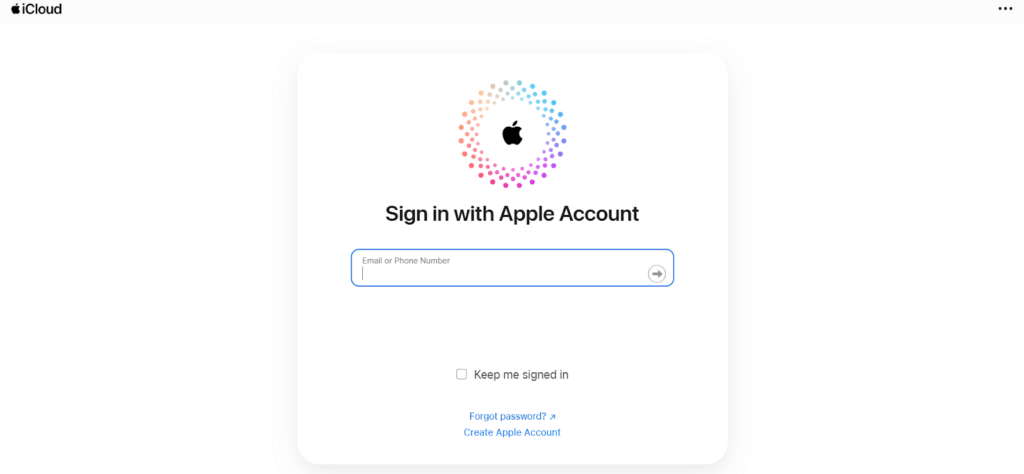
- Click Find iPhone > All Devices > Apple Watch.
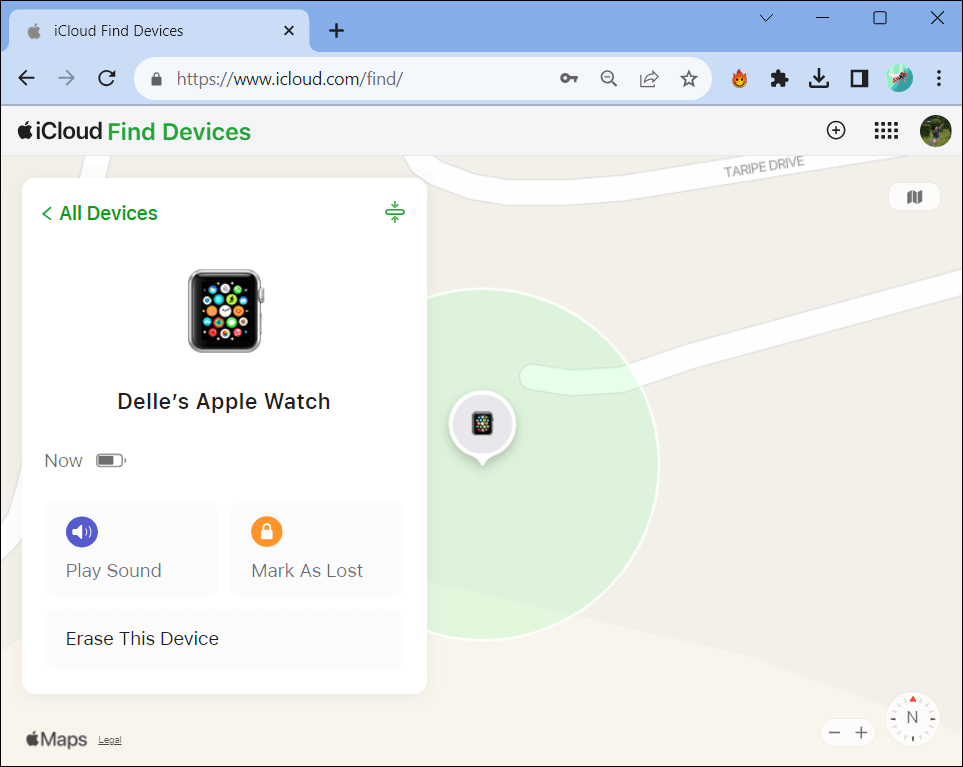
- View the location on the map or play a sound.
Tip: Always make sure your watch is connected to Wi-Fi or cellular for accurate tracking.
Can Apple Watch Track Someone Else’s Location?
Yes, it’s easy to share Apple Watch location with trusted people via the Find People app. Through Family Sharing, a person can share their Apple Watch location with approved family members. This is especially helpful for parents monitoring their child’s location or caregivers keeping track of elderly users.
Once the Family Sharing feature is set up and location sharing is enabled, the person’s Apple Watch will appear in the “Find My” app under the People tab. It offers real-time updates and can help locate them in emergencies.
Apple Watch makes it easy to share location with others for safety, meetups, or updates. Using the built-in Find People app, you can send trusted contacts your real-time location from your wrist. With Family Sharing or solely via iCloud, it works perfectly. This should be useful for notifying family members or during emergencies.
Steps:
- Open the Find People app.
- Tap Share My Location.

- Choose a contact.
- Set duration and Tap Send.
Location sharing on Apple Watch is simple, secure, and helpful. It ensures peace of mind for you and your loved ones with just a few taps.
Tools to Enhance Apple Watch Location Tracking
Third-party apps like Cellphone Location that offer added benefits bring better value to the table than Apple’s built-in tools. It’s a web-based tool that tracks iOS, Android, and Apple Watch using only a phone number.
With CellPhone Location, you can:
- Ping any device location instantly.
- Track emergency location updates.
- Share location links via Messenger, WhatsApp, or SMS.
- Monitor location history securely.
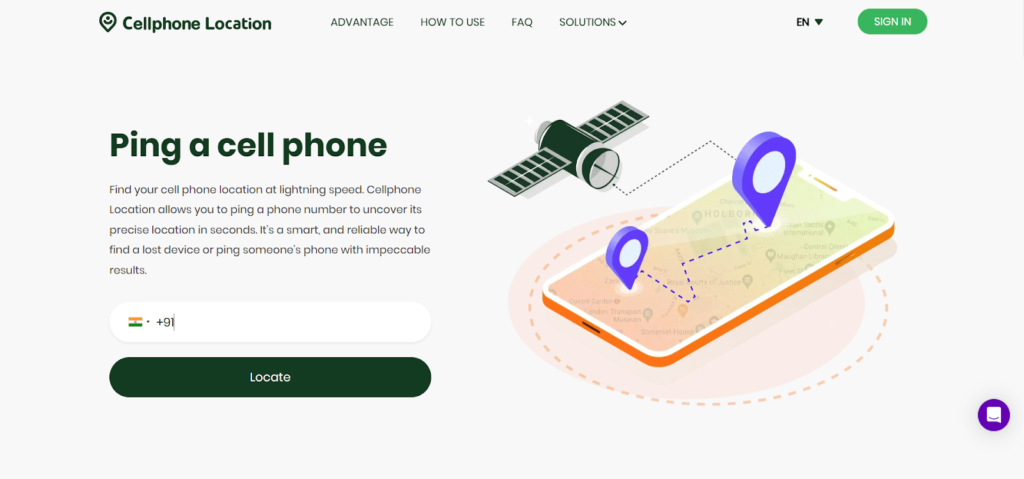
The use of this tool doesn’t require any apps to be installed, making it great to use in cases where you’re unable to access your iCloud. This is perfect for parents, travelers, or anyone who needs cross-platform work. It’s not an Apple product, but it nicely fills in for Apple Watch tracking features.
FAQs
Can you find a dead Apple Watch?
Indeed, your iPhone’s or iCloud’s Find My app can display your Apple Watch’s last known position prior to the battery dying. This feature helps retrace your steps and narrow down where the watch might be. While you won’t get live tracking, it’s still helpful for recovery purposes.
Can Apple Watch be used as a GPS tracker?
Absolutely. Apple Watch Series 3 and later support GPS tracking. This enables them to work independently from an iPhone to track real-time location, which makes them ideal for fitness routines, hikes, or the case of an emergency. Even when your phone is not with you, the built-in GPS will log distance, pace, and route, giving accurate location tracking while on the go.
How to enable location service on Apple Watch?
Activate location services in your iPhone by going to your iPhone’s Settings, Privacy & Security, Location services, and turning it on. Make sure that Apple Watch apps, like Find People, Maps, and Workout, are accessible. This ensures that your Apple Watch is able to share accurate location data and that it works correctly for features like tracking and navigation.
Conclusion
Apple Watch is a powerful device for location tracking, offering GPS, Wi-Fi, Bluetooth, and cellular options. Whether you’ve lost your watch, want to monitor your child, or share apple watch location, the Apple ecosystem makes it easy and secure. With the help of Apple’s tools and third-party services, peace of mind is just a tap away.