Losing your OnePlus phone can feel like losing a lifeline. Your phone can contain numerous important information, such as photos, valuable data, and personal information; hence, seeking your lost phone would be a matter of urgency. Fortunately, OnePlus offers credible methods of finding your phone, such as online tracking, Google services, or IMEI-based options.
This guide describes how to get your OnePlus phone back step by step in order to quickly regain control of it and protect your information before it falls into the wrong hands.
How to Find My Lost OnePlus Phone
There is no need to worry in case you lose your OnePlus device. It can be found in minutes with the proper tools. The tracking via OnePlus’ own cloud to Google Find My Device of the screen, and the IMEI locators are tried and tested ways that give you a chance at retrieving your phone in a safe manner before it is too late.
Via OnePlus Find My Phone
OnePlus Find My Phone is an in-built feature that enables you to find and track, lock, or wipe your phone even when you are on the move. It connects with your HeyTap account, and you can find your phone or secure your information in case it gets lost or stolen.
- Visit the website.
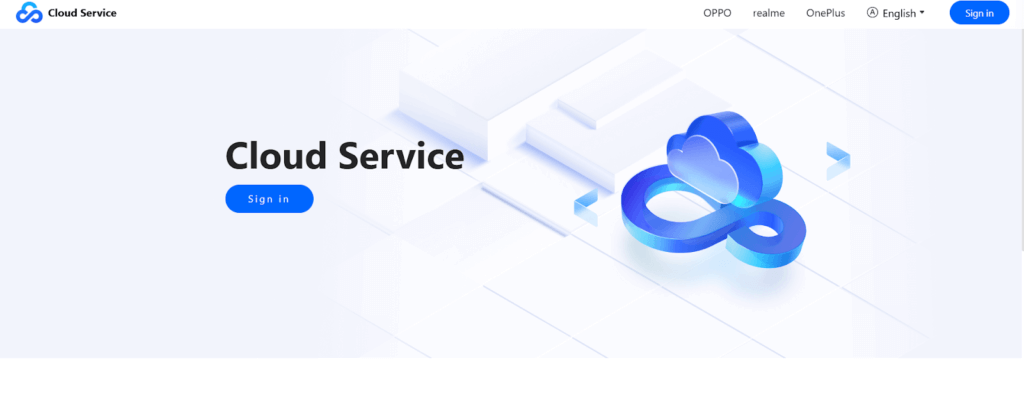
- Log in with your HeyTap ID
- Select “Find My Phone” and view OnePlus device location
With Google Find My Device
Find My Device by Google is an app that gives Android users access to lost phones in order to locate them, ring phones, or clear data remotely, and it is free. It is quick, simple to operate, and it functions when your phone is connected online and to your Google account.
- Visit the website.
- Log in with your Google ID.
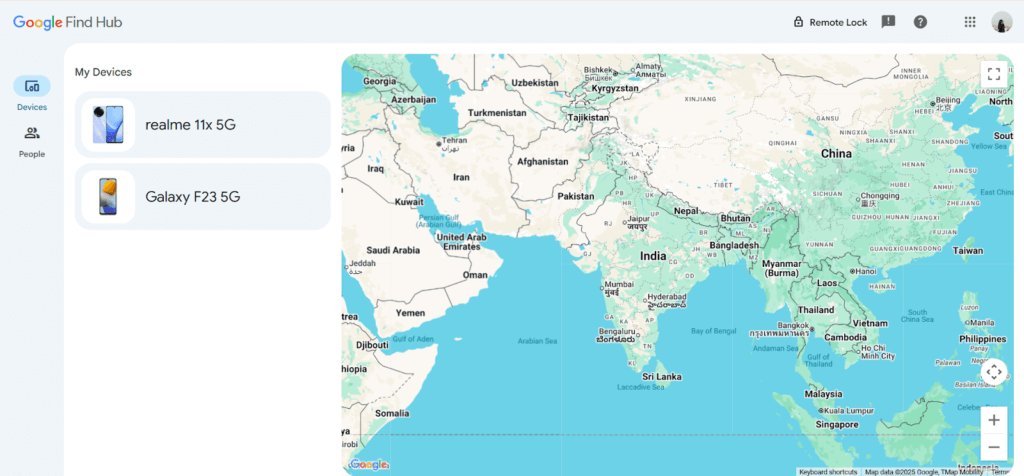
- Select your device and locate it
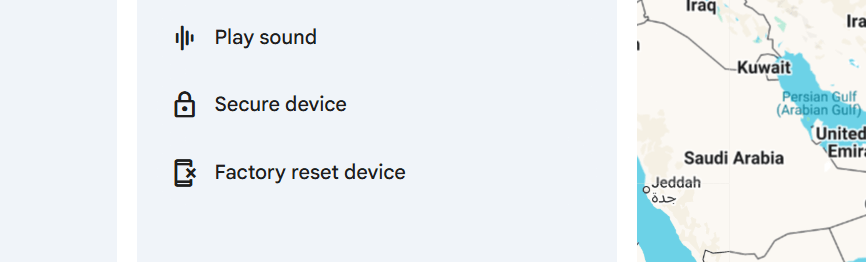
Via OnePlus Device Tracker
Cellphone Location is a very efficient online lost phone tracker that could be used all over the world. It uses GPS satellites, Wi-Fi signals, and cell tower triangulation to find the location of lost phones, as well as dead or switched-off phones. The tool indicates live positions or the last place registered within Google Maps. It helps to track a OnePlus phone using a phone number or IMEI and can work with any Android or iPhone, which enhances recovery.
- Visit the website link
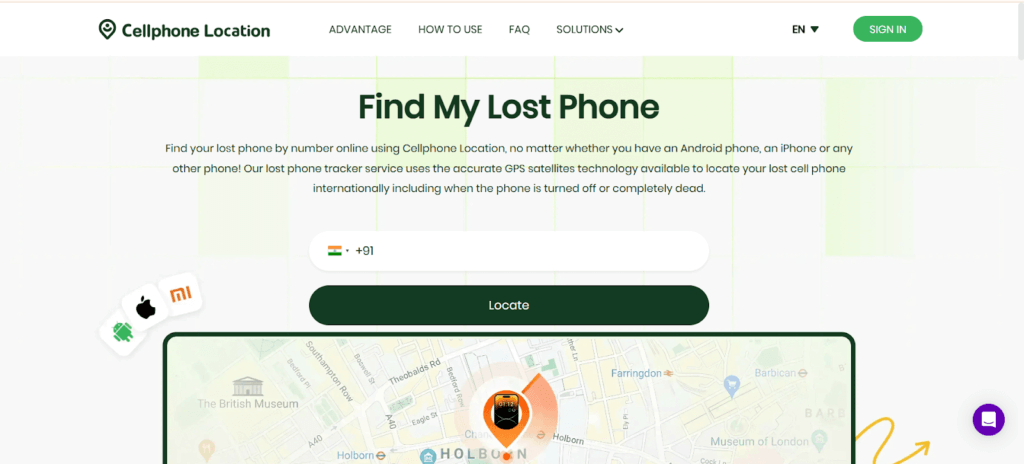
- Enter your OnePlus number or ID.
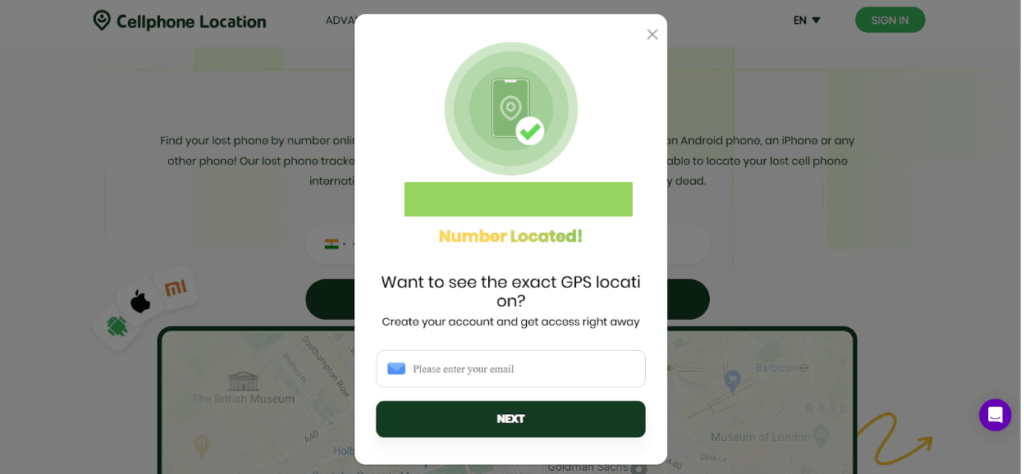
- Enter the email address to receive the results.
- Get the location and follow directions.
Use OnePlus IMEI Tracker
An IMEI tracker enables you to locate your phone with an IMEI number, a 15-digit code. This is effective even when the SIM is swapped. There are numerous online applications where you can use IMEI to locate your phone anywhere in the world.
Vlivetricks is an online tech tips hub offering practical tools like the OnePlus IMEI Location Tracker, mobile number trackers, IP locators, and free utilities for daily use. It helps users trace lost phones quickly without lengthy steps or extra costs.
- Note your IMEI number.
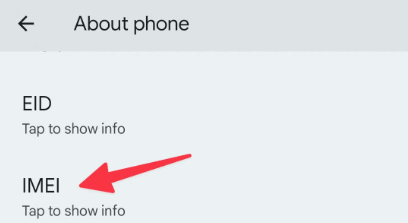
- Visit the IMEI tracker website.
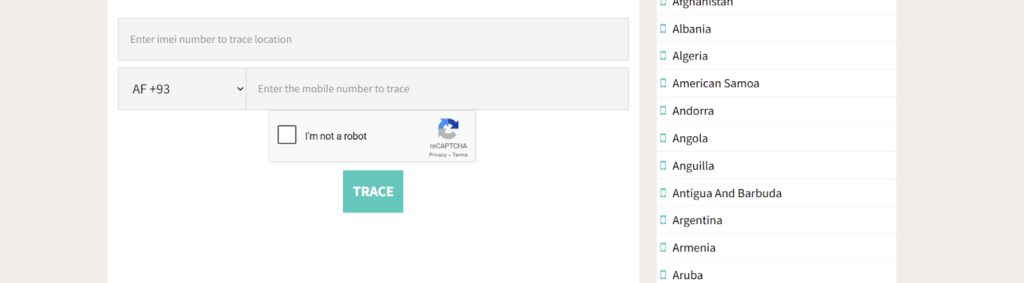
- Enter IMEI and check the location.
What to Do If Your OnePlus Phone Is Off
If your OnePlus phone is turned off, it’s still possible to trace its last known location or secure your data. Using tools like Google Maps Timeline and marking your phone as lost can increase recovery chances. Reporting the loss to local authorities is also an important step.
Check Google Maps Timeline
Google Maps keeps track of your location history. Even if your phone is off now, you can see its last active location to help you backtrack where you might have lost it.
- Open Google Maps on PC
- Sign in with your Google account
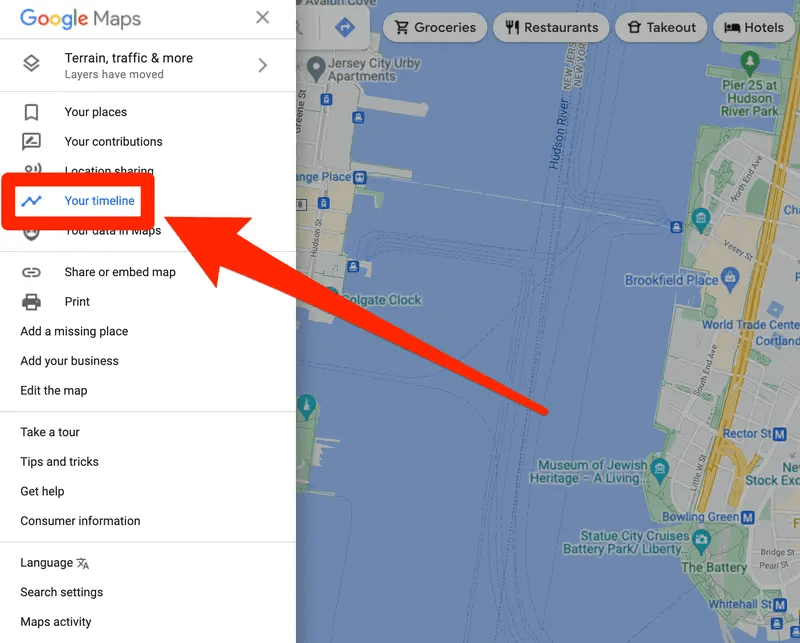
- Click ‘Your Timeline’ and check history
Mark the Device as Lost
Using Find My Device, you can mark your OnePlus phone as lost. This locks your phone, displays a message, and prevents unauthorized access, increasing chances of recovery.
- Visit Find My Device OnePlus.
- Select lost device option.
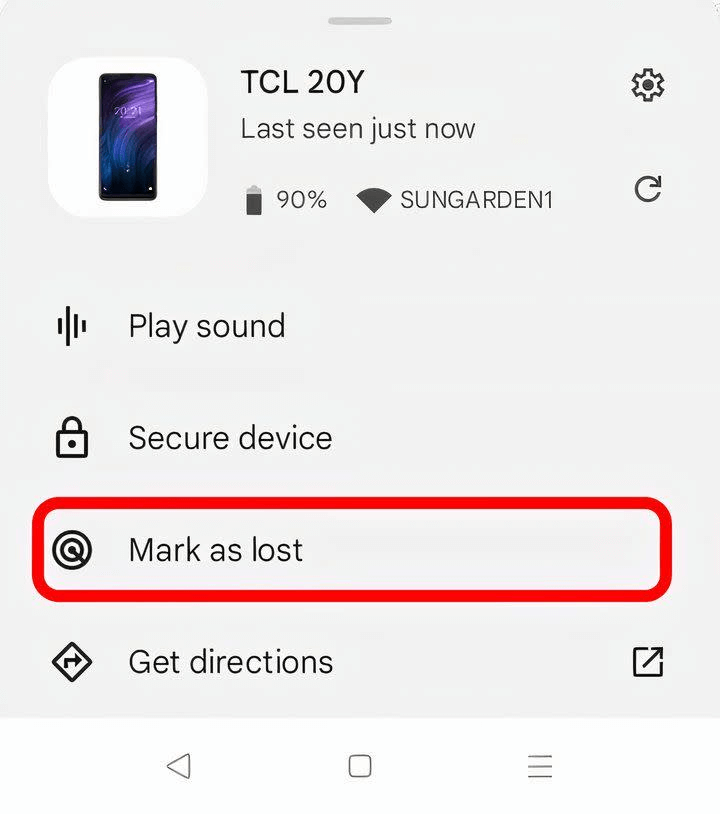
- Lock device and add contact info
Report to Authorities
Always inform local police about your missing phone. Providing your IMEI number helps them track it if someone tries to use it. This step is vital for insurance claims too.
- Visit the nearest police station
- Provide IMEI and details
- Get a copy of the report
Tips to Prevent Future Loss of OnePlus Phone
Recovering a lost phone is stressful, so take steps to prevent future loss. Use smart tracking options, secure your phone with strong passwords, and back up your data to the OnePlus cloud. These simple precautions help keep your device and information safer if it ever goes missing again.
- Link with smartwatch & tracker: Pair your OnePlus with a smartwatch or Bluetooth tracker to get alerts when you leave it behind.
- Use strong lock screen: Set a strong password or biometric lock to prevent unauthorized access.
- Enable OnePlus cloud: Backup photos, contacts, and important files to the cloud for easy restoration.
FAQ
- How to find lost OnePlus Buds?
You can locate your lost OnePlus Buds using the HeyMelody app, which shows their last connected location. Also, check your phone’s Bluetooth history to see when they were nearby.
- Can I track my OnePlus phone without internet?
You can’t track a OnePlus phone live without an internet connection, but you can check its last known location using Google Maps Timeline or an IMEI tracker once it reconnects online. Always keep location services and backups enabled for smoother tracking when it’s back online.
- Can I find my phone by calling customer support?
OnePlus customer support cannot directly track your phone’s location. However, they can help you block the SIM, secure your data, and guide you through possible next steps for recovery.
Conclusion
Losing your OnePlus phone can feel like a nightmare, but these methods make recovery possible. From OnePlus cloud tracking to Google’s Find My Device, IMEI lookup, or help from local authorities, you have multiple ways to act fast. Take preventive steps now to secure your phone in the future. Stay calm, follow the right steps, and you’ll have the best chance of finding your OnePlus safely.