If your OPPO phone is lost, you can try various methods to find it in the Philippines. Monitoring your phone is easy to do with Google services, OPPO’s HeyTap Cloud, and a variety of online tools. Keep in mind that you must comply with the privacy laws in your area and only track devices that you own or are permitted to follow.
How to Find My OPPO Phone with Google Account
Find My Device lets you find your OPPO phone, ring it, lock it, or delete all your data, all from a distance using Google. To access your phone screen from another device, turn it on, make sure it’s connected to the internet, and link it to your Google account. You can see the location of your phone on the map, along with the battery level, the name of the connected Wi-Fi, and the time when you were last seen online. Many Filipinos trust it because it provides quick and dependable service.
Steps to track your OPPO phone:
- Go to the website.
- Sign in with your Google account
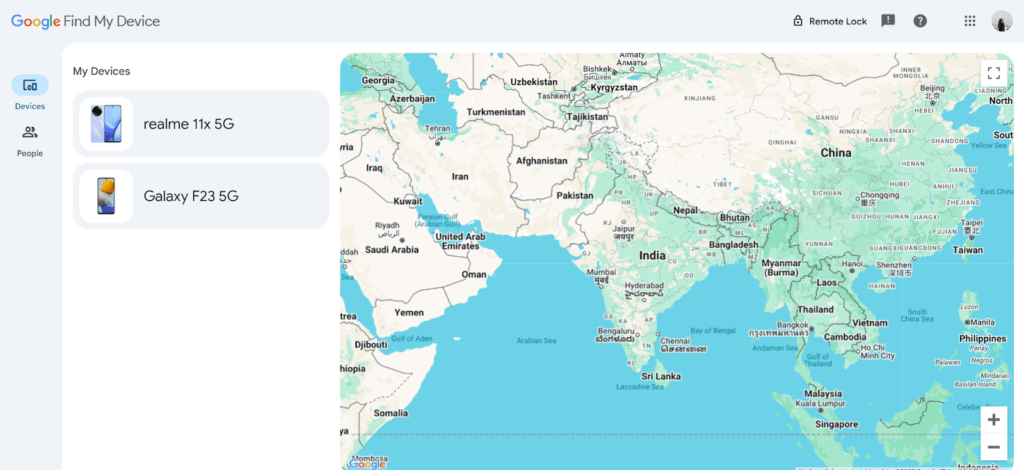
- Select your OPPO device from the list
- View its live location or last known position

- Use options to ring, lock, or erase the phone
How to Locate an OPPO Mobile Phone with HeyTap Cloud
HeyTap Cloud is the official cloud service provided by OPPO that lets users save and retrieve their data and search for lost phones. It makes it possible to track your device, secure it with a password, and clean its data. If your OPPO phone is logged in to your HeyTap account and can connect to the internet, you can trace it online.
- Visit the website.
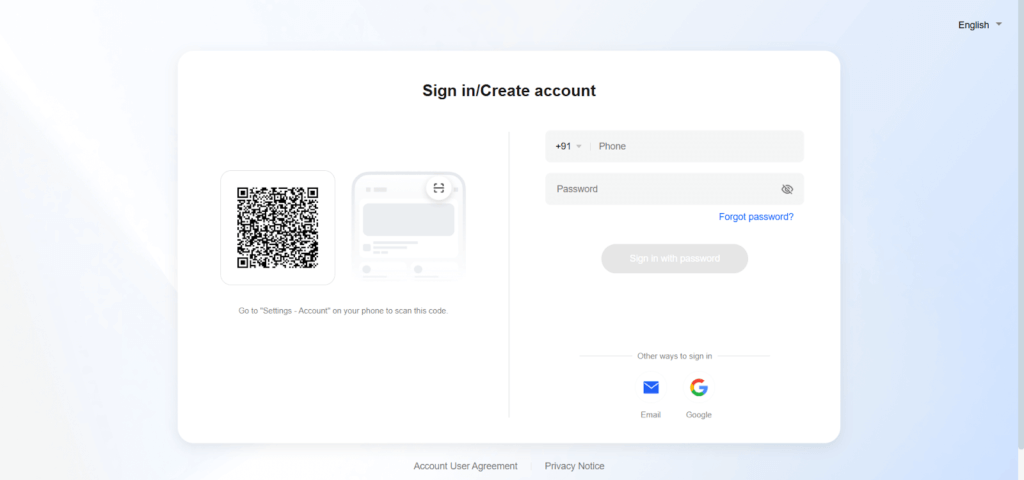
- Log in to your HeyTap account
- Click on “Find My Device”
- View your phone’s location or use remote options
How to Find My OPPO Phone by Phone Number
If you don’t have immediate access to Google or HeyTap services, you can try online tools that locate phones via phone numbers:
Cellphone Location
Cellphone Location lets Filipinos remotely find lost phones by mobile number. It locates the position using GPS, Wi-Fi signals, and signals from nearby cell towers. No need to install any software and it operates on every device, including OPPO smartphones, and on every network in the Philippines.
Steps to use Cellphone Location:
- Visit the Cellphone Location website and navigate to Find Lost Phone tab.
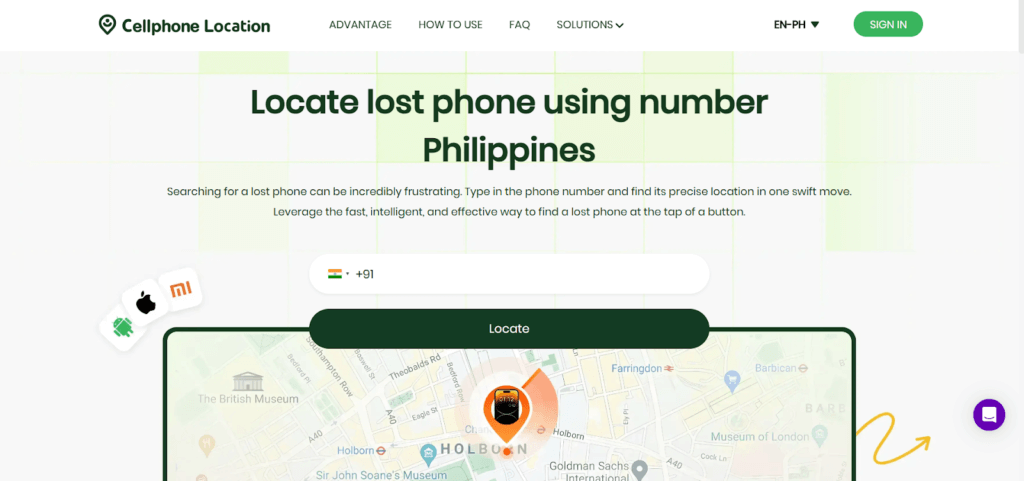
- Enter the lost phone number
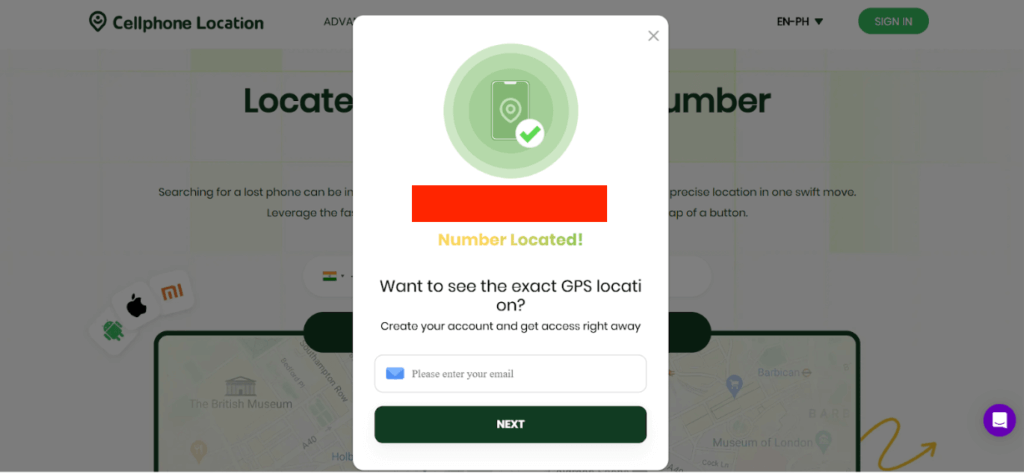
- Wait as it traces the phone, then enter your email address to receive the results.
- View the precise location on the map
Mobile Location
Mobile-Locator is an effective tool for tracking any phone number anywhere in the world anonymously. It is available for Android, iOS, Windows and similar systems and relies on satellites, towers, and phone numbers to track devices right away.
SMS/call tracking, selfie capture, dummy locking, and route history ensure that devices are tracked safely. It is highly secure, available all the time, and works with networks all over the globe and mobile carriers.
Steps to Use:
- Enter the target OPPO phone number on the site.
- Get the location through triangulation.
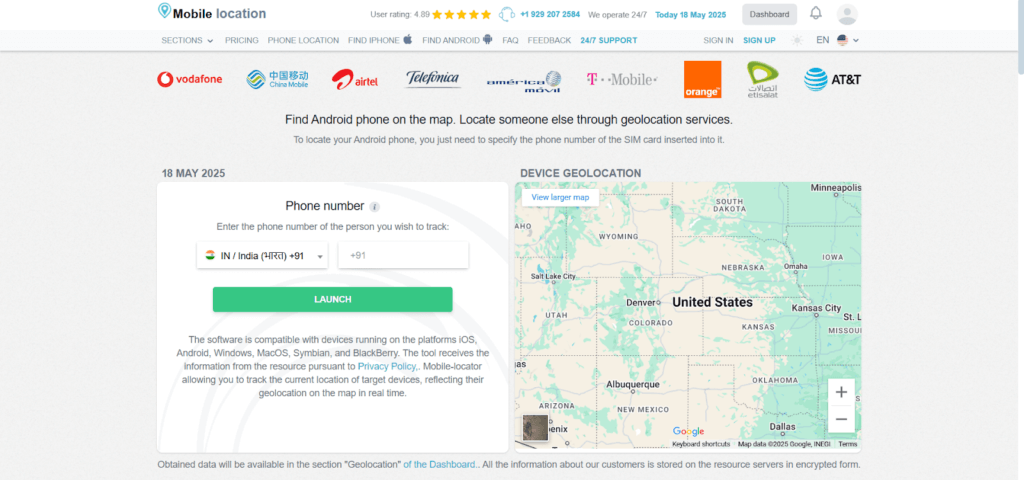
- View real-time location on the Dashboard map.
- Monitor routes, calls, and photos remotely.
Note that accuracy varies, and you may need consent or ownership proof to avoid legal issues.
How to Track an OPPO Device with Bluetooth Tracker
Tracking your OPPO device with a Bluetooth tracker is easy and effective. Start by attaching a compatible Bluetooth tracker like Letstrack to your phone. Download the tracker’s app from the Google Play Store and complete the setup by pairing the device via Bluetooth.
If your OPPO phone goes missing within Bluetooth range (typically 30-100 feet), you can use the app on another device to ring your phone—even if it’s on silent. Some trackers also support GPS or crowd GPS features, allowing you to view the last known location or get updates if someone else with the app is nearby. Keep your tracker charged and within Bluetooth range for optimal performance.
Also, enable location services and ensure Bluetooth is always on. While these trackers are great tools, combine them with OPPO Find My Device for a more comprehensive tracking solution. This dual approach enhances your chances of recovering your phone quickly.
What to Do if OPPO Phone is Turned Off or Offline
If your OPPO phone is off or offline, tracking is more difficult but still possible:
Use IMEI Tracker
The IMEI is a unique identifier for your phone. LocatePhone is an online IMEI tracking service that helps users locate lost or stolen mobile phones using only a phone number or IMEI. It works remotely, requiring no app installation. By leveraging GPS satellites and cellular networks, it provides accurate location details.
Whether it’s an iPhone, Android, or Samsung device, LocatePhone delivers the last known location, address, and timestamp, aiding users in recovering their devices quickly and easily.
- Enter the phone number on LocatePhone.
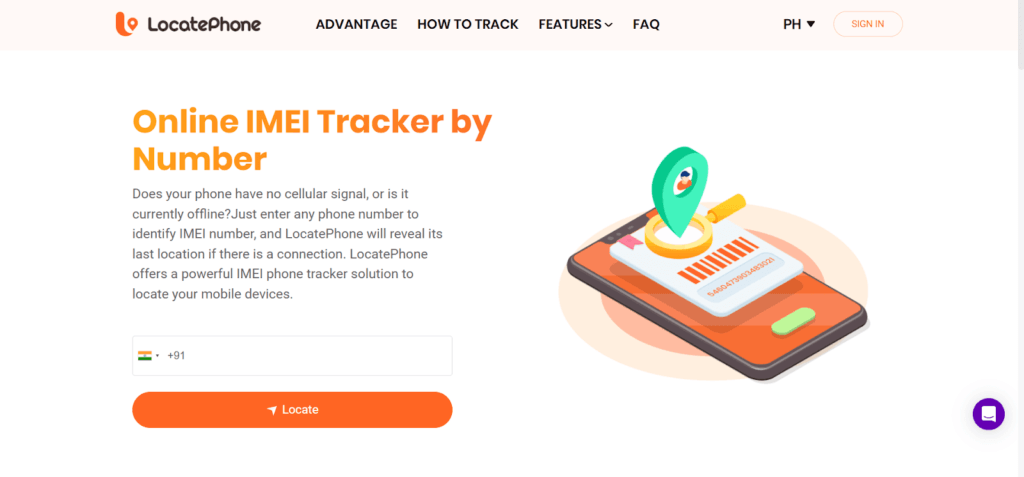
- Enable IMEI tracking through the platform.
- Enter the email address to receive the results.
- Check your dashboard to view the device’s exact location, address, and time details.
Google Timeline
Even if your phone is offline now, Google Timeline may show its last known location. Google Timeline is a feature within Google Maps that can help locate your lost phone when it’s turned off. It logs your device’s location history based on GPS and Wi-Fi data whenever your Google account is active.
If your location history is enabled, you can view the last known location of your phone on the Timeline. This method is useful for retracing your steps and finding misplaced or stolen devices.
Steps:
- Go to Google Maps and log in to your account.
- Click on the menu and select Your Timeline.
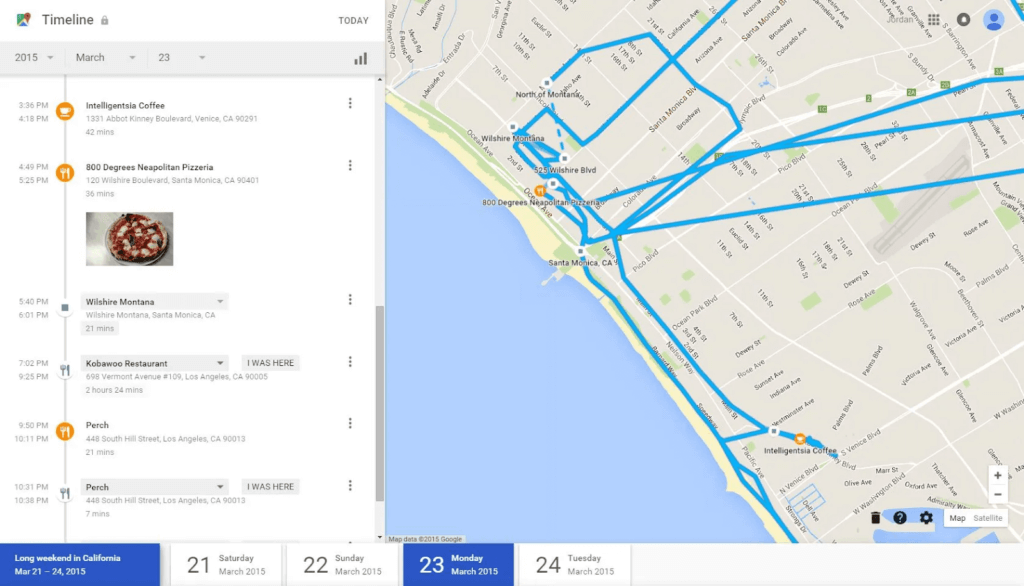
- Choose the date your phone was lost.
- View the last recorded location to begin your search.
These methods help maximize chances of recovery but require prior setup or reporting to authorities.
FAQ
- Can Google track a phone by IMEI number?
No, Google does not track phones by IMEI. They use account and device data, not the IMEI. IMEI tracking is done by authorized law enforcement or carriers.
- What if my OPPO phone has no internet?
Without internet, live tracking is limited. You can still use Bluetooth trackers or check the last location via Google Timeline if enabled.
- Can I find OPPO phone if SIM card is removed?
Yes, if the phone is connected to Wi-Fi and has location services on, Oppo Find My Device or HeyTap Cloud can still locate it. Without any connection, tracking is not possible.
Conclusion
Tracking your OPPO phone in the Philippines is feasible using Google, HeyTap Cloud, or online services, provided the device is connected and tracking features are enabled. For offline or powered-off devices, IMEI tracking and Google Timeline offer additional options. Always use these methods responsibly, respecting privacy and legal boundaries.