Discord is a leading way for gamers, employees, and members of communities to connect. How can you find a username or user ID when you need to? Various resources are available to help either reconnect with someone or report any suspicious events. Here, you’ll find the most popular 7 Discord username search tools used by U.S. users.
Understanding Discord Username & User ID
Each Discord username is made up of a chosen name and a special four-digit tag that helps identify users with similar names. With recent updates from Discord, a number of people have started getting unique usernames without tags.
Discord gives every account a permanent, numerical User ID that remains the same, regardless of the format. While users can change their usernames, the User ID stays fixed and is used to uniquely identify their account everywhere on Discord. It is important for experienced users, developers and moderators who handle tasks such as checking user accounts, interacting with bots or reporting problems.
Most external tools require the User ID to accurately and safely get detailed information about an account, even if the username is updated.
Top 7 Tools for Discord Username Lookup
Is there a way to find someone in Discord by their username or ID? If you are verifying accounts, monitoring behavior, or moderating, an effective Discord username lookup service can support you. This section contains a list of the 7 best Discord username search lookup tools in 2025 for easy and quick profile check.
Discordgate
On DiscordGate, users can take advantage of several lookup options, including the Username Lookup Tool. It lets users confirm people’s identities by presenting their basic profiles and high-quality avatars.
Although the process begins with an ID, it’s ideal for swiftly checking usernames. It suits moderators, admins, and even regular users well.
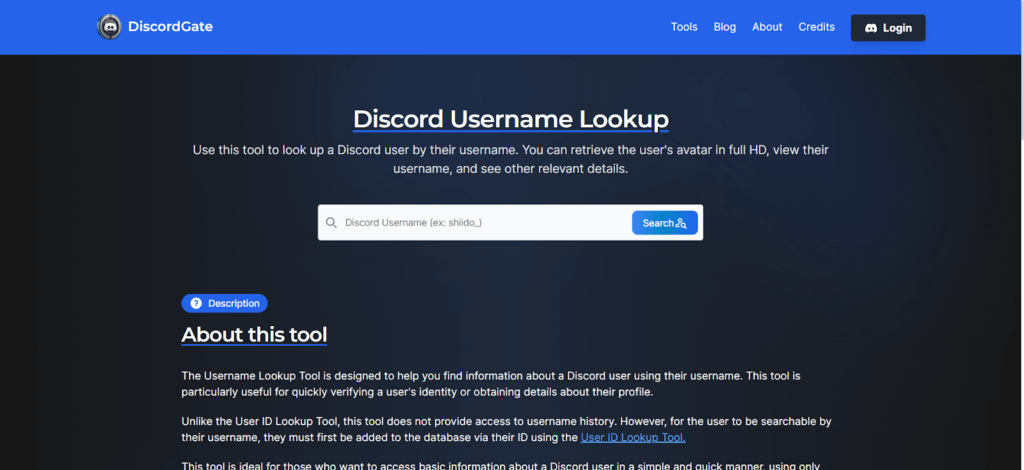
Pros:
- Simple and clean interface
- Provides HD avatar and basic profile info
- Offers multiple related lookup tools (user ID, server, app)
Cons:
- Username must already be in the database via ID
- No username history available
- Limited details compared to other tools
Pricing: DiscordGate offers some tools for free, but full access may require purchasing credits. Pricing varies depending on the tool and usage volume.
Discord Lookup
DiscordLookup is a convenient tool that helps you obtain information about Discord users by their User IDs. User data can be accessed easily and quickly through the website’s user interface. You can use it to recognize users in situations where moderation is necessary or for research. Discord ID Maker is not connected to Discord, but it still allows you to quickly and easily verify a valid Discord ID.
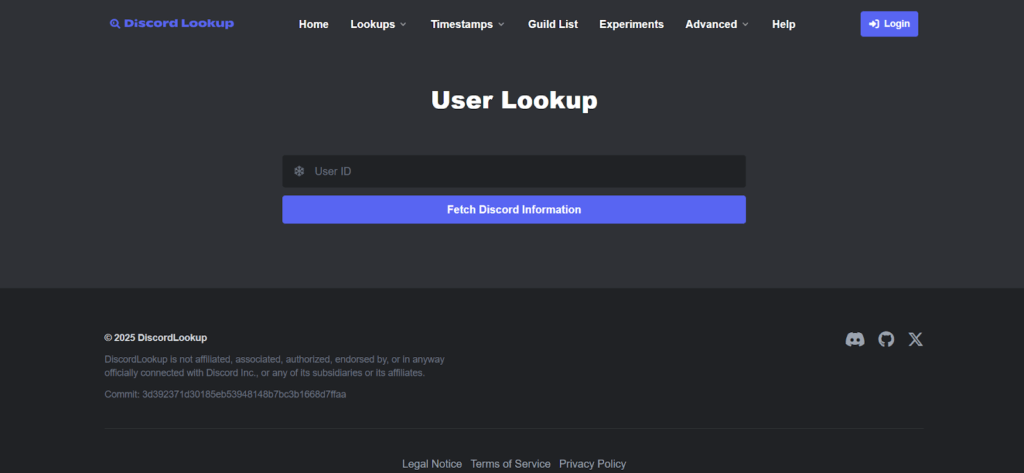
Pros:
- Fast and minimalistic interface
- No registration required for basic use
- Reliable for accurate Discord ID lookups
Cons:
- Only works with user IDs, not usernames
- No advanced features like history tracking
- Limited information available beyond public data
Pricing: DiscordLookup appears to be free to use.
DiscordID
DiscrordID, created by Nerrix Solutions, is a tool that lets users look up information on Discord accounts using their User IDs. The tool is not linked to Discord Inc., but it shows some basic profile details that help check someone’s ID quickly. Users can also get a vanity invite if they contribute to the project.
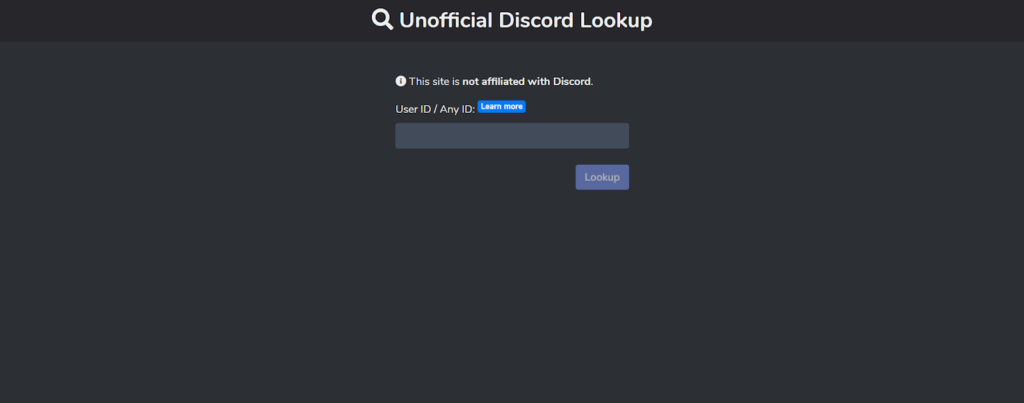
Pros:
- Simple and fast interface
- No account required to use
- Supports various ID types (user, message, server)
Cons:
- Only works with IDs, not usernames
- No detailed user history or analytics
- Minimal interface may lack depth for advanced users
Pricing: DiscrordID is completely free to use.
Toolscord
Using Toolscord, you can access, save, and download Discord profile pictures and banners in HD for free by simply providing a user ID. It also shows the date of account registration and data about the user’s profile. Toolscord is ideal for quick visual lookups, but is not affiliated with Discord Inc.
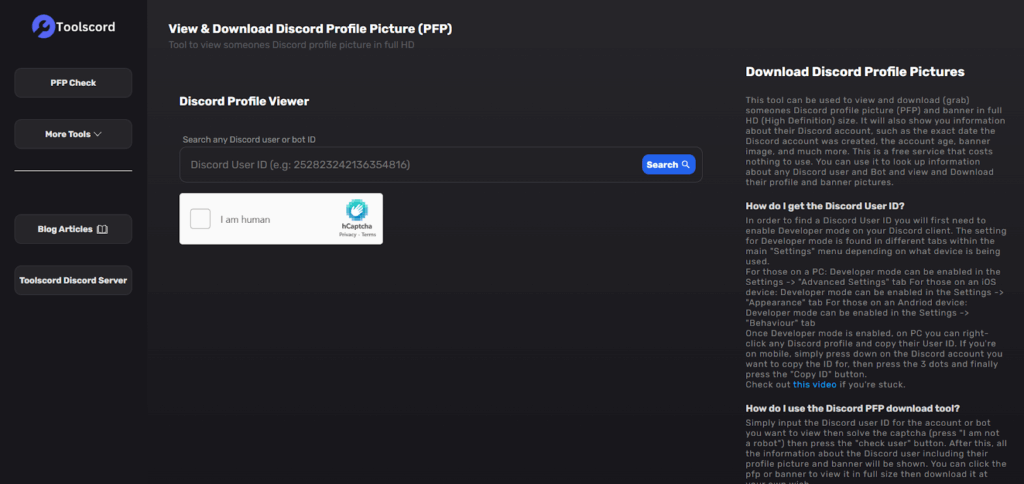
Pros:
- Full HD profile and banner downloads
- Works for both users and bots
- No login or payment required
Cons:
- Only functions with Discord User IDs
- Limited information beyond visual data
- May not work if the user has privacy settings enabled
Pricing: Toolscord is completely free to use.
Botghost
BotGhost is a robust platform for building and managing custom Discord bots without coding. It also offers handy Discord tools like a User ID Lookup, Permissions Calculator, and Embed Builder. With an intuitive interface and developer-friendly features, it caters to beginners and advanced users alike. BotGhost isn’t affiliated with Discord.
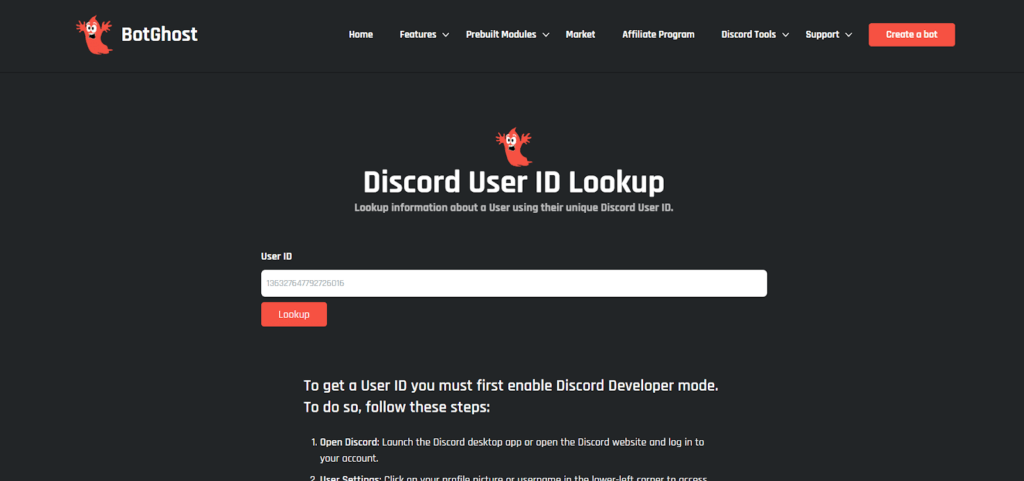
Pros:
- No coding required to create bots
- Includes multiple Discord utility tools (ID Lookup, Time Converter, etc.)
- Active support and documentation for users
Cons:
- Advanced features locked behind premium plans
- Some tools (like lookup) offer limited information
- Requires user ID input, not username
Pricing: BotGhost offers a free tier, but premium plans start at $4.99/month, providing advanced bot hosting features, priority support, and more customizability.
Discord.name
Created by Lulu, Discord.name lets users access and view the basic details of any Discord user by entering their ID. With a fresh and straightforward design, the tool provides fast access to the essential information and operates separately from Discord.
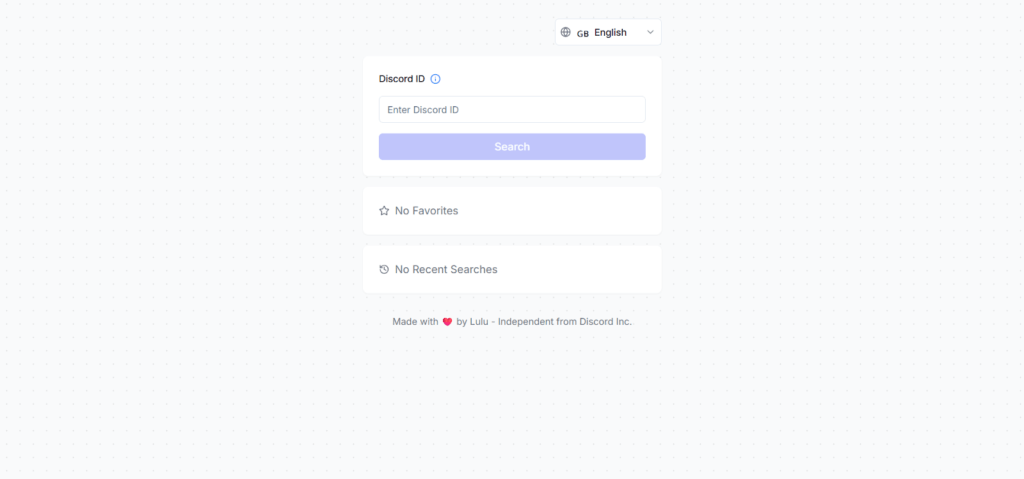
Pros:
- Fast, light and easy to use
- 100% free for your use
- You don’t have to log in or sign up to use the site.
Cons:
- Only the User ID is important, not the usernames.
- Provides only a small amount of user data.
- There are no additional software needed.
Pricing: Completely free.
Nicheprowler
Users of NicheProwler can quickly find someone by Discord ID and then view their username, avatar image and banner color. It can be used by moderators, developers and users looking to verify or check information on Discord profiles. The API protects users’ privacy by making sure that changes are applied instantly for their profiles.
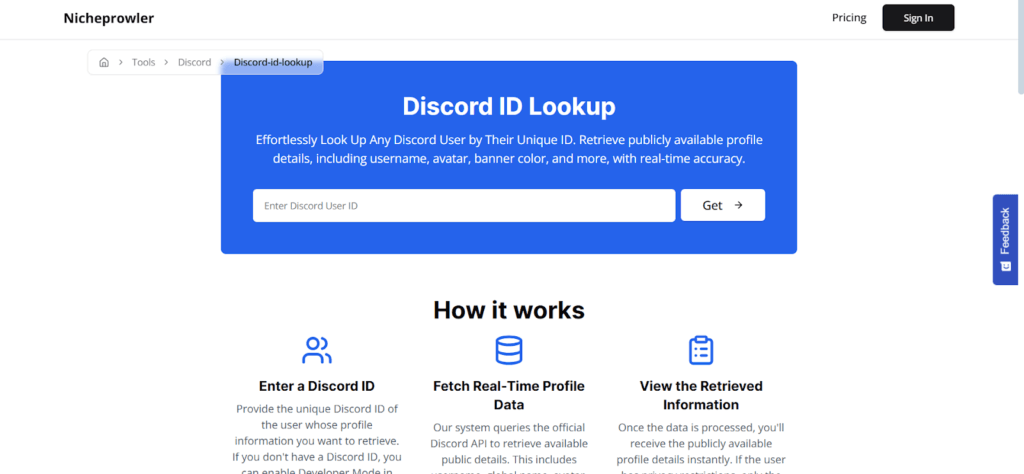
Pros:
- It can fetch correct and up-to-date information about a user
- No technical background is required for anyone to use these tools.
- Official access to the Discord API is used to ensure privacy.
Cons:
- It only shows data that is accessible to everyone.
- Nothing is saved from searches or lookup tasks.
- Needs user ID.
Pricing: Free to use
How to Look Up Discord Users
You don’t always need a third-party tool to find someone on Discord. Here are three built-in ways to search Discord users:
Use the Quick Switcher
Discord’s Quick Switcher lets you quickly find and jump to users, channels, or servers using their names. It’s a fast, keyboard-driven way to search within your servers.
Steps to Use the Quick Switcher:
- Open Discord and ensure you’re logged in.
- Press Ctrl + K (Windows) or Cmd + K (Mac).
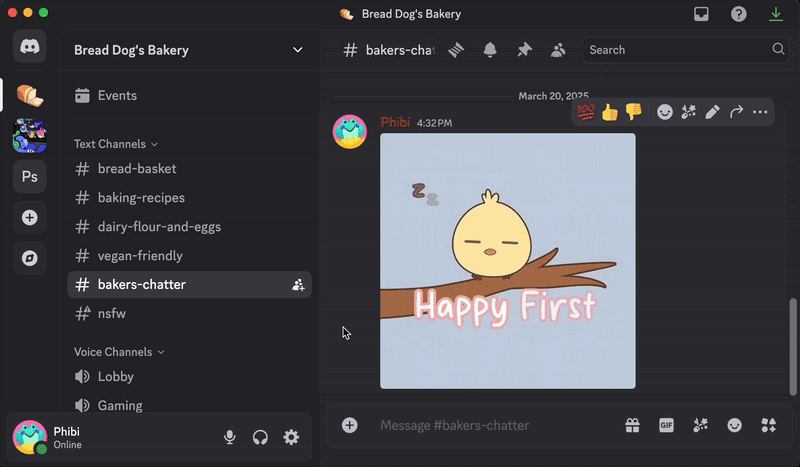
- A small search bar will pop up at the center of your screen.
- Type the username or server/channel name you’re looking for.
Search Within a Server
With this method, it is possible to retrieve users, messages or content from a chosen server. It allows you to look for nicknames, keywords or other users within the same Discord server.
Steps:
- Open the desired server in Discord.
- Click the search bar in the top-right corner.
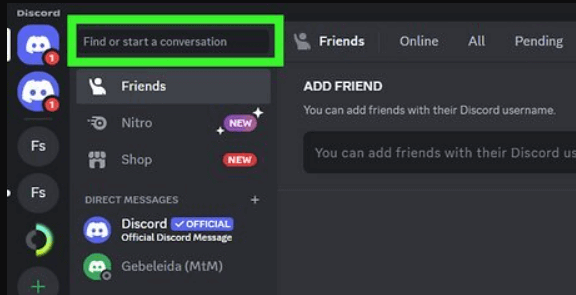
- Type the username or keyword you’re looking for.
- Use filters like from:, has:, or in: to narrow results.
Import Phone Contacts
Discord allows you to sync your phone contacts to discover friends who are using the app too. It’s perfect when you are looking for someone but don’t know their username.
Steps:
- Open Discord on your mobile device.
- Tap your profile icon (bottom-right corner).
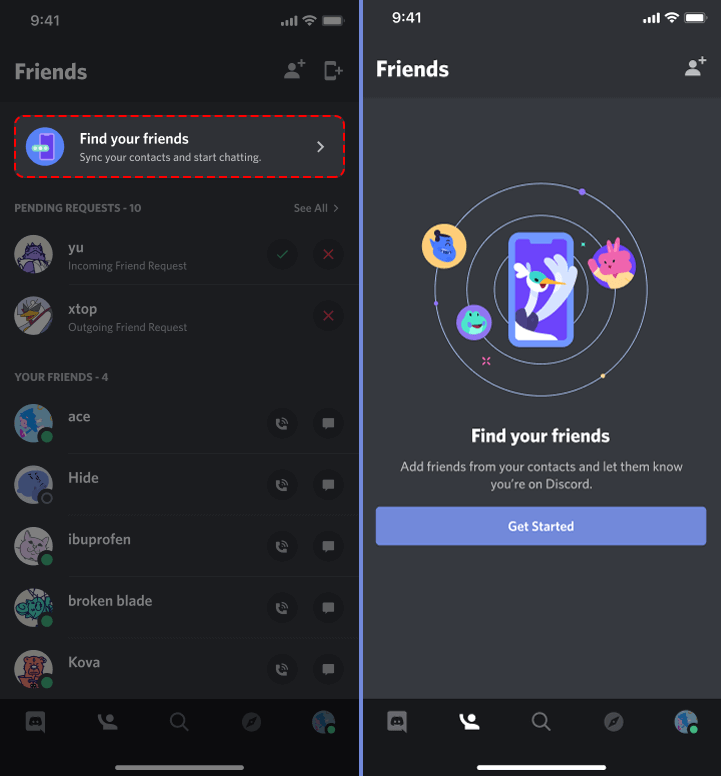
- Scroll down and tap “Friends” > “Find Your Friends”.
- Grant Discord access to your contacts when prompted.
These methods are secure and privacy-friendly, ensuring you’re using Discord’s tools to stay connected with others.
FAQs
- How to find someone’s Discord ID?
Open the Settings and then move to Advanced to turn on Developer Mode. When the feature is on, you can right-click the person’s name in a chat or server and choose “Copy ID.” This gives you their unique Discord User ID.
- How to search a user on Discord without adding them?
Use the Quick Switcher to locate their name if you are on the same server. Alternatively, you can check the member list on the server or use an online lookup tool when you have their tag or username.
- How do I find a specific Discord account?
If you want to look for a particular user, you must have their username and tag or Discord User ID. Once you know the name of the server, use its search function or a reliable tool to discover its details.
Conclusion
Whether you’re verifying a contact or exploring a username, these Discord lookup tools simplify the process in 2025. From basic lookups to in-depth user insights, there’s an option for everyone. For added success, combine Discord’s in-app features with the right external tool to make your search more effective.