You might have a need to make a call anonymously on some occasions. Anonymous calling can be helpful when you want to do something special, like a surprise, are reporting a sensitive problem, or even keeping your privacy. Fortunately, you can conceal your phone number on both computers and mobile devices in a number of ways. You will find dependable, secure, and legal ways of making anonymous phone calls easily in this guide.
What is an Anonymous Call?
An anonymous call is a phone call in which you do not state your phone number or identity to the receiver. You call someone, but he or she will see the labels such as private number, unknown, or no caller ID instead of showing your number. The reason behind these types of calls is usually privacy or to avoid undesired calls.
Nevertheless, this feature must be used correctly and for a purpose. Although anonymous calls are safer to maintain your identity, it is not entirely untraceable, particularly by law enforcement or network providers, as long as it is necessary.
How to Make an Anonymous Phone Call from Mobile & Computer
Hiding your phone number can also be done in various ways depending on your device, location, and purpose. The best practices you can do with any phone or even a computer are as follows. Select the most adequate one.
Use a Prefix Before the Number
A basic dialing code allows you to make an anonymous phone call. This is the fastest method of concealing your number without modifying anything on your phone. Depending on the country, the prefix can vary; in Canada and the US, it is usually * 67.
How to use:
- Dial *67 before the phone number
- Example: *67 123-456-7890
- Press call – your number will appear as “Private” or “Unknown”
- Works for landlines and mobiles
Hide Your Caller ID via Settings
Most smartphones come with built-in privacy settings to block caller ID. Once enabled, all outgoing calls automatically hide your number. You can turn it on and off whenever needed.
On iPhone
iPhones offer a built-in feature that lets you hide your phone number for all outgoing calls. Once enabled, your calls will appear as “No Caller ID” or “Private” to the receiver. This setting remains active until you manually turn it off, making it ideal for frequent anonymous callers.
- Go to Settings on your iPhone.
- Tap Phone to open call settings.
- Select Show My Caller ID from the menu.
- Toggle the option Off to hide your number.
On Android
Android mobile devices also have a caller ID blocking feature, which is compatible with most carriers. Every call you make will turn your number off automatically when you activate it. It is an easy way to remain hidden without having to dial prefixes each time, and you can undo it when you want to.
- Open the Phone app on your Android device.
- Tap Settings or Call Settings, depending on your model.
- Choose Caller ID or Additional Settings from the menu.
- Select Hide Number to block your identity.
On Windows Phone
Windows Phones have an inbuilt privacy control on outgoing calls. Switching off caller ID will ensure that the recipient will not see your number. It applies to the occasional or frequent private calls and can be reactivated at any point in time.
- Go to Settings from the main menu.
- Tap Phone to access calling preferences.
- Choose Caller ID to view options.
- Select Hide Number to activate anonymity
Call from a Pay Phone
One of the common but practical ways to call anonymously is using a public pay phone. Your number will not be directly traced back to you as it will not be connected to your identity. These telephones can be commonly located at airports, gas stations or in the streets.
How to use:
- Insert coins or a card
- Dial the number directly
- Speak normally – no number is shown
Use Apps or Websites
Certain applications and websites will allow you to create temporary or masked numbers. It is used in business, dating, or classified advertisements where privacy is paramount. They have services such as call forwarding, voicemail, and disposable phone numbers.
Virtual phone number apps are ideal in case you want to be flexible. They enable you to call and text without revealing your actual number. The most reputable and popular are listed below.
Burner App
Burner is one of the popular apps aimed at anonymous calling and texting. It offers disposable numbers that are temporary and which direct calls over its system, thus hiding your actual number. Numbers can be erased at any time, which is why it is perfect for short-term communication or secret transactions.
How to use:
- Install the Burner app
- Choose a temporary number
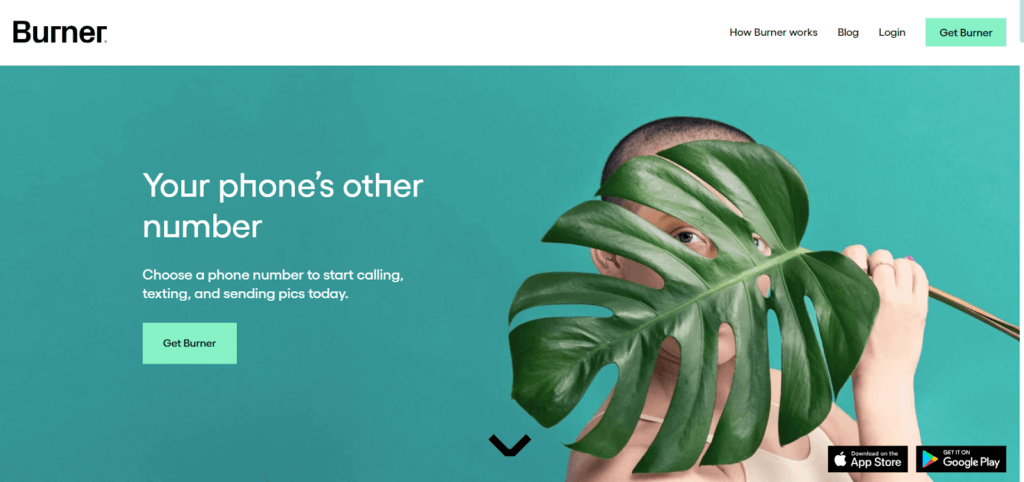
- Dial from within the app
- Your real number stays hidden
TextNow
TextNow is a web and app-based calling service that gives you an assigned free virtual number. You are able to call and send text messages via Wi-Fi or mobile data without revealing your original phone number. It is popularly used in privacy and business communication.
How to use:
- Download TextNow
- Sign up for a free number
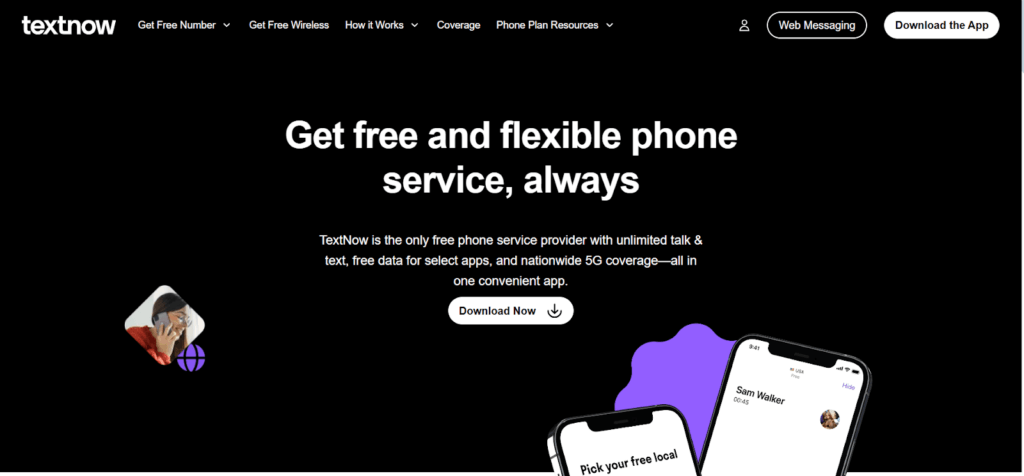
- Call using Wi-Fi or data
- Caller sees your TextNow number
Google Voice
Google Voice allows you to generate a secondary phone number that works across mobile and desktop. You can make calls, send texts, and receive voicemails without revealing your personal number. It’s free in most regions and integrates seamlessly with Gmail and Android devices.
How to use:
- Go to the website.
- Sign in with Google account.
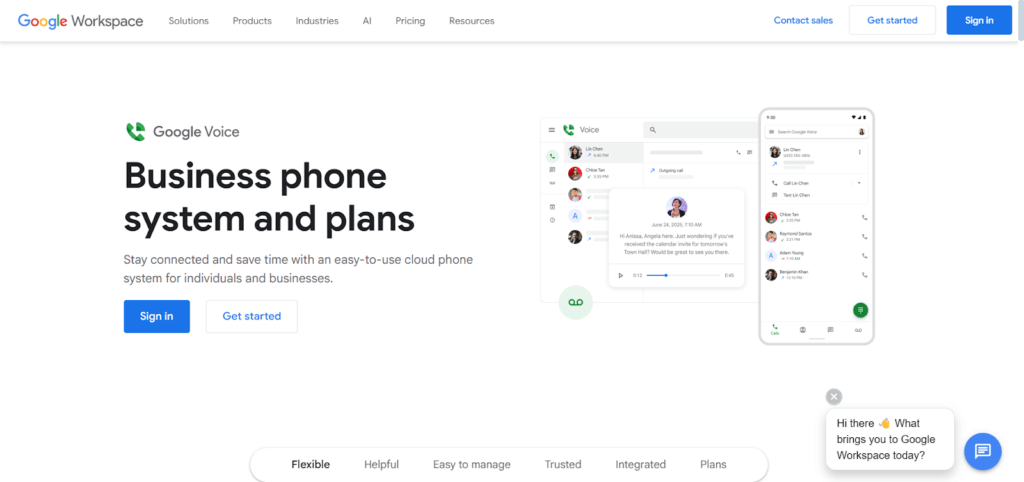
- Pick a virtual number.
- Call using the app or website.
Buy a Burner Phone
A burner phone is a cheap prepaid phone used exclusively for temporary or anonymous communication. It’s ideal when you need long-term privacy without linking your identity or SIM card to personal details.
How to use:
- Buy a prepaid phone or SIM
- Avoid registering with personal info
- Use only for anonymous calls
- Dispose of it when done
Can You Track a Call from Anonymous Number?
While anonymous calls hide your number from regular users, they are not completely untraceable. Phone carriers and law enforcement agencies can still identify the source if necessary. For civilians, tracing anonymous calls is more challenging but not impossible. Several tools and services can help reveal hidden numbers behind “No Caller ID” calls.
Additionally, you can contact your service provider or enable call tracing services to find out no caller ID number. So yes, anonymous calls offer privacy—but not absolute invisibility.
FAQ
- Can you call anonymously from cell phone?
Yes, you can make anonymous calls from any cell phone by using prefixes like *67 before dialing, disabling caller ID in your phone settings, or using temporary number apps. These methods hide your number from the receiver, displaying “Private,” “Unknown,” or “No Caller ID” instead.
- Does *69 tell you who called?
*69 is a call return feature available on some carriers. It automatically redials the last number that contacted you, even if you missed the call. However, it may not reveal or call back numbers that were intentionally hidden or marked as “Private” or “Unknown.”
- What does *77 do on a cell phone?
*77 enables anonymous call rejection in certain regions and with compatible carriers. Once activated, your phone will automatically block incoming calls from hidden or private numbers. Callers must reveal their identity before they can reach you, helping reduce spam or nuisance calls.
Conclusion
Making anonymous phone calls is simple when you know the right tools. Whether you prefer quick prefixes, caller ID blocking, or virtual numbers, there’s a solution for every situation. Just remember to use these methods responsibly. Privacy is powerful—but it should never be misused. Stay safe and stay smart while protecting your identity.