When you lose your Samsung phone, it might seem like a nightmare out of which there is no way to escape, but you should not panic as you can track and find the phone. Samsung, with its in-built tools and smart services, will help you find your lost or stolen phone in no time.
The following guide takes you through five sure ways to locate your Samsung device online, offline, through a smartwatch, or carrier support. Stay calm, act fast, and increase your chances of recovery.
How to Find My Samsung Phone?
Losing your Samsung phone may spoil your day, yet now we have sophisticated technologies that can help us find our phone. There are many tracking app services offered by Google, and Find My Device on Samsung to locate your phone. Let us see how you can track your phone step-by-step.
With Samsung Find My Mobile
Samsung Find My Phone is an official service on Samsung that can be used to locate, lock and even wipe your phone remotely. It operates with your Samsung account, and it is highly safe. The advantages are that it has live tracking, phone-ringing, or locking with a message.
Steps:
- Visit the Find My Mobile site
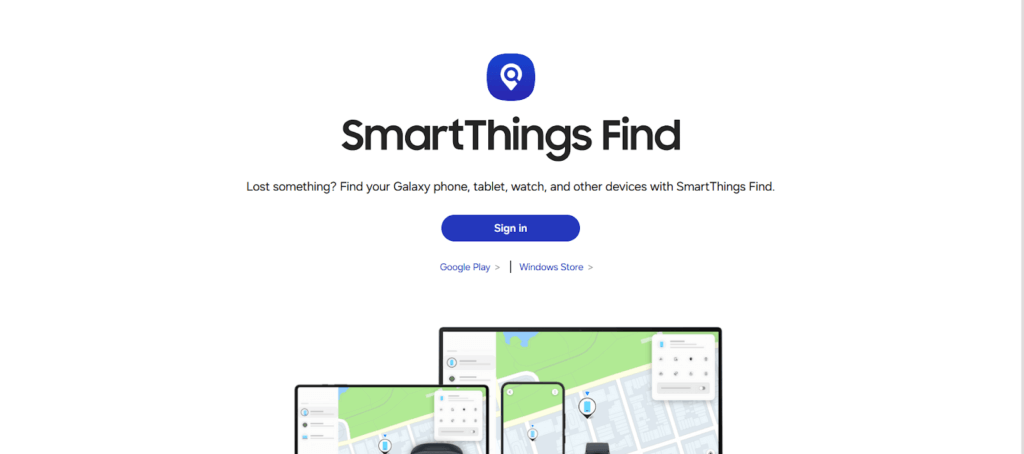
- Log in with a Samsung account
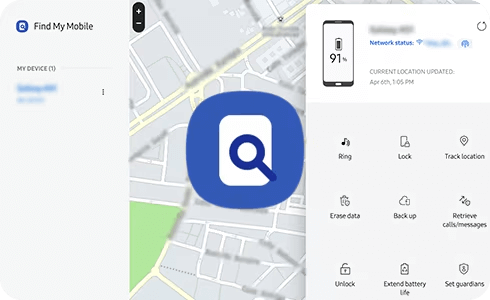
- Select your device and locate it
Always keep Find My Mobile active. It’s your best Samsung tool for quick tracking, locking, and securing lost devices fast.
Via Google Find My Device
Find My Device Google is compatible with any Android phone, including Samsung. It monitors the position of your phone through the use of GPS. To secure your data, you can ring your phone or lock your phone, or erase it. It is user-friendly, and it gets synced with your Google account.
Steps:
- Go to Google Find My Device
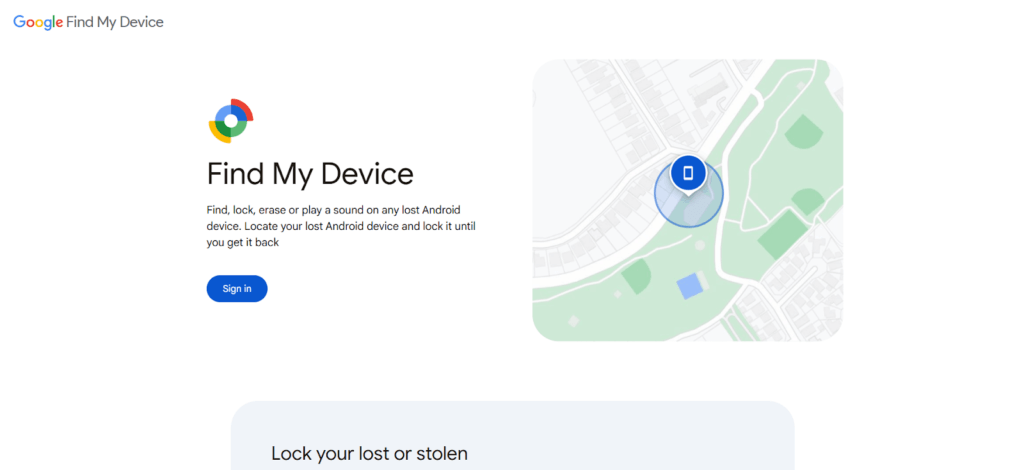
- Sign in with Google account.
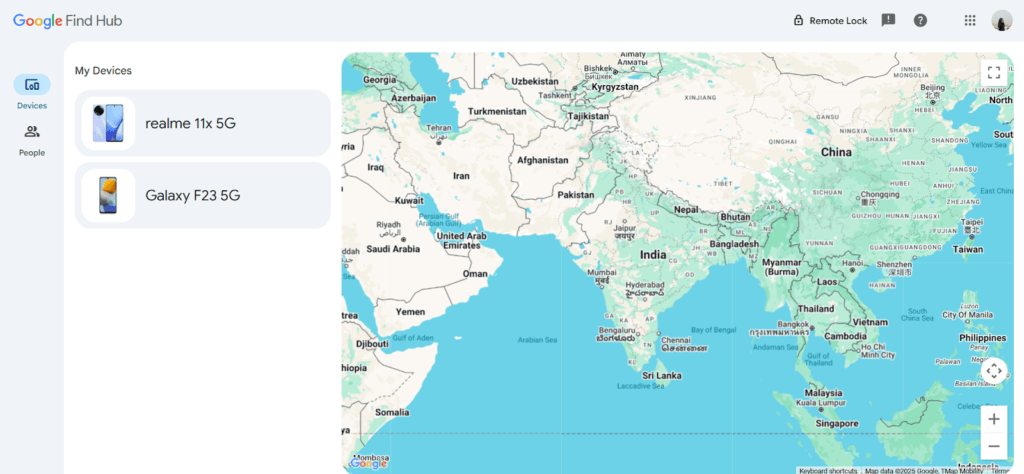
- Choose device, ring, or locate it
Google’s tool is a must-have. Sign in anytime from any device and protect your Samsung phone’s data immediately.
Use Samsung Galaxy Watch
If you have a Samsung Galaxy Watch, it may be used to locate your phone in the nearby area. This characteristic causes your cellphone to ring loudly when it is on silent. It comes in handy when you lose your phone at home or the workplace.
Steps:
- Swipe up on your watch
- Tap ‘Find My Phone’
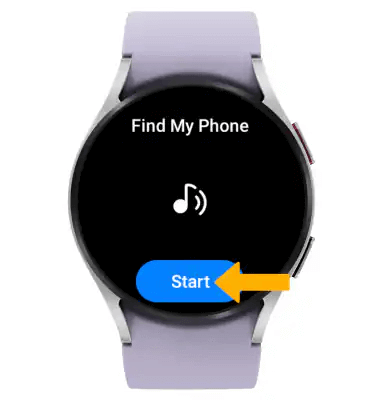
- Listen for your phone’s ring
Your Galaxy Watch is more than wearable tech — it’s a simple lifesaver when you misplace your Samsung phone around you.
With Samsung Phone Finder
Cellphone Location offers a user-friendly online Samsung phone locator that allows you to trace the location of any missing Samsung phone using the number. It is functional in all countries via its use of GPS, Wi-Fi, and cell tower triangulation to identify your device.
It displays the last known location even when your phone is switched off or dead, no app installation or technical setup is necessary.
Steps:
- Visit Cellphone Location
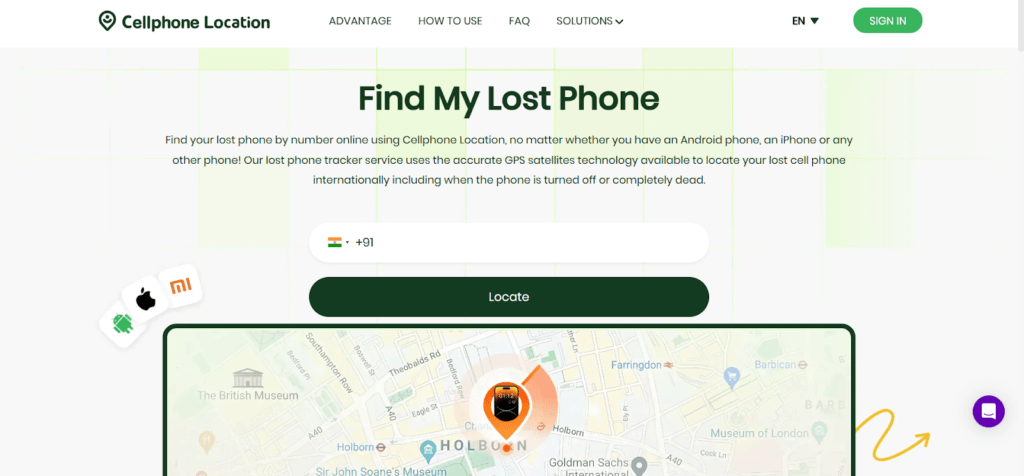
- Enter your phone number.
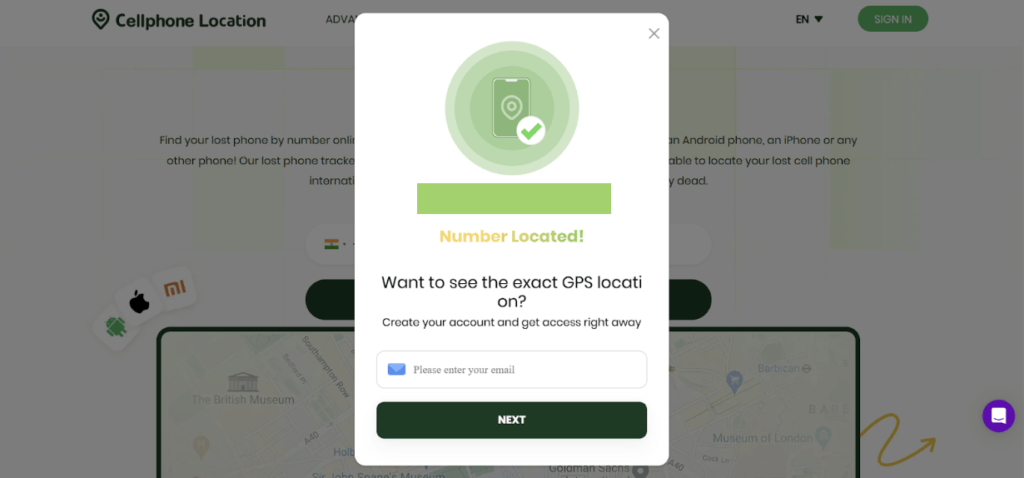
- Provide your email address to get the details.
- Track the shown location
Cellphone Location works when other tools fail. Locate your Samsung by number anytime, even if standard tracking isn’t set up.
With Carrier Services
Mobile carriers often provide tracking support for lost phones. They can lock your SIM, block usage, and sometimes locate the last tower used. This prevents misuse and increases recovery chances. Many carriers also offer extra security features like IMEI blacklisting, which makes your phone unusable on any network.
Contacting your carrier quickly ensures that no one can make unauthorized calls, rack up charges, or misuse your personal information.
Steps:
- Call your carrier’s helpline
- Verify your identity
- Request phone tracking
Your mobile carrier can block misuse and sometimes locate your phone. Contact them immediately for security and recovery support.
How to Find Lost Samsung Phone Without Internet?
If your Samsung phone has no internet connection, hope is not lost. Offline finding tools, Bluetooth trackers, and saved location history can help you find it. Let’s look at the best options when your phone is offline.
Samsung Offline Finding
Samsung’s Offline Finding helps answer where’s my phone even when it’s turned off or not connected to Wi-Fi or mobile data. Nearby Galaxy devices detect your lost phone using Bluetooth and share its location securely.
Steps:
- Open the SmartThings app and turn on Offline finding.
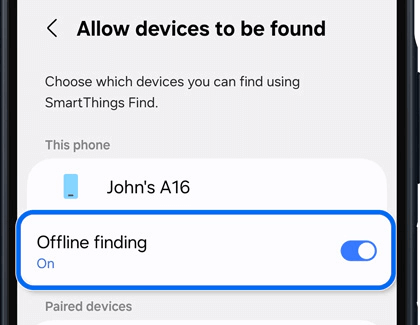
- For paired devices like a Galaxy Watch, enable Offline finding by toggling their switches too.
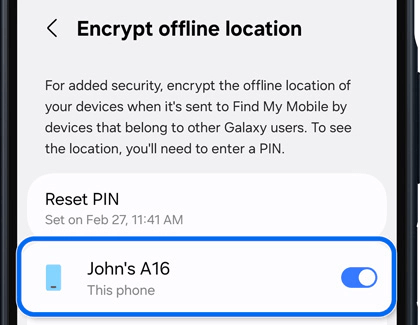
- Tap Encrypt offline location, switch it on for your device, and set a six-digit PIN to protect your location data.
Always enable Offline Finding beforehand. It allows other Samsung devices to detect yours, improving recovery chances when your phone is offline.
Use Bluetooth Tracker
A Samsung SmartTag is a small Bluetooth tracker you can attach to your phone or keys. If your phone is within Bluetooth range, you can find it easily using the SmartThings app. It’s perfect for indoor misplacements.
Steps:
- Attach SmartTag to phone or case

- Open SmartThings app
- Tap ‘Find’ to locate
Attach a SmartTag to your phone or case for quick indoor recovery. It’s reliable for tracking without Wi-Fi or mobile data.
Check Last Location with Google
Google Maps Timeline may show your phone’s last location before it went offline. It uses your location history, so you can retrace your steps and look where it was last active.
Steps:
- Open Google Maps Timeline
- Sign in with Google account
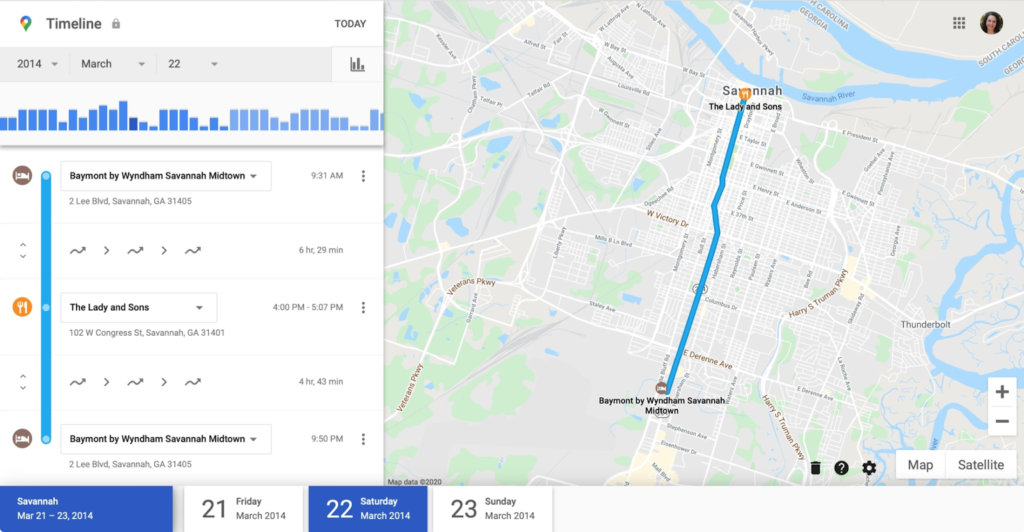
- Check last synced location
Google Timeline keeps your location history. Checking this helps you trace where your Samsung phone was last active offline.
FAQ
Can I track my Samsung phone if it’s turned off?
No live tracking works when your Samsung phone is powered off. However, you can still see its last known location using Samsung’s Find My Mobile or Google Maps Timeline. This helps you retrace your steps and narrow down the search.
How to track a lost phone using another phone?
Borrow a friend’s phone or use another of your devices. Open a browser and visit Samsung Find My Mobile or Google Find My Device. Log in with your linked account, choose your lost device, and follow the location or ring it.
Can I locate my Samsung phone offline?
Yes, if you previously enabled Samsung’s Offline Finding or attached a SmartTag, your phone can still be found nearby. Offline Finding works through nearby Samsung devices using Bluetooth signals. This increases your chances of recovery without an active internet connection.
Conclusion
Losing a Samsung phone doesn’t have to mean losing your data and peace of mind. With tools like Find My Mobile, Google Find My Device, carrier support, and offline finding features, you have multiple ways to locate your phone. Stay proactive by enabling these tools in advance. Act quickly and secure your data as soon as you realize your phone is missing — it’s your best chance to get it back safely.