It may sound difficult to track an Android phone from your iPhone, as they are different operating systems, but it can be done with the right tools. Whether you’re trying to locate a lost device or keep an eye on someone’s location, several methods allow you to track android phone from iphone free and effectively.
Can iPhone Locate Android Phone?
Yes, Apple’s iPhone can help find an Android phone, and there are multiple ways to do it, although it’s not an iPhone-to-iPhone tracking. Using Google’s location sharing, GPS tracking services, and other apps, it’s possible to find android with iphone.
The effectiveness depends on whether the Android phone has location services enabled and the proper settings are configured.
How to Track an Android from an iPhone Online?
To track an Android phone from an iPhone, you need the right apps and service. No matter whether you’re using your GPS based tracking tools or location sharing features, these things help you to track a device remotely. Here’s a breakdown of several ways to track android phone with iphone.
GPS Mobile Number Tracker
Cellphone Location allows you to track an Android phone using only a phone number, no matter you are using an iPhone or Android device. This way, there’s no need to install apps on the target device. This makes it great for finding and tracking lost phones as well as for locating family members to keep connected.
This tracker has GPS positioning and Wi-Fi connectivity to get precise and accurate location results. It can easily be used on Android and iOS with a friendly user interface, which makes it easy to use for location tracking worldwide.
Steps to Use:
- Visit cellphonelocation.net.
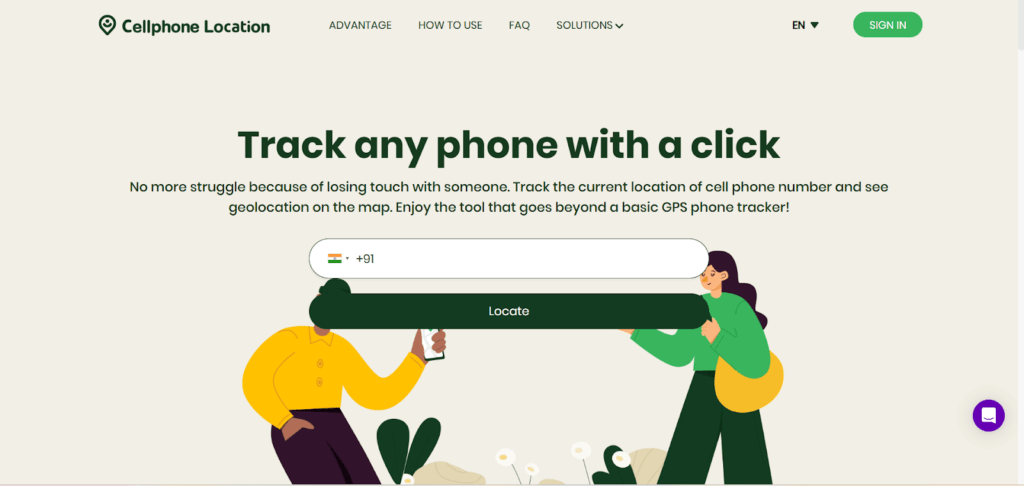
- Enter the phone number.
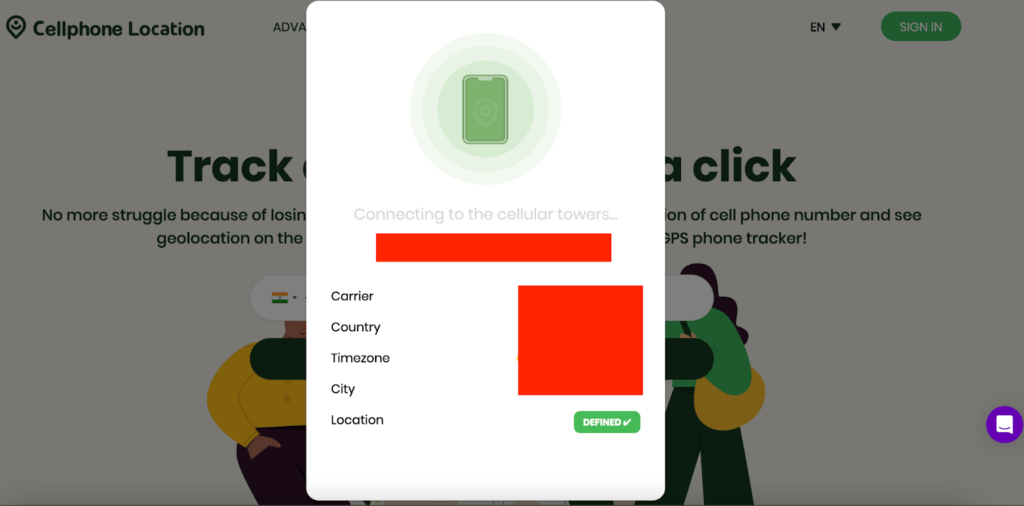
- Now, enter the email address to which you want the results.
- Check the Android phone location on your email or user dashboard.
Google Location Sharing between Android and iPhone
Google’s Location Sharing is a simple and reliable Android phone tracker feature that allows Android users to share their present location with iPhone users. It works on top of Google Maps and integrates with your location in the Maps client on every platform, without requiring any additional apps.
Families, friends, or partners who are always looking to stay connected and know each other’s whereabouts can use this tool.
Steps to Use:
- Open Google Maps on the Android phone.
- Tap the profile icon and select Location sharing.
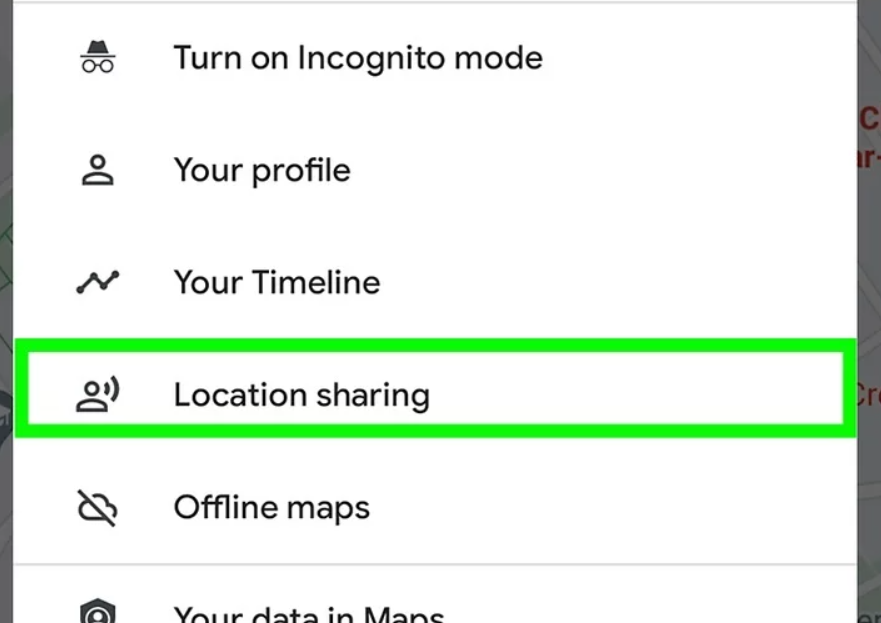
- Choose people to share with and enable sharing.
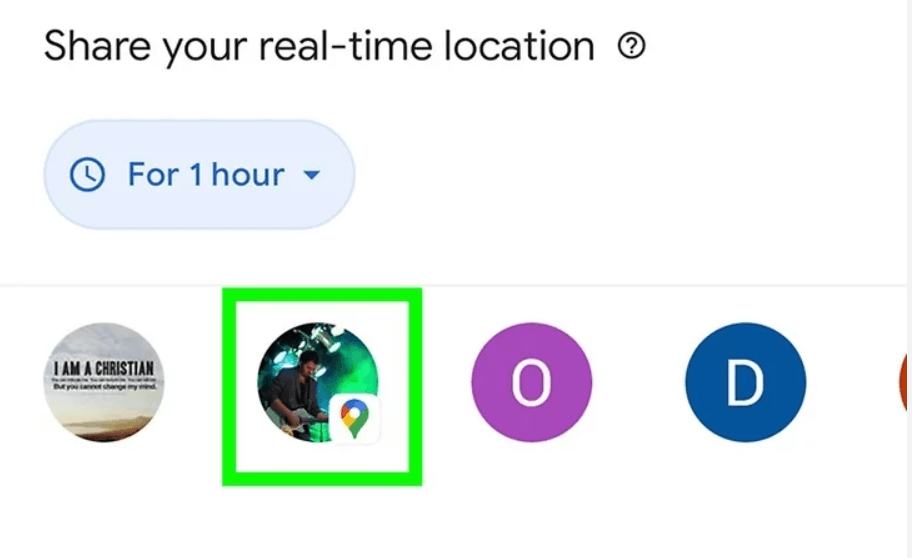
Google Find My Device
Google Find My Device is a free service for you to find out your lost or stolen Android device, quickly. The device will also inform you how far it’s from you, you can ring it, lock it, or erase its data remotely. From a user’s iPhone web browser, this works perfectly.
Steps to Use:
- Go to Google Find My Device on your iPhone.
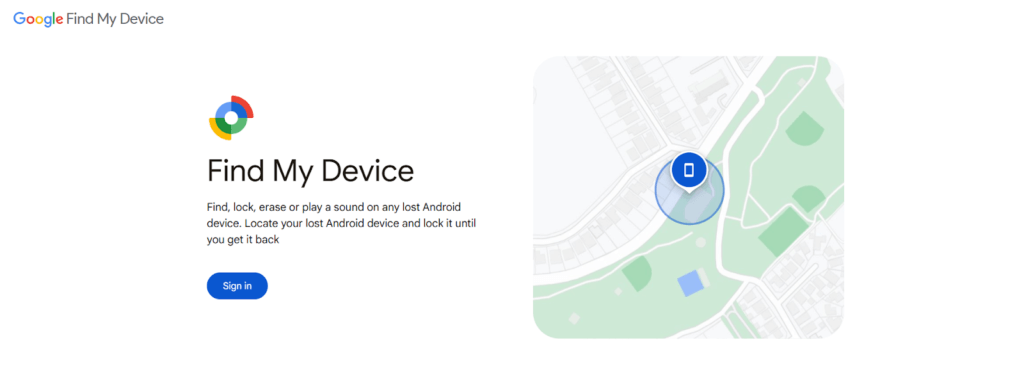
- Log in with the Google account linked to the Android phone.
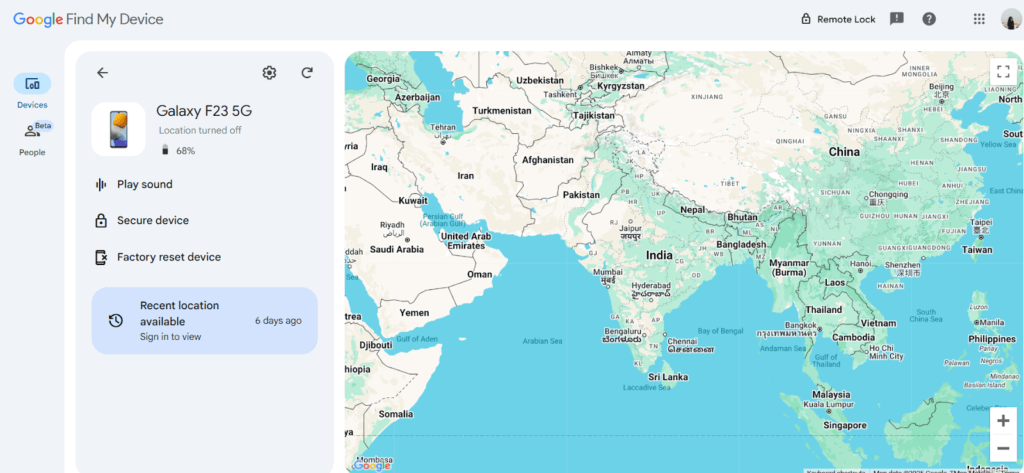
- Click “Locate” to track the device.
Samsung Find My Mobile
Samsung Find My Mobile is a service from Samsung that lets users find, lock, or wipe their lost Samsung devices. It provides more options, like backing up data or retrieving the recent call logs. You can still see the last known location of your Android phone, even if your Android phone is offline. You can use it from any browser, such as Safari on an iPhone.
Steps to Use:
- Go to Samsung Find My Mobile on your iPhone.
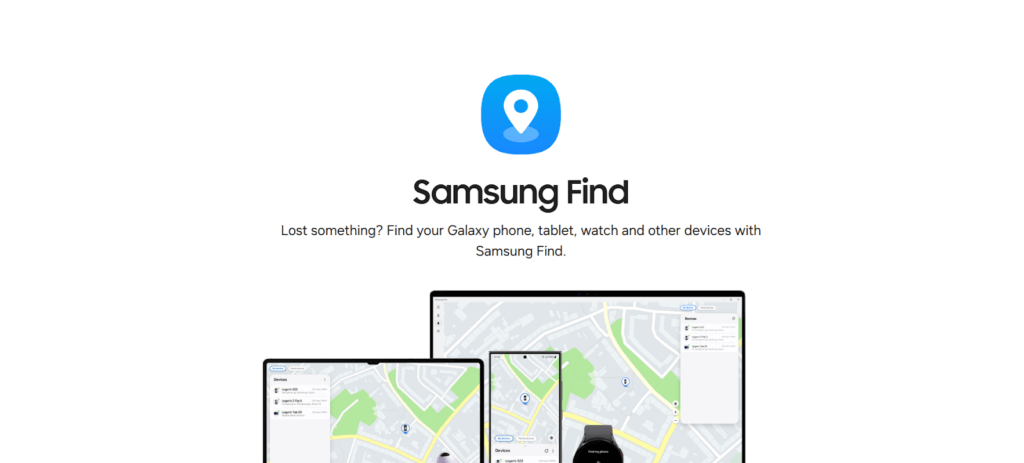
- Log in with your Samsung account credentials.
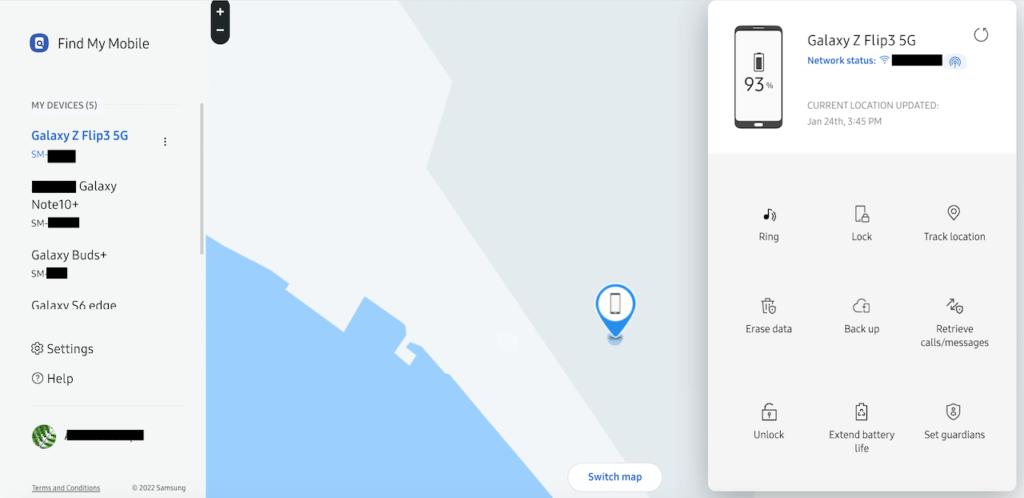
- Click “Locate my device” to track its position.
Google Maps Timeline
The powerful Android phone tracker feature of Google Maps Timeline records the places your device is visited if Location History is turned on. This enables you to look at the Android phone’s location on particular days and hours. Without having to use any other apps or get an overly complicated setup, you can access this detailed location history using your iPhone.
Steps to Use:
- Open Google Maps on your iPhone.
- Tap on the profile icon, then Your Timeline.
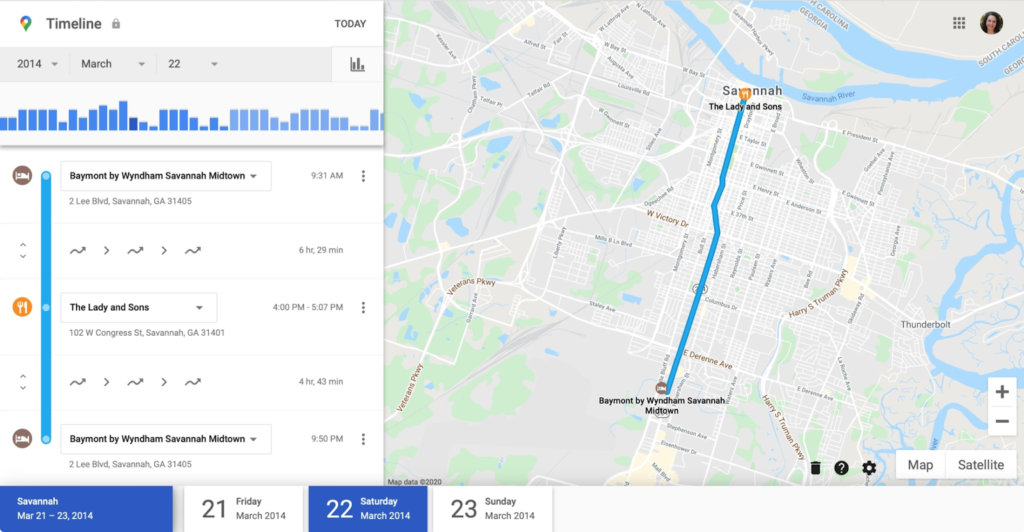
- Check the map for the Android phone’s location history.
Apps for iPhone to Track Android
Several apps help those who own iPhones track Android devices, or you can track someone’s location or find a lost phone. For parents and families, these apps are great. Here are three popular options.
AirDroid Location Tracking
AirDroid is a good choice for tracking Android devices remotely with the most versatile solution. It allows users to control and monitor their Android phone from iPhone. Real time location tracking is one of the features AirDroid offers, where you can stay connected with your family, friends or employees. It is convenient, safe and provides additional remote management features.
Steps to Use:
- Download AirDroid on both your Android phone and iPhone.
- Sign in to your account on both devices.
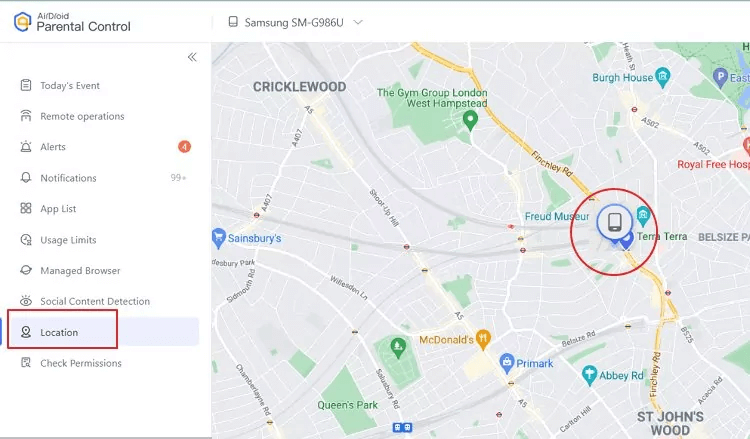
- Track the Android phone’s location in real-time.
Life360
Life360 is a well-known location sharing app for families and groups. It seamlessly works on Android and iPhone devices, allowing members to share their real time location, set up alerts, and communicate easily. Life360 has reports on driving, emergency assistance, and other features, and is perfect for family.
Steps to Use:
- Install Life360 on both the Android phone and iPhone.
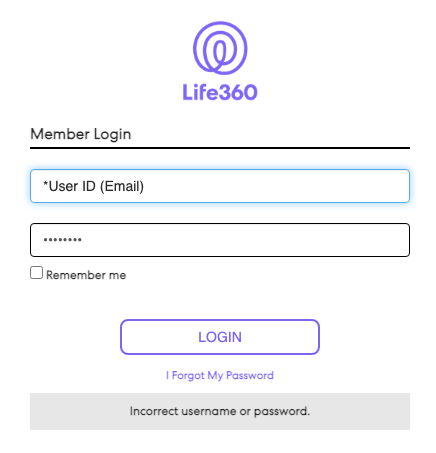
- Create a family group, then share the location with members.
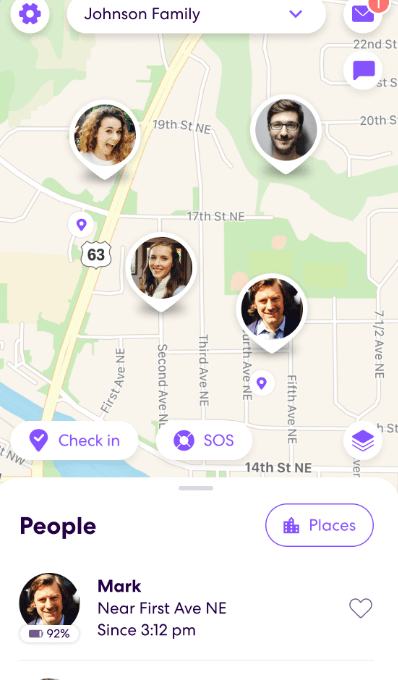
- Use the app to track the Android device’s location.
Google Family Link
Google Family Link is a free parental control app that lets you monitor and manage children’s Android devices from an iPhone. The app gives users control to see where they are, limit screen time, approve app downloads, and more. As parents, it’s a reliable choice to ensure the safety and proper use of your children’s devices.
Steps to Use:
- Install Google Family Link on both devices.
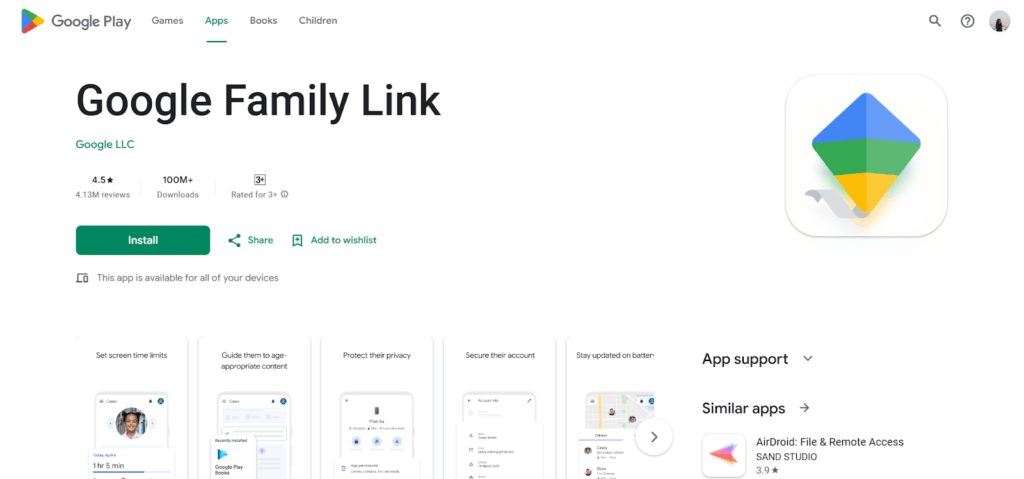
- Link the Android phone to your Family Link account.
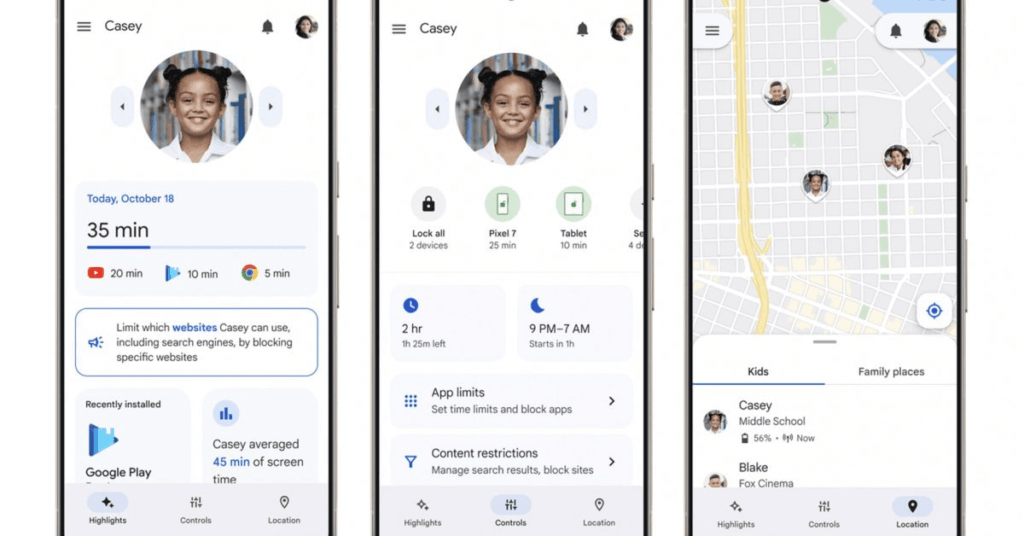
- Track the Android phone’s location via the app.
What to Do if I Lost an Android Phone
Losing your Android phone may be stressful, but acting quickly may also improve the chances of recovery. Here’s what you should do:
- Use Find My Device
From another phone or computer, you immediately access Google’s ‘Find My Device.’ You can then log in with your Google account to find the device on a map. You can make it ring if it’s nearby, to help find it.
- Lock the Phone Remotely
Use the “Secure Device” option on Find My Device if you can’t retrieve it straight away. It will lock your phone with a password and display a custom message or a phone number on the screen so that if your phone is found, it’ll be easier for someone to return it.
- Erase Data If Needed
Use the “Erase Device” option if you believe the phone is stolen or unrecoverable. This will permanently wipe all your personal information, ensuring that such data remains away from any unapproved access.
- Contact Your Carrier
Notify your mobile carrier about the loss. They can suspend your service to prevent fraudulent charges and assist with locating or replacing the phone.
- File a Police Report
If your phone was stolen, report the incident to the police. Provide them with the device’s IMEI number and last known location to assist in recovery efforts.
FAQ
How to ring a lost Android phone?
Google allows users to ring the lost Android phone with its “Find My Device” service. If you have already logged in using your Google account, select the lost device and click on ‘Play Sound’. It will even ring loudly for five minutes even if the phone is in silent mode.
Can you find my friends between iPhone and Android?
It is indeed possible for iPhone and Android users to track other people’s real time location with Location Sharing feature in Google Maps. Open Google Maps, click the profile icon, and then click ‘location sharing’, and then share your location with your friends. The good thing about this is, it really works on both devices flawlessly and quickly.
How to track an Android phone with a phone number?
GPS phone tracker like Cellphone Location allows you to remotely locate an Android phone by number online. Simply visit the website, enter the phone number and the country, and follow the instructions. The service will locate the phone securely without the need to install any application on the target device.
Yes, an Android device can easily share its real-time location with an iPhone using Google’s Location Sharing feature. By opening Google Maps, selecting “Location Sharing,” and choosing the contact, Android users can let iPhone users see their location on the map instantly and securely.
Conclusion
You can track an Android phone from an iPhone using methods such as Google’s location sharing, Find My Device and also, third party apps. All these tools help either locate a lost device or monitor family in convenient ways of being connected and remaining safe. Set up the necessary location sharing settings before making a booking to avoid any pitfalls further down the road.