You are trying to locate a person on Instagram yet do not know his or her username? You are not a crazy person. Many users do not use obvious names, which makes them difficult to find.
If you need to get in touch with an old friend, establish the identity of a particular user, or are simply nosy, there are clever methods to search beyond user names. And here is how you can do that step by step.
Why don’t people use their real name or username on Instagram
Most Instagram users prefer not to use their real names and don’t want their usernames to be easily identifiable either. Another large reason is privacy; some wish to post something that their family and coworkers should not see. Some use special handles as a form of creating a brand name or maintaining a hidden identity on the web.
This is also made difficult by the fact that one can change their username on Instagram at any given time or even deactivate their account and open a new one. This complicates matters when you are attempting to detect a person based solely on name or old information.
Luckily, there are some techniques you can employ, including searching by actual names and synchronizing contacts, as well as employing third-party applications to increase your probability of discovering that lost user profile.
How to find someone on Instagram without their username
No matter that you cannot recall the username of a particular person, there are loads of creative methods to trace an Instagram account by what you already know.
Search with real name
The most convenient way to do an Instagram lookup is to search with their actual name. Even when users have a unique handle, they retain their real name in the profile name or in the bio. This approach is most easily applicable to the audience that does not use nicknames. It is quick and at no charge, and you can verify by either photos or common friends.
Steps:
- Open Instagram and tap on the search icon at the bottom.
- Type their full name into the search bar.

- Enter alternative names, i.e., nicknames, middle names, or maiden names.
- Scroll through the list of result and see profile pictures or bios to see familiar information.
Check city or location
If you know where they live, using city or location tags can help narrow your search. People often tag their hometown or frequently visited places in posts or bios. This method is great for spotting local users or community accounts.
Steps:
- Tap the search icon and enter the name of their city or town.

- Select the “Places” tab to see posts tagged in that location.
- Browse recent posts and stories from that place.

- Look for familiar faces, tagged names, or comments that might lead to their profile.
Search by hashtag
Hashtags help you find people through interests or events. If they use hashtags for hobbies, work, or local activities, you might find their posts even if their name is hidden. This works well for bloggers, hobbyists, or public profiles.
Steps:
- Open Instagram and tap the search icon.
- Type hashtags they might use, like their hobby or event name.

- Tap the “Tags” tab and select a hashtag to explore.
- Scroll through the posts and open profiles that look familiar or related to them.
Among your friend’s following
Friends in common are like a goldmine. By following those you know, you may easily discover secret/private accounts through which your friends share connections. It is a simple way that works most times when you have a handful of mutuals.
Steps:
- Visit a profile page of a common friend.

- Click the list in the section of Following to view the list of people they follow.

- Go through the list and observe profile photos and descriptions.
- Once you have clicked on any profiles that could belong to the person you are attempting to find.
Sync your contacts
Instagram allows its users to sync their phone contacts with their Instagram accounts, displaying recommended people to follow. It is ideal when they registered using their number or email associated with your phone number.
Steps:
- When you have it, go to your Instagram profile and click the three-line menu button.
- Choose Contact syncing among the choices.

- Allow Instagram to access and sync your phone’s contact list.
- Review the suggested accounts and see if their profile appear in the list.
Lookup by phone number
If you have their number but can’t find them through syncing, a reverse phone lookup can reveal linked social media accounts. This is handy if they’ve used their phone to register for Instagram.
Cellphone Location is a secure online reverse phone number lookup tool that helps find someone on Instagram without knowing their username. It scans billions of public records, social media, telecom databases, and user reports to identify the phone owner’s name, address, carrier, and linked social accounts. It’s useful for tracing unknown callers or finding hidden profiles.
Steps
- Visit the Cellphone Location website on your browser.
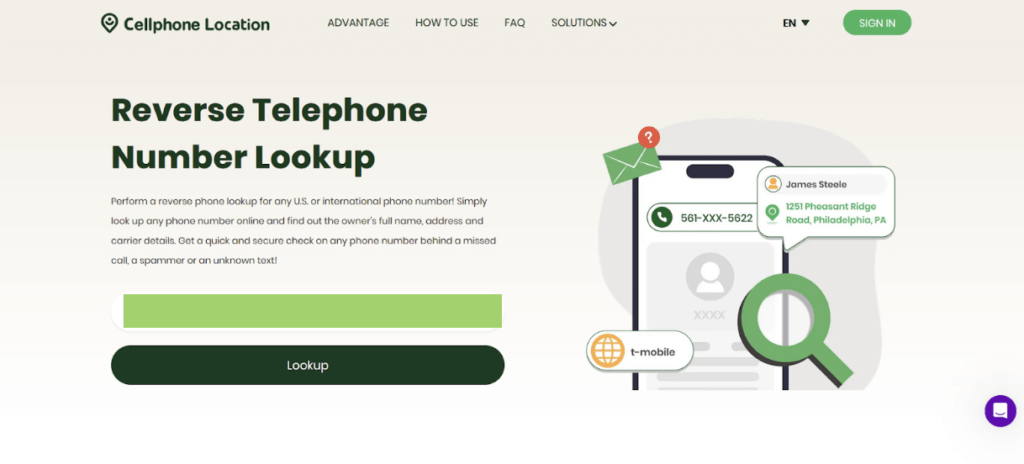
- Enter the phone number you have into the search box.
- Run the search and provide your email address.
- Wait for any linked social media profiles to appear and use the results to find and search their username on Instagram directly.
Use Google image search
If you have a photo of them, a reverse image search might reveal other profiles using the same picture. Many people reuse the same profile photo across platforms, making this effective.
Steps:
- Go to Google Images and click the camera icon to start a reverse image search.
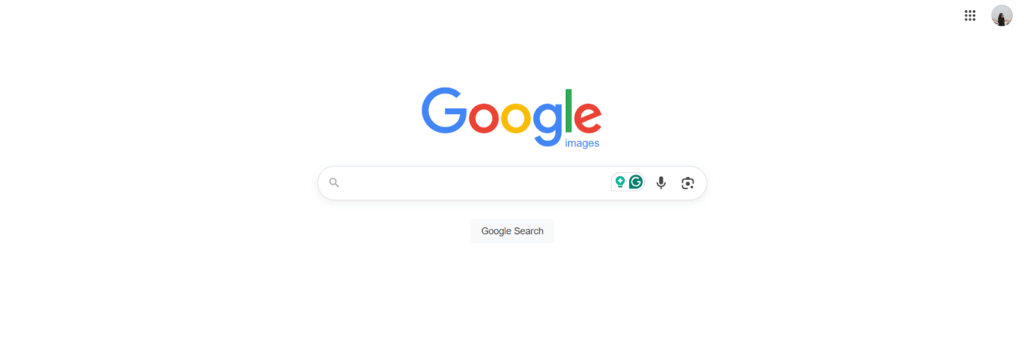
- Upload a clear photo of the person you’re trying to find.
- Review any matching images that appear in the search results.
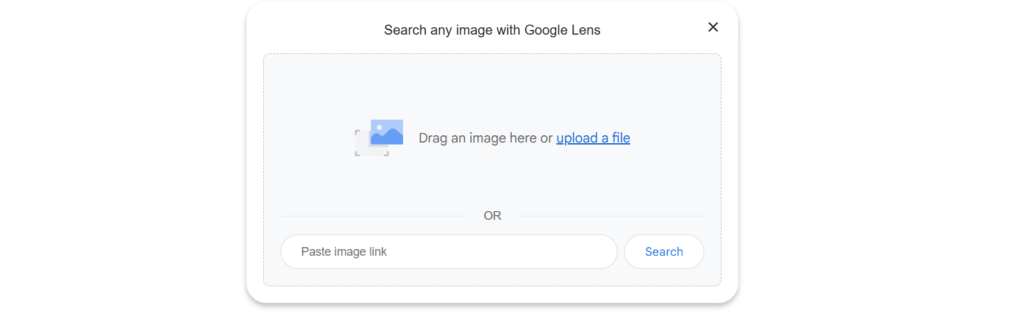
- Look for profiles or links that might lead you to their Instagram account.
Synchronization of Facebook Friends
Since Facebook owns Instagram, many people link both accounts. Connecting your Facebook will pull up suggestions for friends who owns Instagram accounts.
Steps:
- Open Instagram and tap on your profile icon to access your account settings.
- Tap the three-line menu icon and select “Follow and Invite Friends.”

- Connect your Facebook account to Instagram if you haven’t done so already.
- Browse the list of suggested Facebook friends who have Instagram profiles linked.
Search with email address
A reverse email lookup works if you have the recipient’s email address. Some people sign up for Instagram with their email so that this tool can reveal their attached social accounts.
Steps:
- Visit the ReverseContact website in your browser.
- Enter the person’s email address into the search field provided.

- Wait for the tool to find any social media accounts connected to that email.
- Use any usernames or profile links you find to locate them on Instagram.
Compare methods to find someone on Instagram
Each method has its own success rate and speed. It helps to mix and match for best results. Here’s a quick guide:
| Method | Success Rate | Speed |
| Real Name Search | Medium | Fast |
| Location/City | Low-Medium | Medium |
| Hashtags | Low | Slow |
| Friends’ Following | High | Medium |
| Sync Contacts | Medium | Fast |
| Phone Lookup | Medium | Medium |
| Google Image Search | Low-Medium | Medium |
| Facebook Sync | High | Fast |
| Email Lookup | Medium | Medium |
Tips: Combining methods usually works best. Start with the easiest (friends’ following, contacts, Facebook sync) before trying external tools.
FAQ
- Can you find out the identity of an Instagram account?
Yes, but only if they’ve linked recognizable info like photos, names, or other accounts.
- How to find someone’s secret Instagram?
Try cross-referencing their name, photos, contacts, phone number, or email. Private or hidden accounts are harder to find without clues.
- How do you search Instagram users without an account?
Use Google: type site:instagram.com [name] or try image search. Some third-party tools claim to help but use them carefully.
Conclusion
Finding someone on Instagram without their username takes patience and creativity. Whether you search by name, mutual friends, or use clever tools, combining methods will boost your chances. Just remember to respect privacy while you look. Good luck reconnecting — your next scroll might bring that lost connection right back to you!