Losing your iPhone could be like losing a lifeline, especially when you never activated your Find My iPhone. However, do not worry at this point! Without the tracking features that Apple incorporates, it is still possible to find a misplaced iPhone thanks to other tools, services, and some clever detective work. Here is a step-by-step guide so that you can attempt to get back your device.
What Happens When Find My iPhone is Disabled?
With Apple Find My iPhone turned off, your phone can no longer be tracked via the official Apple applications, such as iCloud or the Find My app. This further complicates the remote process of tracking the location of your phone. In addition to that, some such functions as Lost Mode and Activation Lock will be useless, and this means that people who find your iPhone might use it or reset it. That is why it is so important to take immediate action and employ some other means to trace your lost gadget.
How to Find a Lost iPhone without Find My iPhone?
So, what can you do if “Find My iPhone” is turned off? Try these methods one by one to boost your chances of tracking iPhone without Find My iPhone:
Call or Text Your Number
You can simply call or text your iPhone as one of the simplest and quickest methods to locate iPhone free. A ringing phone can assist you in finding it in case it is in your vicinity.
Steps:
- Borrow another phone.
- Call your number.
In case someone picks up your phone, he/she could pick up the call or get a glimpse of the message and agree to hand it back to you. When texting, it is important to provide a reward and your contact information, but not any sensitive information.
Use Your Apple Watch
In case you have an Apple Watch connected to your iPhone, you have a useful device attached to your wrist. The watch can make a loud ping sound on your iPhone even in silent mode, so you can find your phone in Bluetooth range.
Steps:
- Swipe up on your Apple Watch face.
- Tap the iPhone ping icon.

- Listen for the sound.
- Follow it.
Track iPhone via Phone Number
Another option is using a third-party service to find iPhone via phone number. For example, Cellphone Location offers an online lost phone tracker that helps you find your lost Android, iPhone, or any other phone by number. Using GPS satellites, Wi-Fi points, and cell tower triangulation, it locates your phone’s real-time or last known position, even if it’s turned off or dead.
- Enter your lost phone number on Cellphone Location.
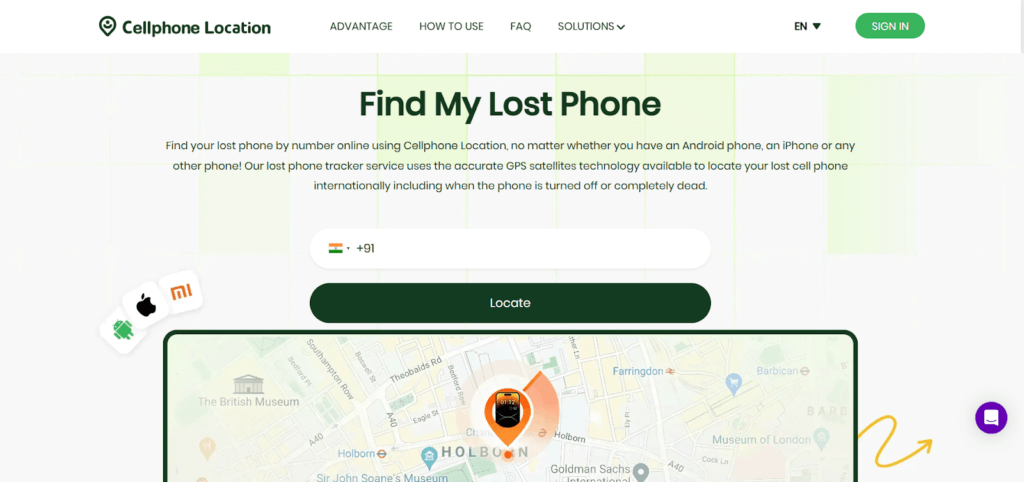
- Provide your email address to receive details.
- Check the displayed position on the map and follow directions to recover your phone.
Check Your Google Maps Timeline
If you’ve ever used Google Maps on your iPhone, you may have location history turned on. As long as Google Maps location service is enabled, you can check timeline to track a lost iPhone. To check it:
- Visit Google Maps Timeline.
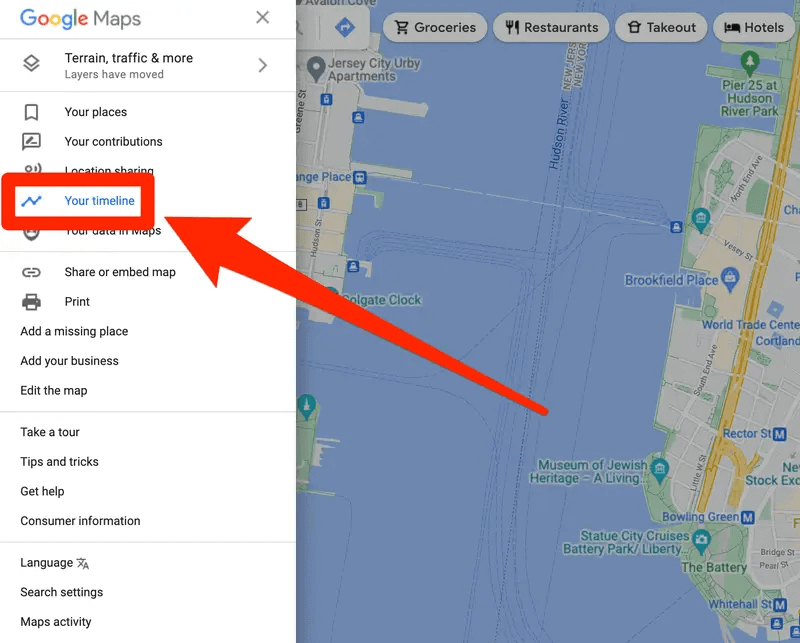
- Log into your Google account on iPhone.
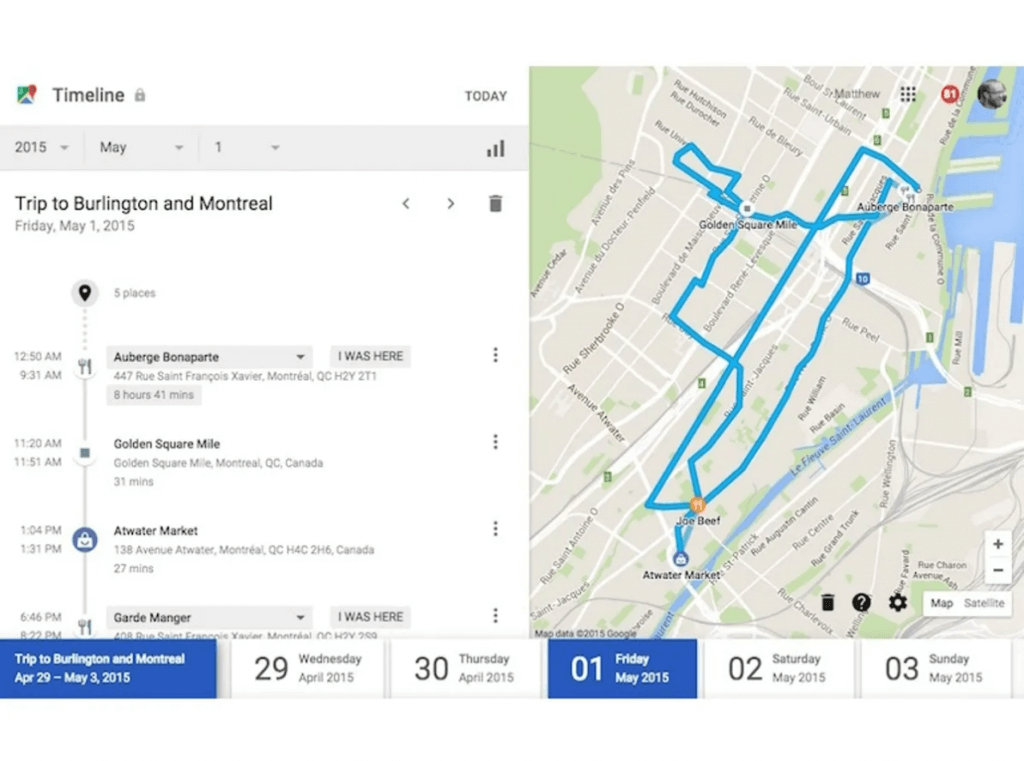
- Pick the date your phone was lost.
- Look for your phone’s last recorded location.
This feature works if location reporting and history were enabled. It won’t give you real-time updates but can provide clues about where you left your phone.
Use a Smart Home Device
Smart speakers like Google Nest or Amazon Alexa can help you ring your iPhone using voice commands. If your phone is somewhere at home or nearby, this trick can help you find it fast—provided your device is connected.
Steps:
- Say “Hey Google, find my phone” or “Alexa, call my iPhone.”
- Listen for the ring.
- Follow the sound to locate it.
Using a smart speaker is quick and hands-free—perfect if your iPhone is hiding somewhere at home. Just speak, listen, and follow the ringtone. It’s an easy way to recover your phone without extra tools.
Check Location History of Photos
Another clever trick is to review the geotags on your recent photos. If you took pictures just before losing your phone, those photos might have saved the GPS location. This might help you remember where you last used your phone.
Steps:
- Log into iCloud Photos or Google Photos.
- Check your latest pictures.
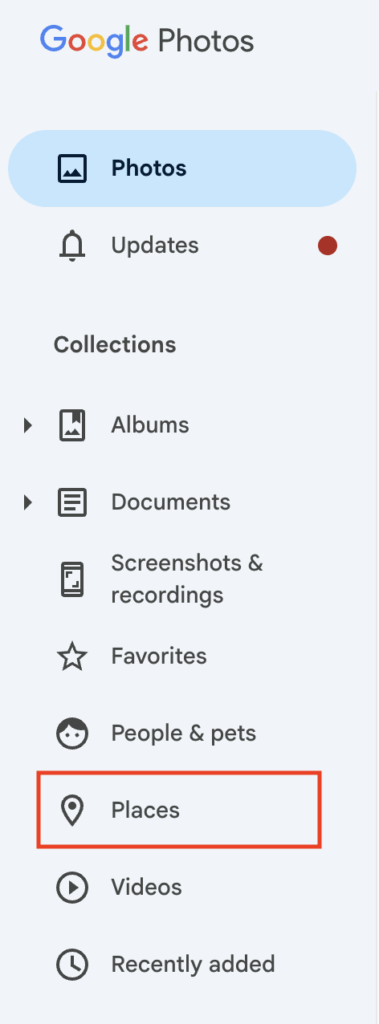
- Look at the location info for clues.
Checking photo geotags can jog your memory and point you to your iPhone’s last spot. It’s a simple yet effective backup method, especially if you took photos shortly before misplacing your phone. Always check your photo library!
Contact Your Mobile Phone Carrier
If all else fails, your carrier may help. They can block your SIM to prevent misuse and might even assist with basic tower-based tracking. Always report your lost phone to your carrier as soon as possible.
Steps:
- Call your carrier’s customer support.
- Ask to suspend your line.
- Request help with tracking options.
| Carrier | Customer Support |
| AT&T | 1-800-331-0500 |
| Verizon | 1-800-922-0204 |
| T-Mobile | 1-800-937-8997 |
When you call, ask them to suspend your line to prevent unauthorized calls or data use.
What if My iPhone Can’t Be Found?
Sometimes, despite your best efforts, your iPhone might remain missing. If so, take these steps to protect your data and finances:
- Report the Loss: Notify your carrier immediately to suspend your line and prevent fraudulent charges.
- Erase Your iPhone: If possible, remotely erase your iPhone to remove personal data. This works only if the phone goes online and you can access iCloud.
- Change Passwords: Change your Apple ID password and any other accounts linked to your phone, like email or banking apps.
- Monitor Accounts: Keep an eye on your accounts for suspicious activity and report any fraud right away.
Taking these steps helps minimize the damage if your phone falls into the wrong hands.
FAQ
- Can you find an iPhone using another iPhone?
Yes—if “Find My iPhone” is enabled. Use the Find My app on another Apple device to locate your phone. If Find My is off, try calling or texting your number instead. Alternatively, you can use Cellphone Location which allows tracking iPhone with another iPhone or Android device by number online.
- How to track an iPhone that is off?
If your iPhone is turned off, tracking options are limited. Find My can show its last known location if it was enabled before. Otherwise, check Google Maps timeline or call your carrier for help.
- How do I find my friend’s lost phone?
If your friend’s iPhone had Find My enabled, they can share their location with you through Family Sharing. If not, help them call their number, check their Google Maps timeline, or contact their carrier.
Conclusion
Losing an iPhone without Find My iPhone enabled can be stressful, but don’t lose hope. Use these alternative methods to track it down and protect your data if recovery isn’t possible. Acting fast improves your chances—so start searching right away and stay prepared next time by enabling Find My iPhone!