VSCO is a hub of creatives, photographers, and social media users who acknowledge content over followers and likes. It’s different from places like Instagram or TikTok, especially as it’s minimalistic and does not show public engagement stats. However, it doesn’t mean that it is hard to find someone.
This guide will show you how to search for people on VSCO in 2025, whether you are looking for a lost friend, a friend who took nice photos, or have no idea how to follow someone who uses VSCO.
What is VSCO?
VSCO is a photo-sharing app where creative shots of edited visuals are showcased. It’s known for its clean interface, and for having an artistic community that allows users to upload content without having likes or comments to the public.
VSCO is mainly used by people to post visual creativity, take the best filters and keep a beautiful feed. You can associate it with Instagram bios and other sites, thereby making it a useful but under-the-radar social space.
How to Search for People on VSCO
At first, finding someone on VSCO might seem daunting. Unlike most platforms, VSCO doesn’t have an excellent in-app search platform. But there are ways around it: By using hashtags, syncing contacts, or relying on third-party tools, you can still find profiles. Here’s how you can find someone on VSCO effectively.
Use the Inbuilt Discover Section
The Discover section is where you will find the new content and users on VSCO. Trending images and suggested users are listed based on popularity or themes. It’s not as personalized as Instagram Explore, but it’s a good place to start if you want to perform a VSCO search for people who share a specific visual style or niche.
Steps:
- Open VSCO and tap on the Discover icon.
- Scroll through suggested photos.
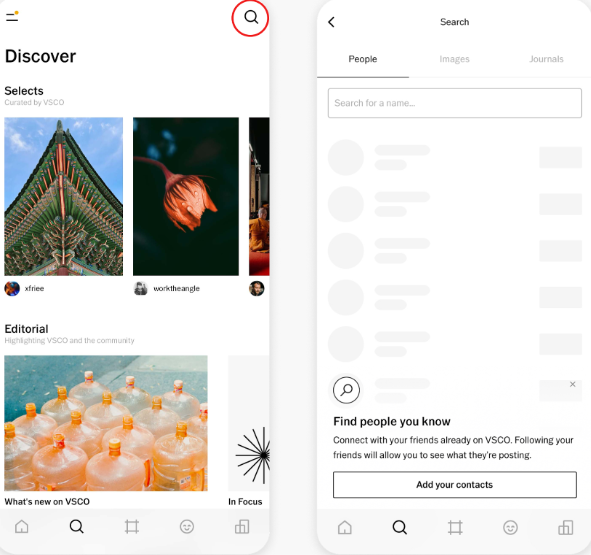
- Tap on a photo and visit the user’s profile.
- Follow or explore their posts.
Though VSCO is limited in search filters, you can explore by hashtags. If a user adds tags like #travel or #sunset, VSCO groups them. These are helpful when searching for themed content or trying to locate users posting from a particular niche or interest area.
Steps:
- Go to Discover and tap the search icon.
- Enter a hashtag or keyword and browse matching posts.
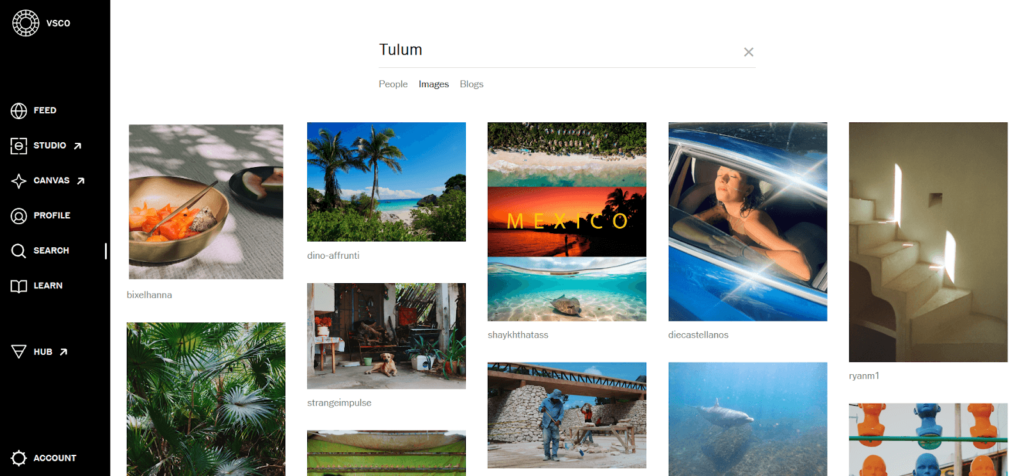
- Tap the desired photo.
- Visit the profile linked to a post.
Explore Suggested Profiles
VSCO often recommends accounts based on popular content or recent interactions. While it lacks AI personalization, the profiles featured tend to be aesthetically rich. This method works well if you’re looking for inspiration or users with high-quality visuals across specific genres like portraits or landscapes.
Steps:
- Open VSCO and Tap Discover.
- Scroll through the homepage.
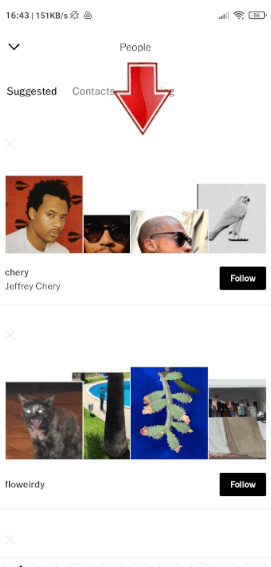
- Check the bottom of popular posts and Tap the suggested profiles.
- Browse or follow.
Find Friends Through Contacts
VSCO allows you to sync your phone contacts to find users already on the app. This is helpful if you want to connect with friends, classmates, or colleagues who have linked their phone numbers during signup. It’s one of the most direct ways to find known people.
Steps:
- Go to VSCO and tap the smiley profile icon.
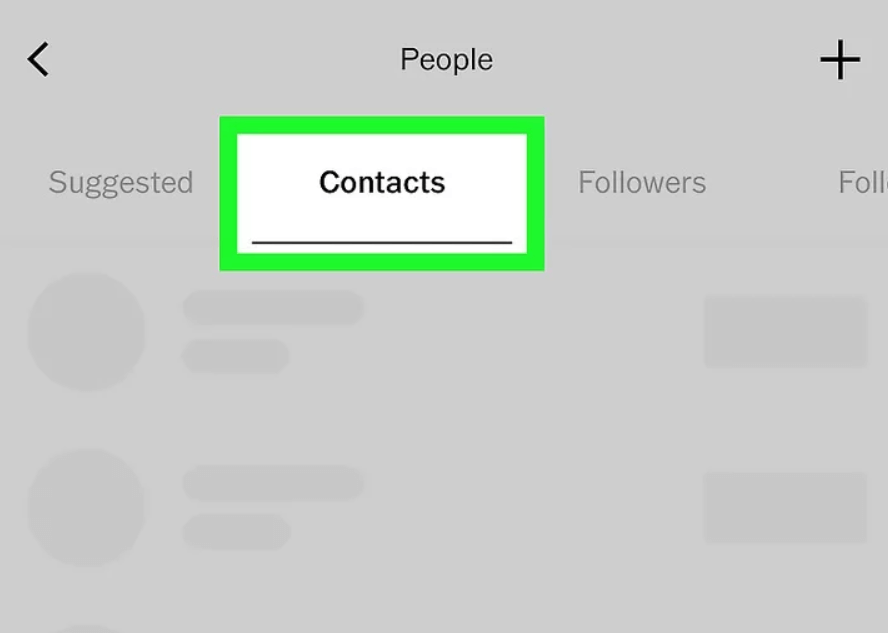
- Choose Find Friends and Enable Contacts access.
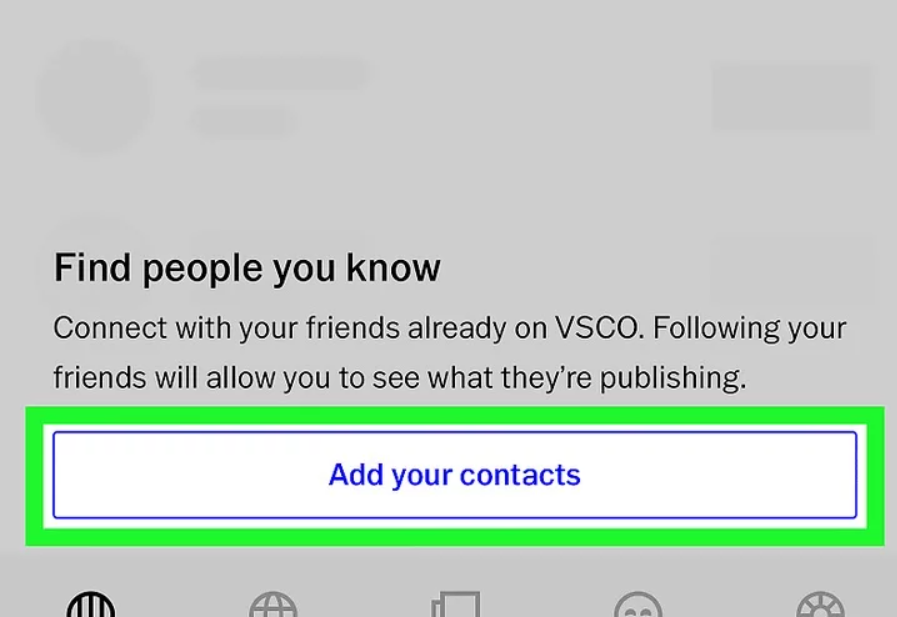
- View suggested profiles from synced numbers.
Search by Username
If you know the person’s VSCO username or suspect it might be similar to their Instagram handle, you can try searching it directly. Most people use consistent usernames across platforms, so this method often yields quick results—especially if the username is unique or contains their real name.
Steps:
- Open VSCO and tap the search icon.
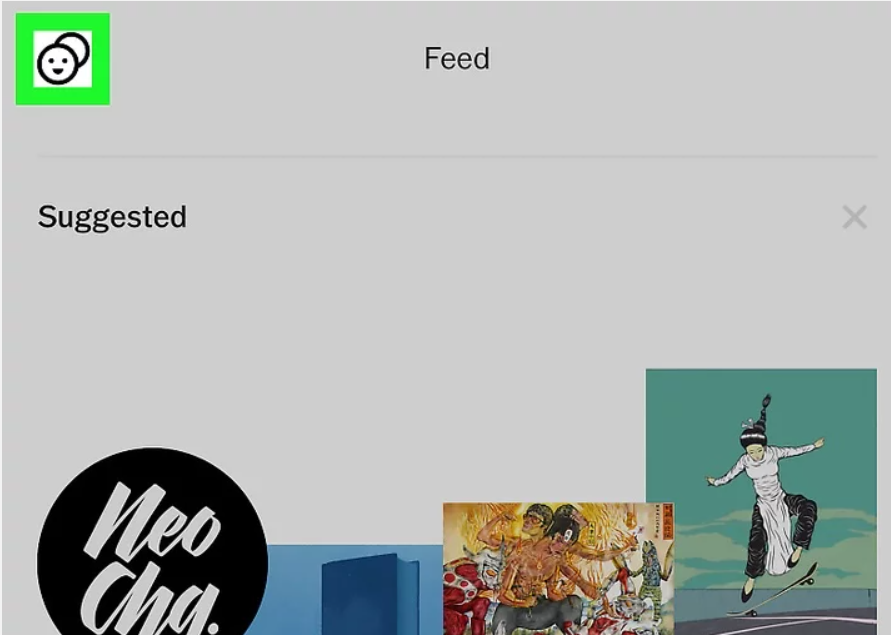
- Enter a full or partial username.
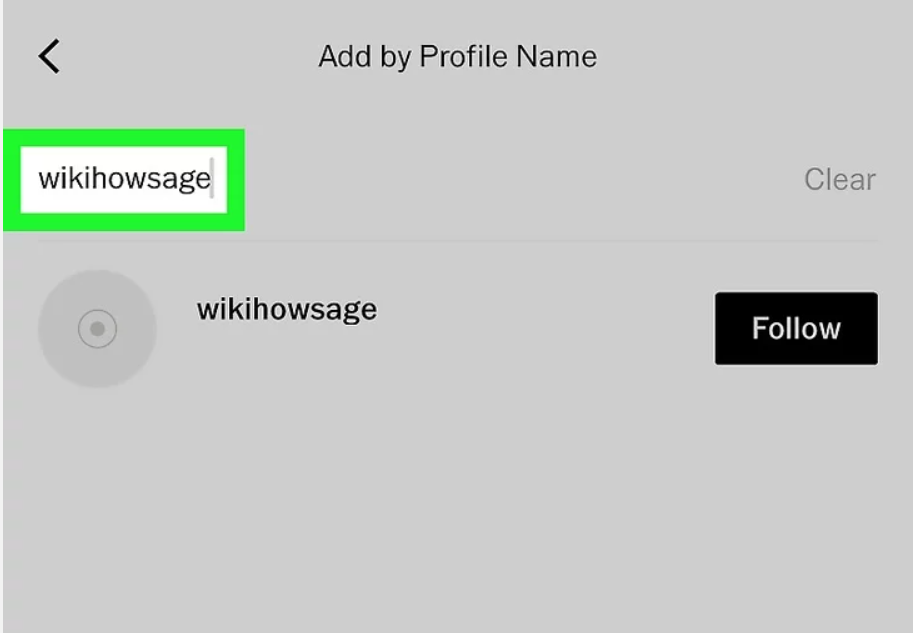
- Tap the matching profile.
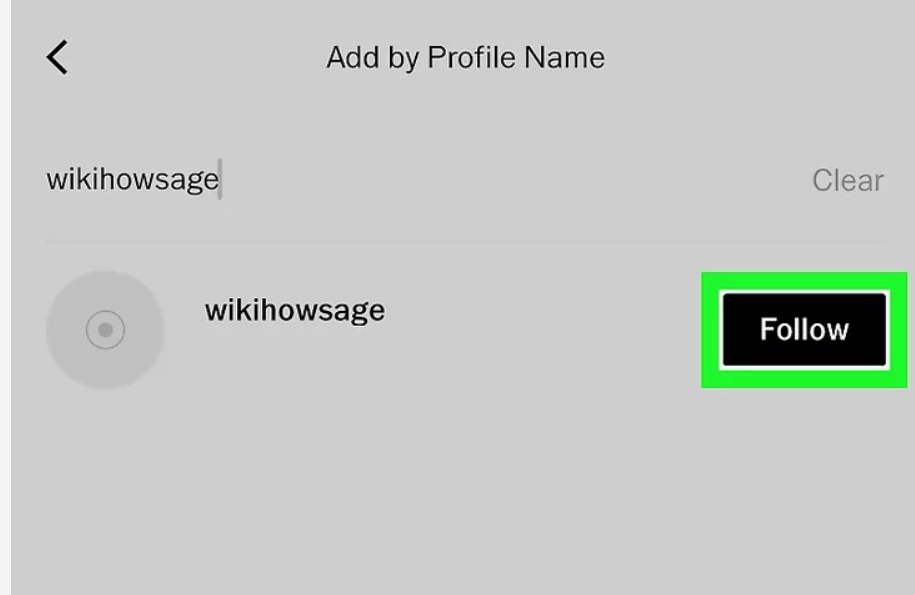
- Confirm with profile photo or posts.
Check Other Social Media
Many users add their VSCO links to Instagram or TikTok bios. If you know their profile on one platform, check their bio for a link to search VSCO. This cross-linking is common among creators and makes it easy to jump from Instagram straight to someone’s VSCO.
Steps:
- Go to Instagram or TikTok.
- Visit the user’s profile and check their bio.
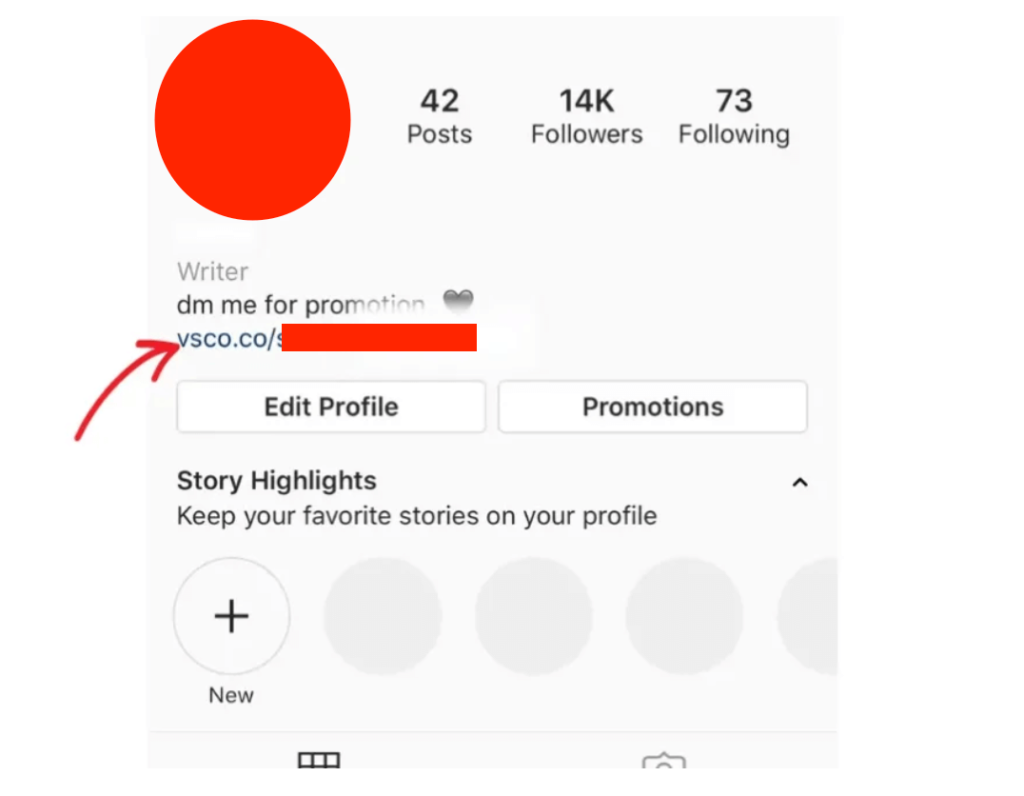
- Tap the VSCO link.
- Explore their gallery directly in VSCO.
Search on Google
If a public VSCO profile is indexed, it shows up on Google. You can find someone by searching for “site:vsco.co username” or VSCO + person’s name. This is very useful if the regular methods don’t work or you have very little information, like a first name and city.
Steps:
- Open Google.
- Type site:vsco.co “name”.
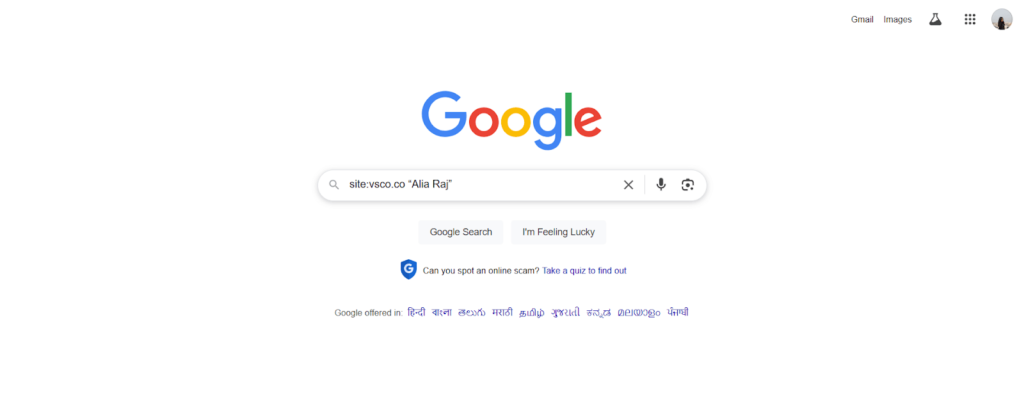
- Add city/job if known.
- Browse results and click on the matching profile link.
Lookup Location Tag
Some of the VSCO posts have tagged their location so you can filter by city or place. This method is good to find local users or to find out about the content around the events, the travel spots or the nearby area. This is the best way if your search is region specific or from popular locations.
Steps:
- Open VSCO and use the search.
- Type location (e.g., “Tulum”).
- View tagged posts.
- Click user profiles to browse.
Third-party VSCO People Search Tools
Third party tools could come in handy in the VSCO search if built-in options are not giving out good results. They cluster together online data and sometimes index VSCO profiles. Choose reliable platforms and be cautious.
Reverse lookups of people using tools like Pipl or CellPhone Location will scan a username, email, or phone number to trace someone’s digital presence on different platforms.
Pipl
VSCO profile search can be done with the help of Pipl, a professional people search engine. You can use someone’s name, email, phone, or username to reveal and find associated social profiles, including VSCO. Deep searches are the best use case for this if you’re trying to validate identity or identify someone by a few scraps of information.
Steps:
- Go to Pipl and enter your email/username.
- Click Search.
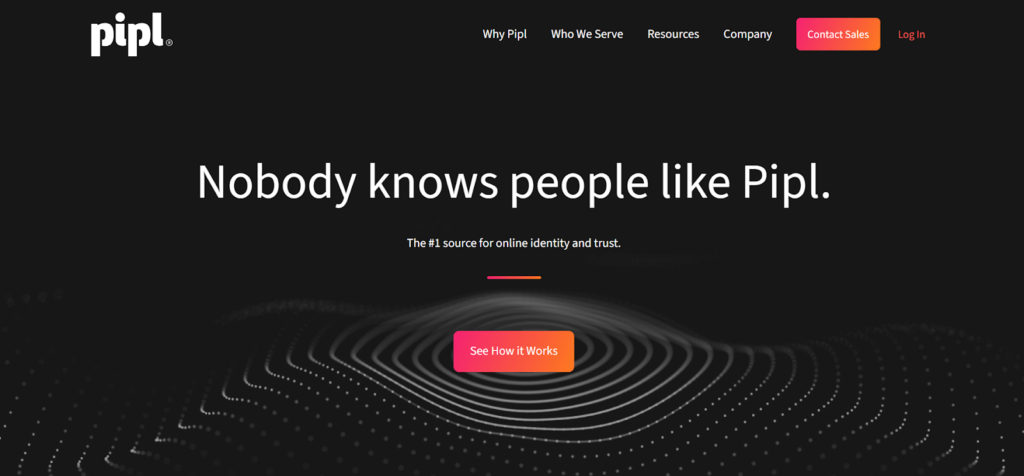
- Review matching profiles.
- Look for VSCO or linked platforms.
Cellphone Location
You can use this platform to search for people by phone number online. It may return the owner’s full name, email address, residential or work address, social profiles tied to that number, including a VSCO account if he has one. If you have a number and you don’t have the name or VSCO handle, then it’s useful.
Steps:
- Visit the Cellphone Location and go to the Reverse Phone Lookup feature.
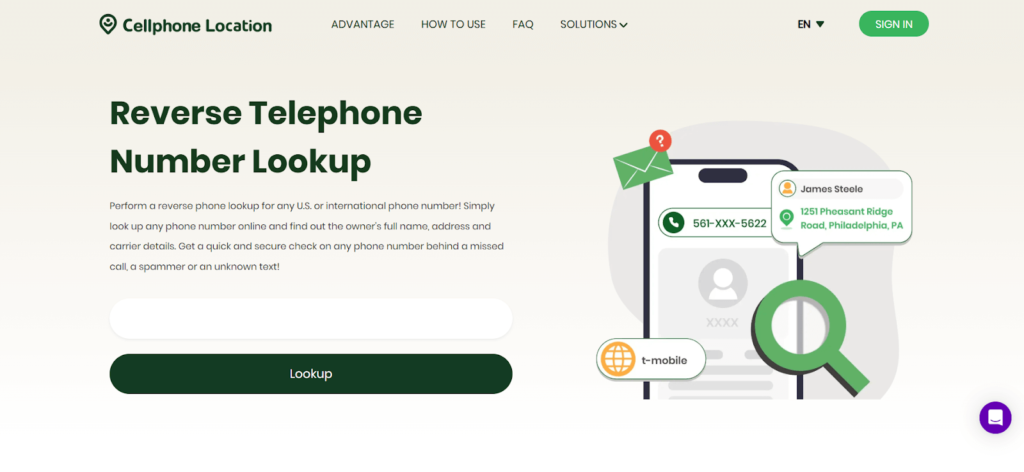
- Enter phone number and Hit Lookup.
- Provide the email to which you want the details.
- Check the name, location, and associated profiles linked to the number.
How to Tell if a VSCO Profile Belongs to the Right Person
To confirm whether or not the VSCO profile picture and bio you’re looking at belong to the right person, begin by checking if they match. Search for the username that is used across other platforms, such as Instagram. Scroll down and look at their photo editing style or subjects. Compare their Instagram or TikTok for clues if they’ve linked them. Some even put the city or school that they are visiting in the post.
Privacy on VSCO: What You Can and Can’t See
VSCO offers fewer privacy settings than other platforms. Most profiles and posts are public by default. Users can’t see who viewed their profiles or how many likes their photos receive.
However, people can block users or restrict content using the “Private Spaces” feature. This allows them to hide selected posts from others, even if the profile appears public. Comments are not allowed, so communication is minimal. You can view photos, usernames, and bios, but not follow stats or viewer history.
If someone blocks you, you won’t be able to access their content. Always respect privacy boundaries when conducting searches on VSCO or anywhere online.
FAQs
How to Follow People on VSCO?
To follow someone on VSCO, simply visit their profile by tapping on their photo or username. Once on their profile, tap the “Follow” button at the top. This allows you to see their new posts in your feed.
Can people see if you view their VSCO?
No, VSCO does not have view tracking. Users can’t see who has visited their profile or viewed their photos. This makes browsing more private compared to platforms like Instagram or Facebook, where story or profile views may be visible.
Can you view VSCO profiles without an account?
Yes, you can view public VSCO profiles without having an account, as long as you have a direct link to the profile. Just paste the URL into your browser. However, you won’t be able to follow or interact without logging in.
Conclusion
VSCO may not be designed for networking, but there are many ways to find people on it. Whether you use in-app tools or third-party platforms, patience and creativity go a long way. Always search respectfully and be mindful of privacy. With this guide, you can confidently explore and connect with others on VSCO.