Most users are asking whether they can trace their lost phones using an IMEI number in Google Earth. This would be convenient, but IMEI tracking is not directly compatible with Google Earth. Rather, it is a geographic visualization tool. However, users can still find their devices with valid means and tools of tracking by being aware of their capabilities and looking into the alternatives that can be trusted.
Can Google Earth Track an IMEI Number?
No, an IMEI number can not be traced on Google Earth. Google Earth was not created to track a mobile with IMEI number, but to be used as a geographic visualization tool and satellite photography. It also lets the user look at maps, terrain, and world imagery, though it does not have the technical and legal infrastructure to look at IMEI databases or mobile networks.
Every mobile device has its own 15-digit number known as an IMEI (International Mobile Equipment Identity) that can be used by mobile operators to identify and block stolen phones. IMEI numbers can only be tracked through telecom systems by the network providers and law enforcement agencies, and not by common tools such as Google Earth.
Some websites say they can track the IMEI using Google Earth, but they are usually deceptive or even unsafe. The most secure method of finding your lost device is to use official applications like Google Find My Device, Apple Find My, or certified GPS trackers.
How to Use Google Earth to Find Location
Google Earth is not able to trace an IMEI, but it is a powerful tool to find coordinates, see a particular place, and have confidence in geographical positions with accuracy and 3D representation.
Method 1: Check My Location
Google Earth can check your location based on the GPS or network connection of your device. This assists in navigation, identifying a location, or location check. It does not track, but on its side, it lets you have a visual representation of your real-time coordinates when activated.
Steps
- Open Google Earth and allow location permissions.
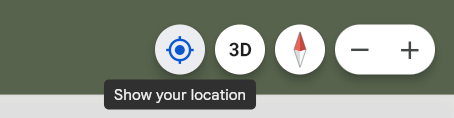
- Click the “My Location” icon (a target symbol).
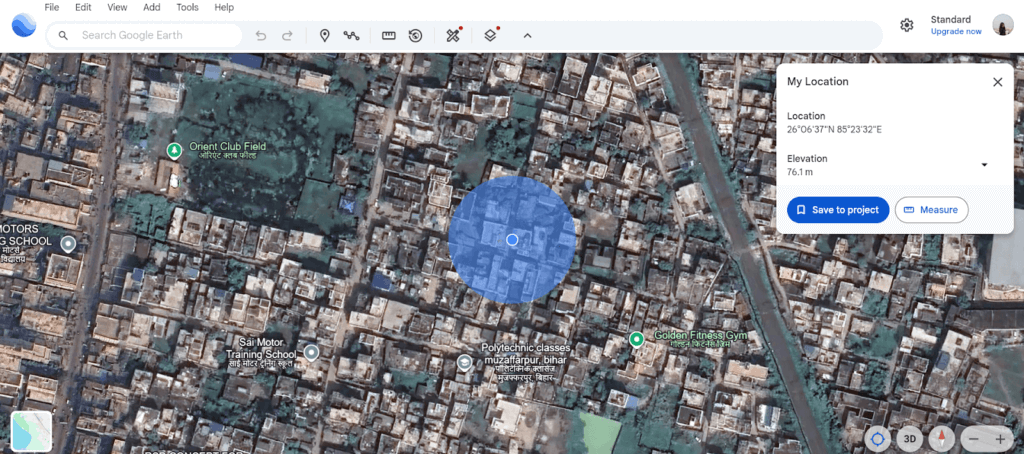
- Your current position appears as a blue dot on the map.
Method 2: Coordinates to Locate a Position
You can manually enter latitude and longitude coordinates to locate a position on Google Earth. This is ideal for verifying a location shared by someone or pinpointing specific geographic points worldwide.
Steps
- Launch Google Earth and open the search bar.
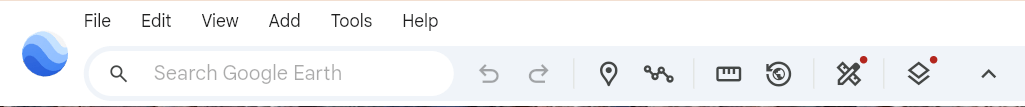
- Enter coordinates (e.g., 38.7223, -9.1393).
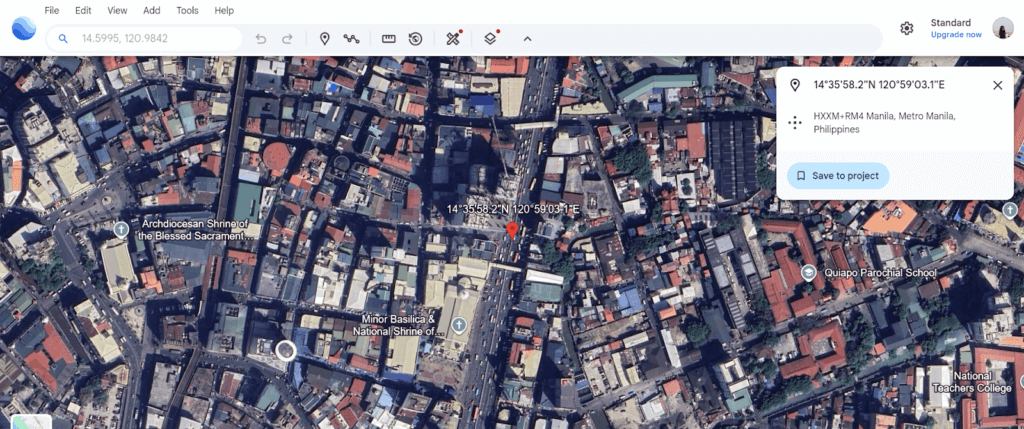
- Press “Search” to zoom in on that exact point.
Limitations of Google Earth IMEI Tracker
Google Earth is strong in mapping and visualization, but it must not be used to take the place of an authoritative tracking tool in tracing devices using IMEI.
Limitations:
- No IMEI database accessibility – Google Earth is unable to read or connect to telecommunication systems containing IMEI information.
- Visualization-only tool- It is designed to display geographic images, not a live track of mobile devices.
- No real-time notifications- In comparison to GPS-based trackers, Google Earth does not dynamically update the movement of the device.
- Laws of privacy and security limitation – Google is not allowed by law to disclose or track any individual device data using the publicly available tools.
Alternative Ways to IMEI Tracking Online
Google Earth is unable to monitor IMEI numbers, so there are a number of safe and efficient substitutes. These applications can be applied with approved GPS networks, cloud stores, and telecommunication networks to assist you in locating your device safely and legally.
Google Find My Device
The Google Find My Device is an in-built Android application that assists in locating lost or stolen devices in real-time. It works with your Google account and GPS to locate the position of your phone on a map so you can call, lock, or even erase your phone remotely as an added measure of protection.
How to Use:
- Visit Google Find My Device.
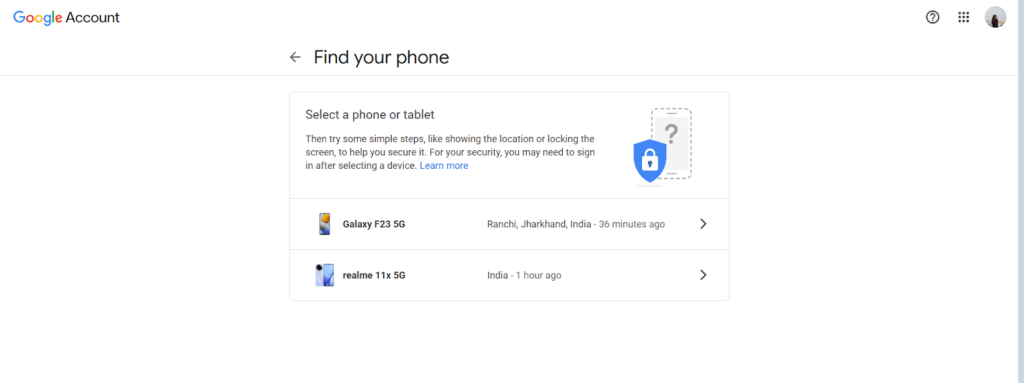
- Use a Google account associated with the misplaced device.
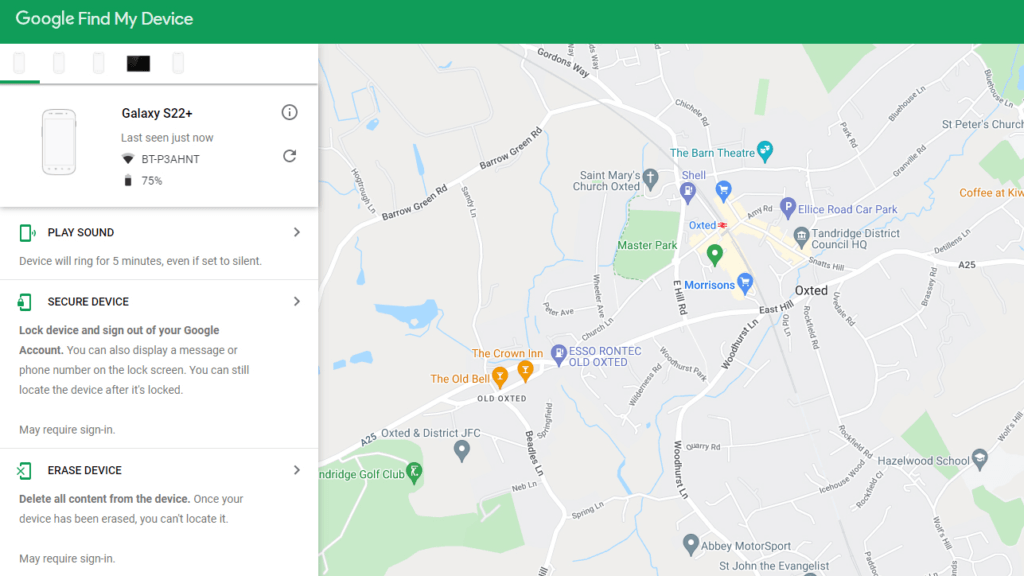
- See its position on the map or instigate a sound, lock, or erase feature.
Pros:
- It is also free, and it is native to Android.
- Gives extra security measures (lock or erase remotely).
Cons:
- Needs internet connectivity to the phone.
- Won’t work in case the device or location service is switched off.
Apple Find My
Find My app is a powerful application provided by Apple to help locate lost iPhones, iPads, or Macs. After connecting to an Apple ID, it is able to locate devices when offline. It has a close connection to iCloud, which provides safe location tracking and safe management of devices using the encrypted Apple environment.
How to Use:
- Go to iCloud find.
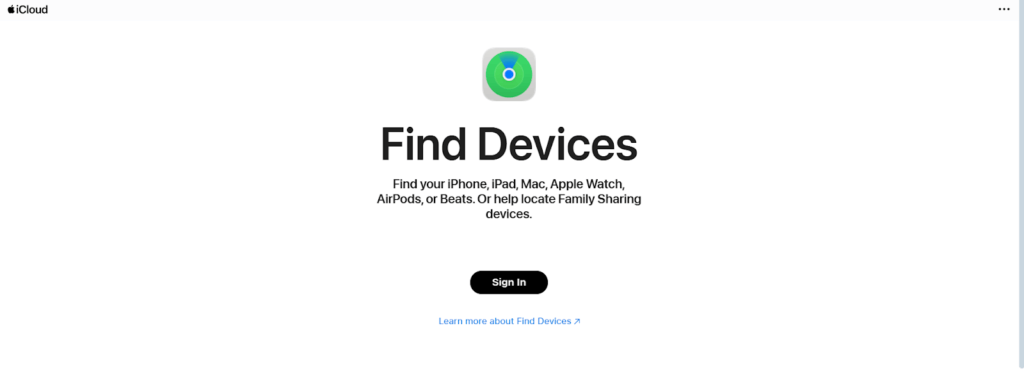
- Log in using your Apple ID.
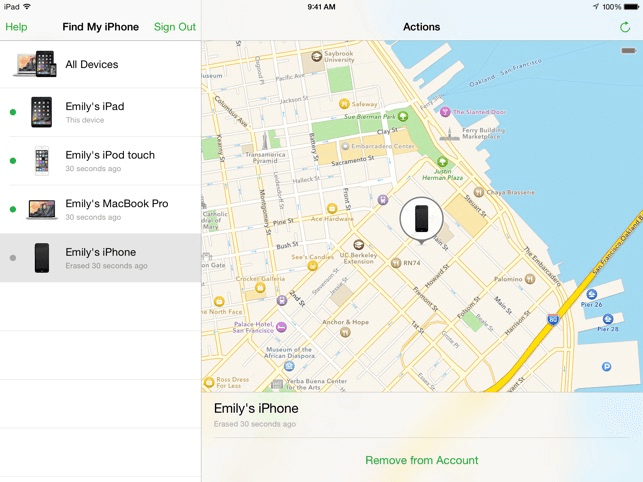
- Select your device to see its location on the map.
Pros:
- Can locate iPhones even when offline.
- Offers secure remote options like playing a sound or marking the device lost.
Cons:
- Only works for Apple devices linked to an Apple ID.
- Requires setup of Find My before the phone is lost.
GPS Phone Number Tracker
Cellphone Location is an online GPS tracker that identifies a phone’s location using its number. It combines carrier data, GPS technology, and secure verification to provide accurate location details and a map view—making it suitable for locating trusted contacts with their consent.
How to Use:
- Visit the website.
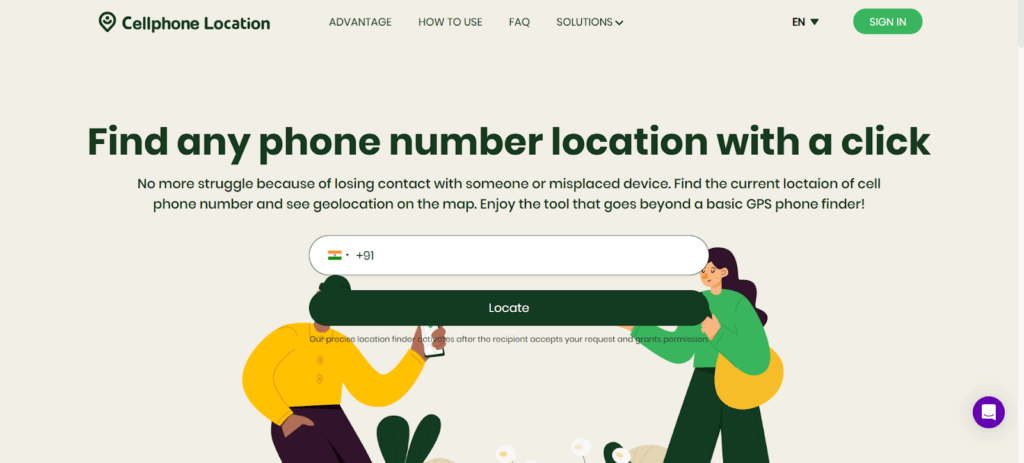
- Enter the phone number.
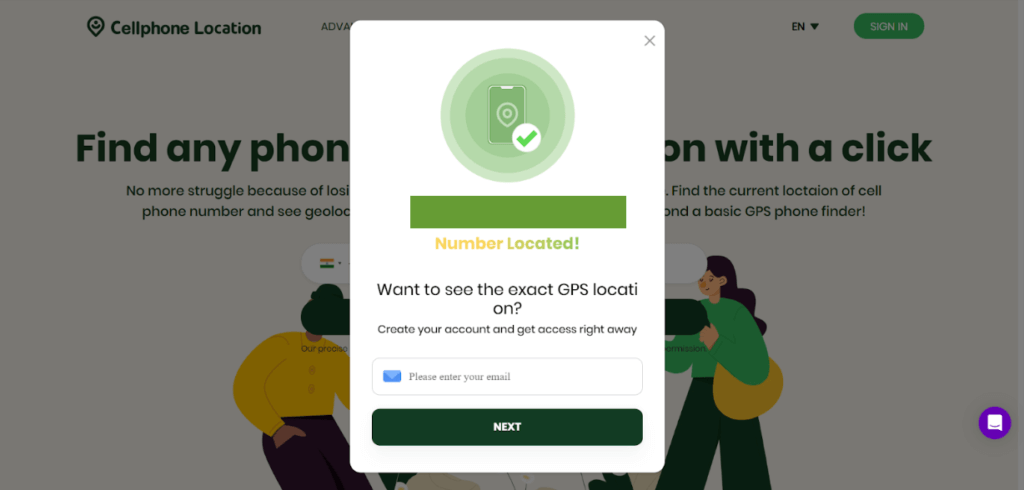
- Provide email verification to receive location results.
Pros:
- Works across all devices and carriers.
- Provides detailed location data including map view and carrier info.
Cons:
- Requires consent from the device owner.
- May charge for full reports or premium accuracy.
FAQ
- Can I type an IMEI into Google or Google Earth to find a phone?
No, you cannot track a phone’s location by typing its IMEI number into Google or Google Earth. These tools are not designed for IMEI tracking and lack access to telecom databases. Only authorized network providers or law enforcement can trace IMEIs for legitimate security purposes.
- How to find IMEI through Google?
You can retrieve your phone’s IMEI number through Google Dashboard. Sign in with the Google account linked to your Android device, scroll to “Android devices,” and view registered device information. The IMEI appears along with model details, making it easier to report or verify lost or stolen phones.
- Can we track location by IMEI number?
No, regular users cannot track a device’s location using an IMEI number directly. Only telecom operators and law enforcement agencies have the authority and technical systems to locate phones through IMEI tracking. For personal use, it’s best to rely on Google Find My Device or Apple Find My.
Conclusion
Tracking an IMEI number through Google Earth is not possible, as the platform is purely for visualization. However, users can rely on verified tracking methods like Google Find My Device, Apple Find My, or Cellphone Location.net for secure and accurate results. Always ensure you have the owner’s consent and use only legitimate tools to locate lost or stolen devices responsibly.