That heart-sinking moment of realizing your Verizon phone is gone is awful. You already know that losing your phone isn’t just about the inconvenience, but the risk of your personal information falling into the wrong hands. Fortunately, the actions you take now can make a difference. This guide will help you locate your lost Verizon phone with a clear, actionable plan. And if it doesn’t turn up, you’ll know exactly how to lock malicious people out and keep your sensitive data safe.
How to track a lost Verizon phone?
Now, let’s get down to the business of everything you can do to protect and recover your lost Verizon Phone. Always remember that a great number of these techniques work best when you’re proactive by setting them in place for faster recovery.
With Verizon Family
The Verizon Family Service is designed to offer parental controls and location sharing for your entire family. The standard plan offers content filtering and call management. However, you’ll need the Verizon Family Plus plan to access real-time location tracking, location history, and alerts for when a family member arrives or leaves a specific location. Regarding your phone recovery, it’s helpful that you can log in to the Verizon Family dashboard via another device to monitor and recover your phones at any time. Here’s how to use it to retrieve your phone:
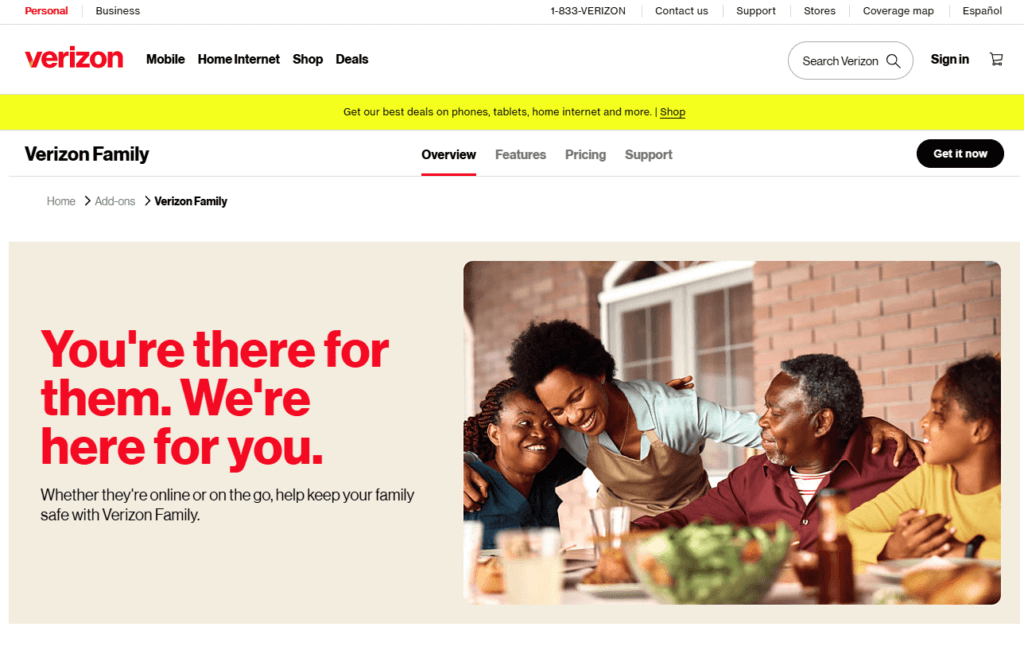
- First, you must have the Verizon Family App on your phone, as well as companion apps on your loved one’s phone.
- After pairing, you’ll now have a unified location tracking from your Verizon Family dashboard.
- In the future, if you need to locate your own phone, you can easily log in to the Verizon Family from another mobile phone or computer and view its location.
Via built-in phone locator
Your Verizon smartphones also come with built-in GPS trackers, which are part of your phone’s operating system. If you use an Apple smartphone, you’ll have access to the Find My app and iCloud.com. In contrast, if you use an Android phone, you can use Google’s Find My Device.
Find My iPhone via iCloud
The Find My app allows you to play a sound, lock your device with a passcode (via Lost Mode), or use a network of other Apple devices to continue looking for your phone when it’s offline or powered off. To use the Find My app to find your lost iPhone:
- Open the Find My app from another Apple device and sign in to your account. Alternatively, you can visit iCloud.com/find from any web browser and sign in with your Apple ID.
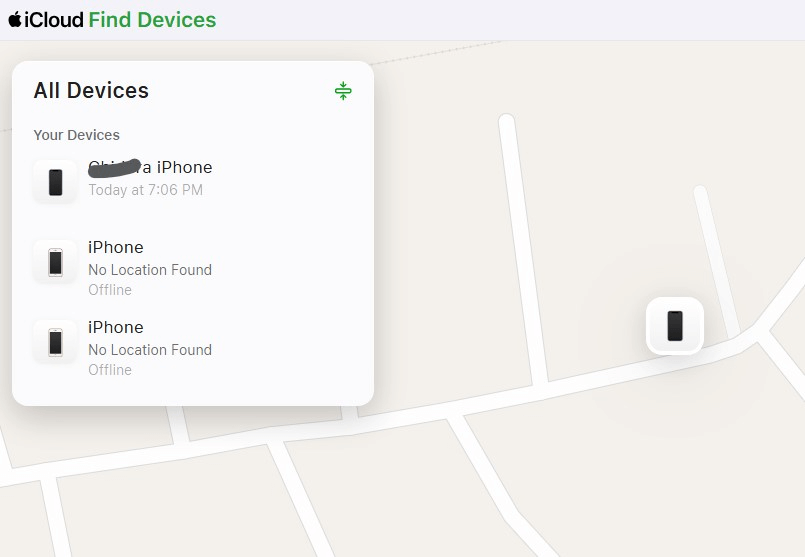
- Next, click on the appropriate device from the list.
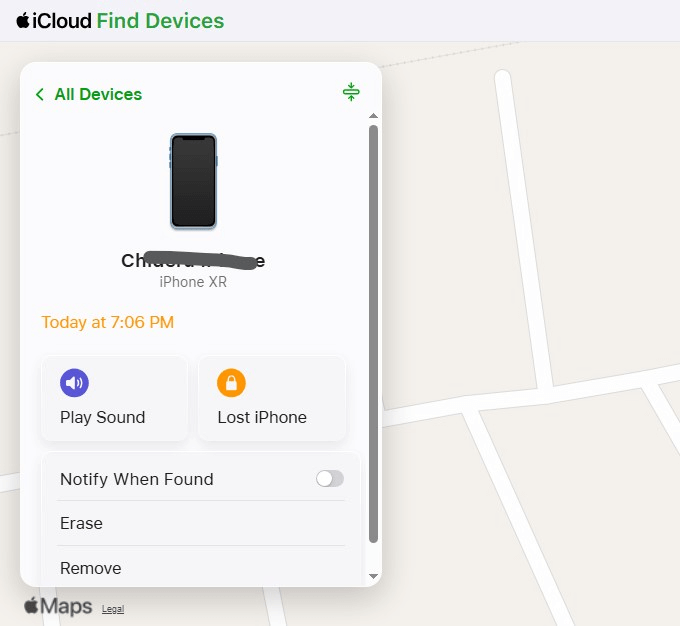
- Look at its location using the map before you.
Google’s Find My Device
Like the Find My app, Google Find My Device offers several features for safeguarding your phone. You can make the phone ring even when it’s set to silent, lock your phone securely, or permanently delete all data when you think you won’t get it back. The simplest way to make use of this is as follows:
- Visit the Google Find My Device website or use the Find My Device app on another Android phone.
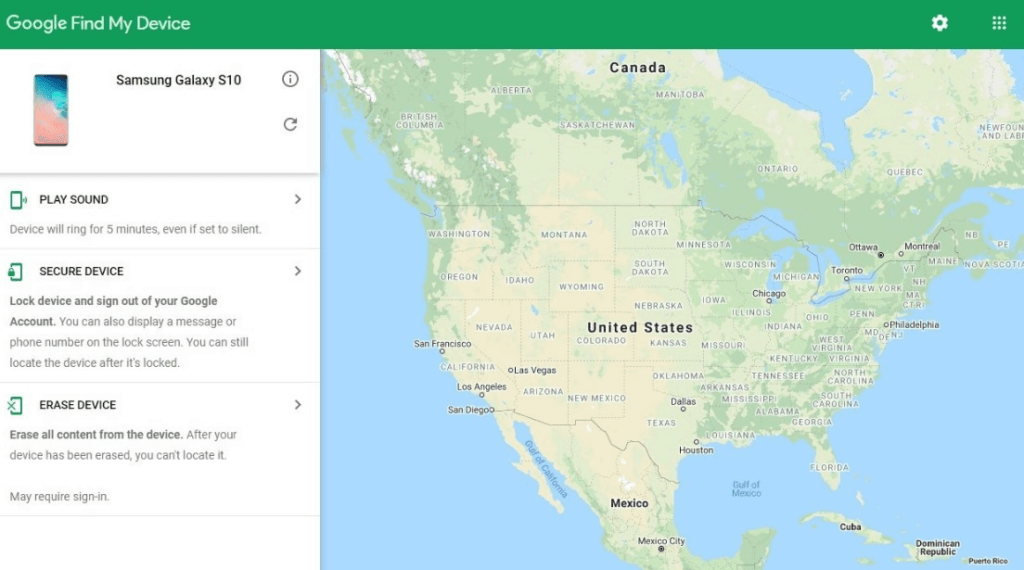
- Click the appropriate device and you’ll see its location on the map.
Samsung Find My Mobile
Samsung’s own service also provides robust features similar to “Find My Device,” but they are often integrated with Samsung devices. Hence, you can use this service to locate your Samsung Galaxy smartphone, Samsung Watch, tags, and more. Also, you’ll use this service in the same way:
- Visit the Samsung Find My Mobile website.
- Log in with the same Samsung Account that’s on the lost phone.
- Once logged in, the service will show your phone’s last known location on a map.
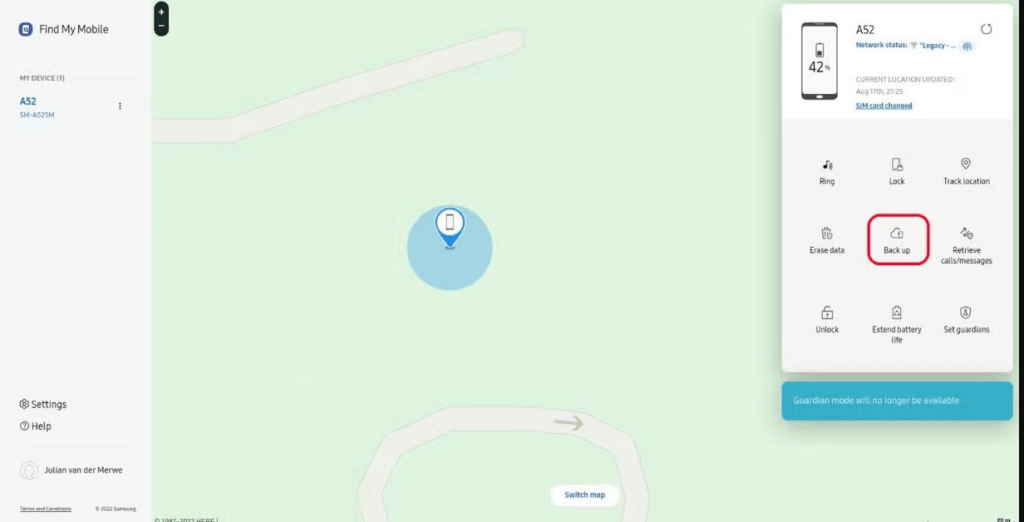
- Also, you can make the phone ring, lock, or wipe data from within the platform.
Call or Ping the Phone
Pinging or calling your lost phone is also another step you shouldn’t overlook. If you suspect the phone is simply misplaced nearby, it can be the most straightforward or fastest way to recover. Here are some steps to do this:
- Call your number directly using another phone. Listen carefully for a ringtone or vibration.
- You can also have a smart speaker, such as Amazon Alexa, that’s linked to your phone. Make your phone ring by calling out a command, such as “Hey Alexa, find my phone.”
Use a lost phone locator
CellPhone Location is a fantastic third-party solution for locating your Verizon phone. With this, you can simply enter your phone number to leverage a three-pronged approach to locating it. CellPhone Location combines GPS tracking, cell-tower data, and Wi-Fi signals to triangulate a smartphone’s location within minutes. Here’s how it works:
- Go to the lost phone locator website.
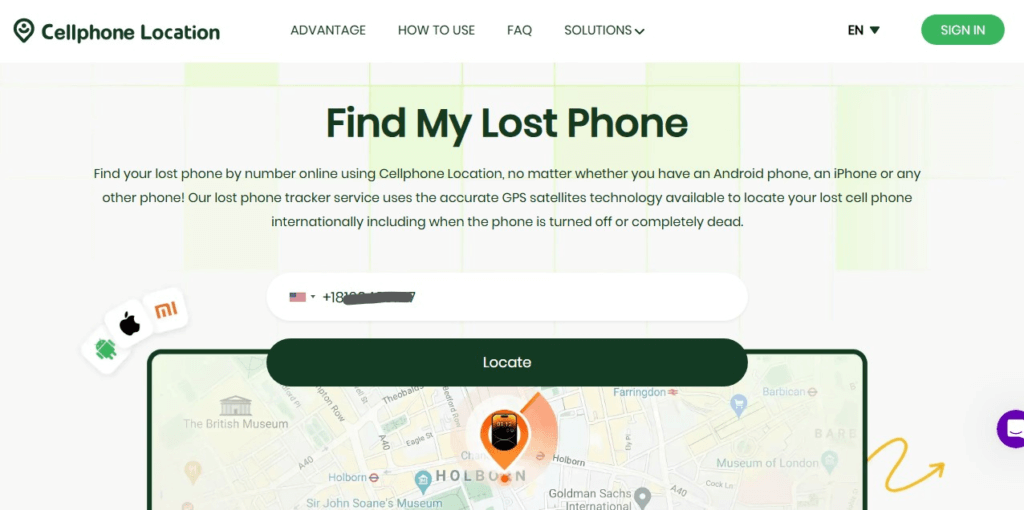
- Pick the correct country code and enter your phone number.
- Click the Locate button.
- Enter your email address to proceed.
Contact Verizon support
Verizon’s support team won’t help you track your phone’s precise GPS location directly. However, they can still help secure your account and service. Follow these steps to use this approach:
- Call Verizon’s customer service at 611 from another Verizon phone or 18009220204 from another phone.
- Ask the customer support representative to suspend your wireless service temporarily. They can help you block any calls, texts, or data usage to stop anyone else from running up charges on your account.
- If you also use Verizon Mobile Protect, the support agent might help you with the process of filing a claim for a replacement device. That said, to speak with the representative, you’ll need your account information and provide your IMEI number.
What if the Verizon phone is turned off?
If the Verizon phone was off when it went missing, immediate GPS tracking is impossible. However, there are other steps you can take in such cases.
Identify the last known location
First, you can still check for the last known location before powering down your smartphone. Your Find My iPhone (on Apple) and Find My Device (on Android) features provide this functionality. It would become your starting point for your search.
File a police report with the IMEI number
Next, locate your unique IMEI number in your Verizon account or in the original packaging of your smartphone. You’ll use that to file a police report. If the phone is ever turned on and connected, the authorities can also recover it.
Carrier data
Finally, you can also have your Verizon carrier use the IMEI number to block it from the network after reporting it stolen. This would protect you from fraudulent use.
FAQ
Does Verizon have a location tracker?
Yes, but it isn’t free or built-in for all devices. Instead, you’ll purchase a subscription for it as part of the Verizon Family or Verizon Smart Family subscription. If you don’t want to use the Verizon network, you can also use free options like “Find My iPhone” and “Find My Device.”
Can I track a Verizon phone just by the number?
No, you cannot track a phone using its phone number alone. Typically, this requires specialized GPS-enabled tools that can integrate multiple signals, including Wi-Fi and cell tower data. A fantastic idea is CellPhone Location. Alternatively, you can use your Google or iCloud account via tools like “Find My iPhone” or “Find My Device.”
Can Verizon locate my phone in real time?
Yes, Verizon can help track your phone’s real-time location for you. You can use the Verizon Family Locator, which allows you to monitor your phone’s real location alongside those of your consenting family members.
Conclusion
Losing your Verizon phone is stressful. But you can still make the best of the situation by using a combination of preventive and proactive measures. Here, we’ve discussed a variety of techniques, ranging from Verizon’s Family Locator to filing a report with the police. By taking these proactive measures, you maximize the chance of recovering the device and protecting your personal data.