Being able to know where a person is on an iPhone may come in handy during emergencies, meetups, or family safety. There are various built-in tools provided by Apple, and there are third-party applications that offer more choices. You can now monitor a friend, a relative, or a co-worker in real-time with the correct settings and permissions, and safely and legally. Awareness of such techniques will guarantee confidentiality and precision.
How to Find Someone’s Location on iPhone?
It is easy to find the location of a person who has an iPhone, provided that location sharing is activated. There are several features, such as Find My, Family Sharing, and location links that can be used in Apple, and apps such as WhatsApp and Google Maps have live location features to track across the platforms.
Use Find My App
Find My is the official location service by Apple, which enables you to see someone’s iPhone location. It is very precise and offers on-time tracking. Such an approach is effective when the gadget is connected to the Internet and also has the location services active. You can also receive updates as to the departure or arrival of a person at a place.
Steps
- Open the Find My app on your iPhone.
- Tap “People”.
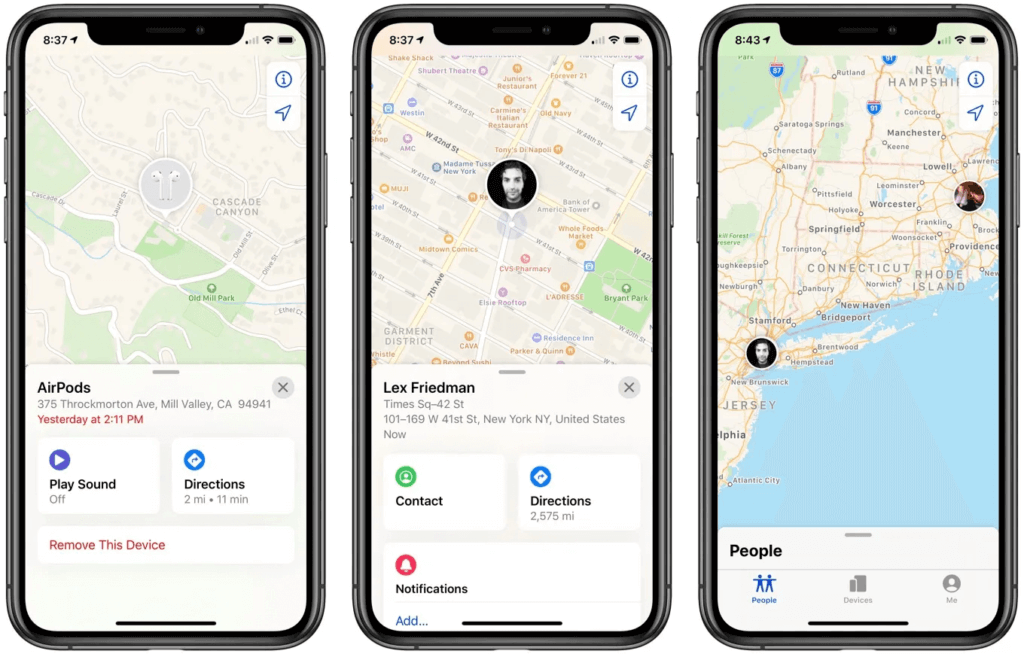
- Select the contact.
- View their live location or last known location on the map.
iMessage gives iPhone users an opportunity to share their real-time location with their contacts for a given time. This is handy in terms of meetups or security surveillance. It shares the location solely with the chosen contact and is available at any point. It does not require any extra apps to be installed.
Steps
- Open Messages and select the conversation.
- Tap the contact’s name.
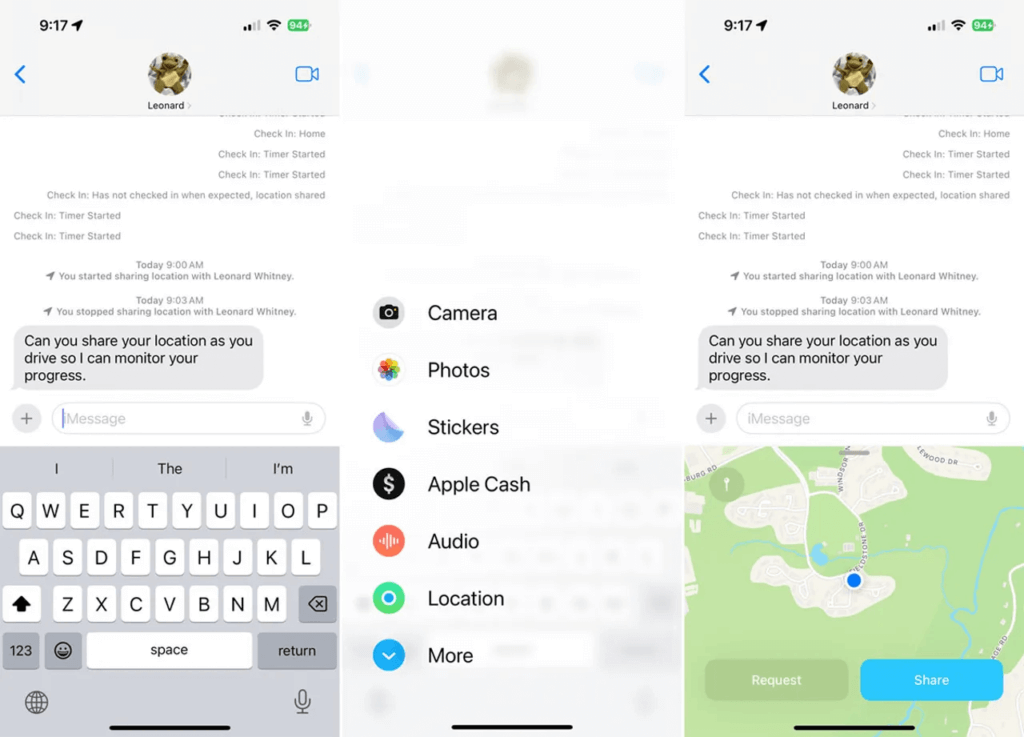
- Choose “Share My Location.”
- Select duration: one hour, until the end of the day, or indefinitely.
Via iPhone Family Sharing
The Family Sharing feature of Apple allows the linking of multiple Apple IDs to purchase items, calendars, and locations together. The location of iPhones can be shown to family members automatically. This is best suited to parents or guardians who desire to be sure of the location at any given time.
Steps
- Go to Settings, Apple ID, and then tap on Family Sharing.
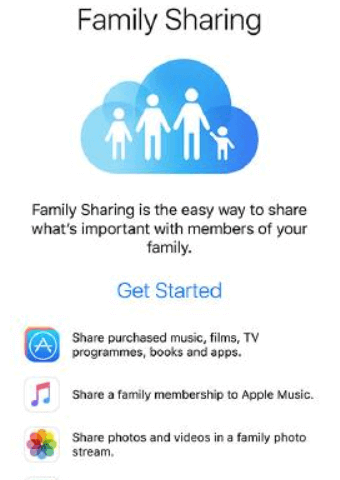
- Add family members and enable location sharing.
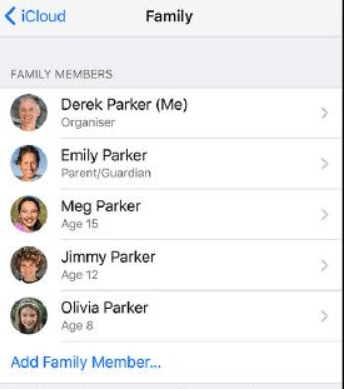
- Open Find My app to see each member’s live location.
With Location Link
Location links let you request or receive someone’s position across platforms without installing apps. By sending a short URL via SMS, email, or messenger, the recipient clicks to quickly share their IP or GPS-based coordinates. These links work cross-platform and are handy when users aren’t in the same app ecosystem.
WhatsApp live location
WhatsApp’s Live Location shares your real-time movements inside an individual or group chat for a set duration. It’s easy on iPhone and Android, and you can stop sharing anytime. Choose how long to share, add an optional comment, and only people in that chat can see your live updates.
Steps
- Open the chat, and tap Attach (paperclip on Android or + on iPhone).
- Choose Location, then Share live location.
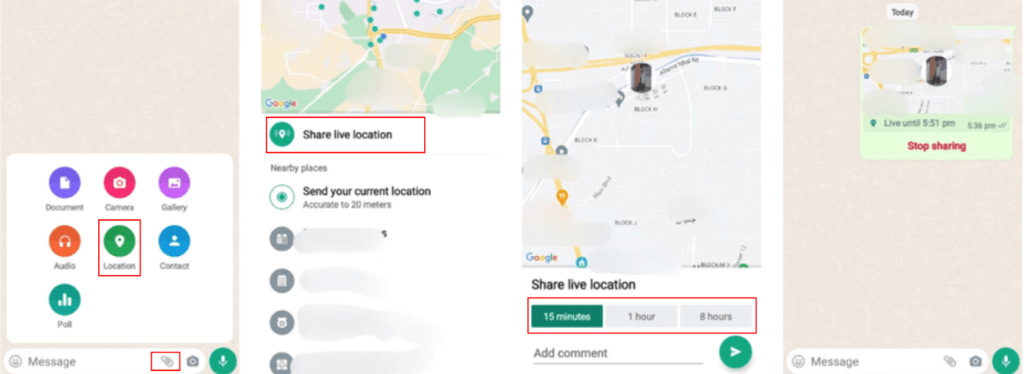
- Select duration, add a comment if you want, and tap Send.
- To stop, tap Stop Sharing in the chat or revoke manually from the phone’s location settings.
Google Maps location sharing
Google Maps lets you share live location with specific contacts or by creating a shareable link. It requires a Google account and an active internet connection. You can set a time limit or keep sharing until you stop. Recipients view your live movement on the map for easy meetups and travel coordination.
Steps
- Open Google Maps, and tap your profile icon or initial.
- Choose Location sharing, and then New share.
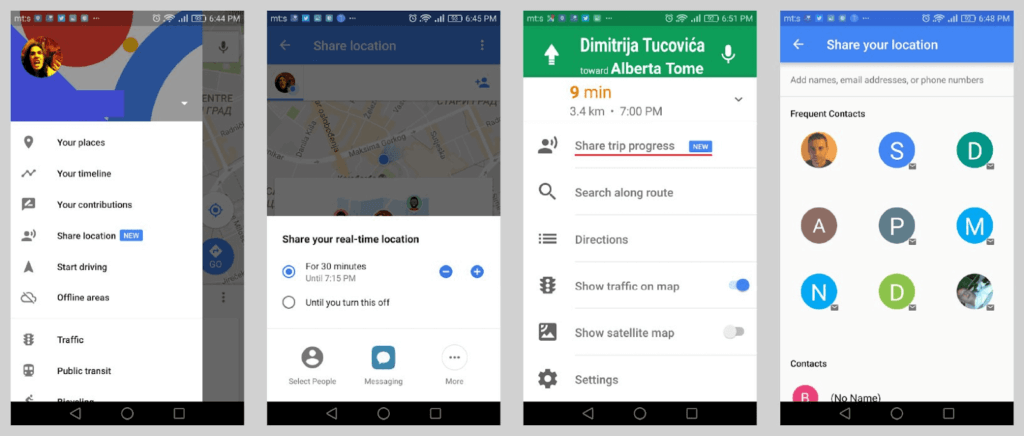
- Select contacts or copy a link, set the sharing duration, and tap Share.
- Recipients with the link or a Google account can view the live location until you stop sharing anytime.
Cellphone Location
Location tracking links generate a short URL that you can send via SMS, email, or messenger. When the recipient clicks, the service captures their IP and, where available, GPS coordinates and returns latitude/longitude. Services like Cellphone Location let you create customizable tracker links and view reported positions without requiring the target to install an app.
Steps
- Visit the IP tracker page, name the link.
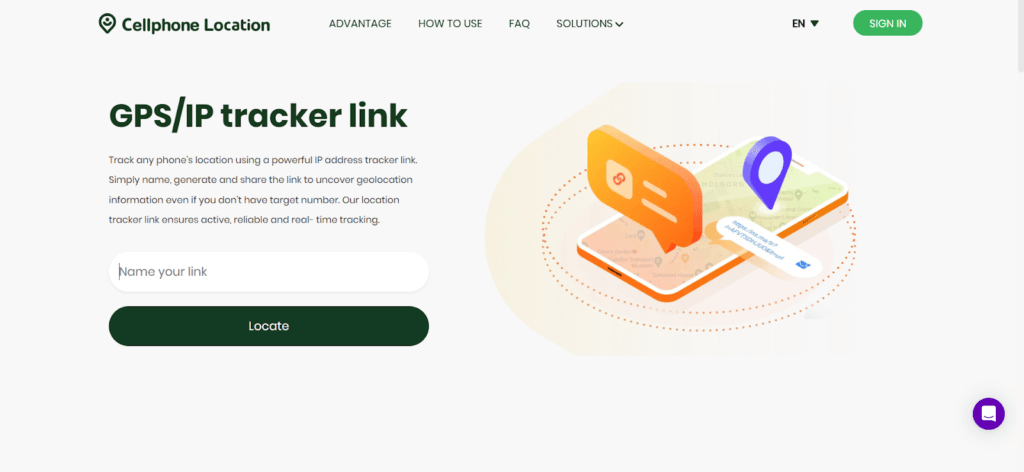
- Provide the email address to receive the link.
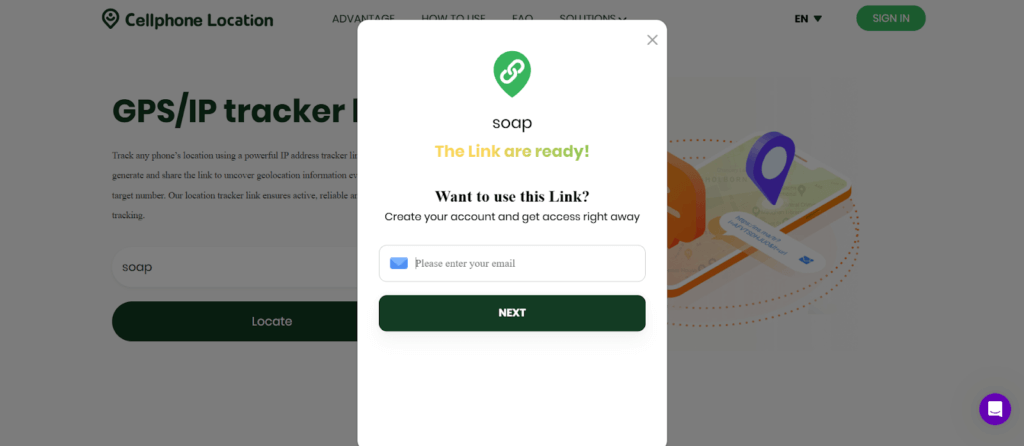
- Generate the shortened tracking URL, and share via SMS, email, or Messenger.
- When the recipient clicks, log in to your account dashboard to view the captured IP and coordinates immediately in real time.
What to Do if You Can’t Find the Person’s Location?
Sometimes iPhone location tracking doesn’t work. Common issues include settings, permissions, or device problems. Understanding these challenges helps fix the problem quickly and ensures you can locate someone with an iphone when needed.
Checklist of common problems & fixes:
- Find My Disabled: Ensure Find My is enabled in iPhone settings.
- Location Services Off: Go to Settings → Privacy → Location Services and turn it on.
- Stopped Sharing Location: Ask the contact to re-enable location sharing via iMessage or Find My.
- Device Offline: The iPhone must be connected to Wi-Fi or cellular data for real-time tracking. Check later if offline.
FAQs
- How can I find another person’s iPhone location?
Use Apple’s Find My app, Family Sharing, or iMessage location sharing to locate someone’s iPhone. For non-Apple users, send a secure tracking link or use cross-platform apps like Google Maps. Permission from the person is required before location is shared.
- Can someone track you on your iPhone without you knowing?
No — Apple requires explicit consent for location sharing through Find My or Messages. Background tracking isn’t allowed without user permission. The only exception is malicious spyware, which is illegal. Check for unknown apps, unexpected battery drain, and contact Apple Support.
- How do I find the location of a family member on my iPhone?
Open Settings, tap your Apple ID, choose Family Sharing, add members. Ensure each person enables Share My Location in Privacy > Location Services. Then open Find My to view family members’ real-time locations, set notifications, or see last known locations.
Conclusion
Tracking someone’s iPhone is simple using Apple’s built-in features or secure third-party tools. Whether it’s for safety, emergencies, or convenience, Find My, Family Sharing, iMessage, and location links provide reliable options. Always ensure consent and privacy while tracking to maintain trust and security.