Keeping track of an iPhone using another iPhone is easy provided that the two phones are properly configured. Location sharing is simple and safe using the built-in Apple features of Find My, iCloud, and Messages.
In order to fulfill cross-platform requirements, you may as well use Google Maps or trusted location services. It is always advisable to seek permission before following another person.
What you need before tracking an iPhone location?
Just in case you are going to find an iPhone, prepare the basics: location services, sign-in, internet, and the explicit consent of the device owner.
- Allow Location Services: On the intended iPhone, access the settings menu and tap Privacy and Security, Location Services, and turn it on. Other tracking features can be enabled via Find My and Share My Location.
- Apple ID / Email: When using Apple procedures, you and the other individual will require an Apple ID. They have to sign in to iCloud using their Apple ID on the target device.
- Internet Access: The monitored iPhone should have either cellular data or Wi-Fi to be real-time locatable. The last known location may be displayed on offline devices.
- Consent & Permission: It would be unlawful and unethical to do so without the consent of the owner. Surveillance is inappropriate and unlawful.
- Additional requirements: To share via Google Maps, a Google account and Google Maps app are required on both phones. In case of third-party trackers, ensure the reputation and privacy policy of the service.
How to track my iPhone location from another iPhone?
Apple makes it simple to track an iPhone using its built-in tools. With the Find My app or iCloud, you can locate, lock, erase, or play a sound on your missing device remotely from another iPhone.
With iCloud Find Devices
Find My (iCloud) is an official Apple service that can be used to locate my iphone from another iphone. It operates with an alternate iPhone or any other browser at iCloud and displays location, plays a sound, blocks, or wipes out the device remotely.
Steps:
- On the other (searching) iPhone, open the Find My app.
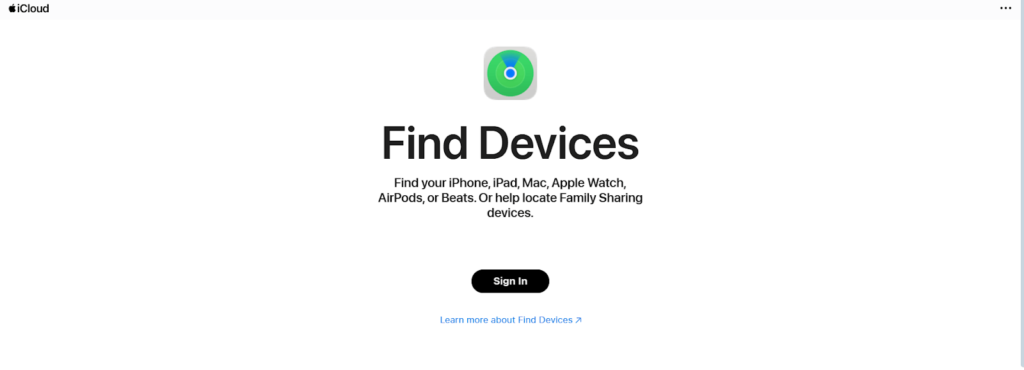
- Tap Devices at the bottom.
- Select the missing iPhone from the list. The map shows its location or last known place.
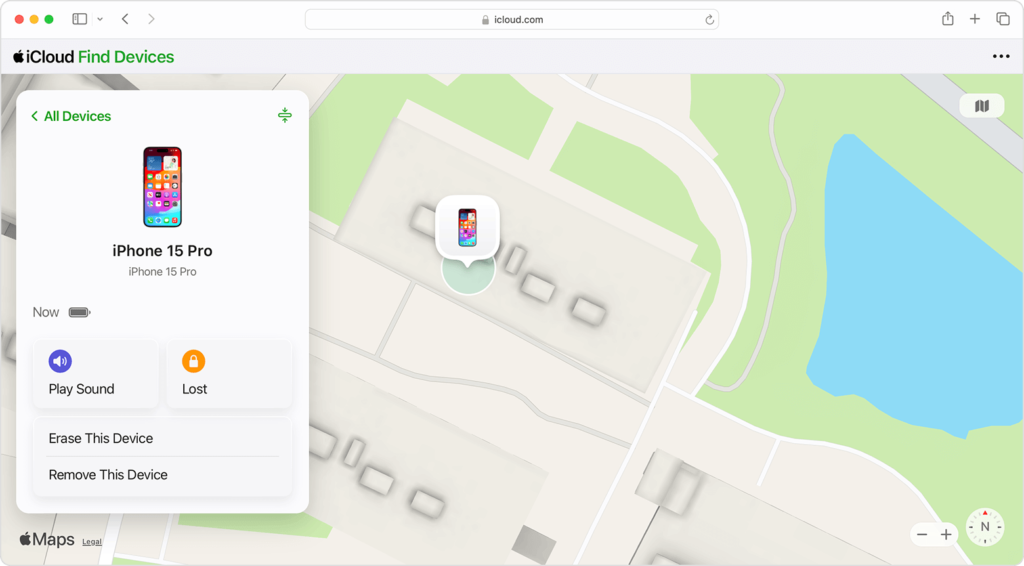
- Use Play Sound, Directions, Mark As Lost, or Erase This Device if needed.
Pros:
- Native, secure, and privacy-focused.
- Remote security actions (lock/erase) available.
Cons:
- Requires the device to be signed in to iCloud.
- If Location Services or Find My is off, location won’t update.
Read Also: How to Find a Lost iPhone without Find My iPhone
Use Find My location sharing
Find My also lets people share locations with friends and family in real time. It’s ideal for parents, partners, or groups who agree to share their whereabouts.
Steps:
- On the target iPhone, open Find My > People.
- Tap Share My Location and choose a contact.
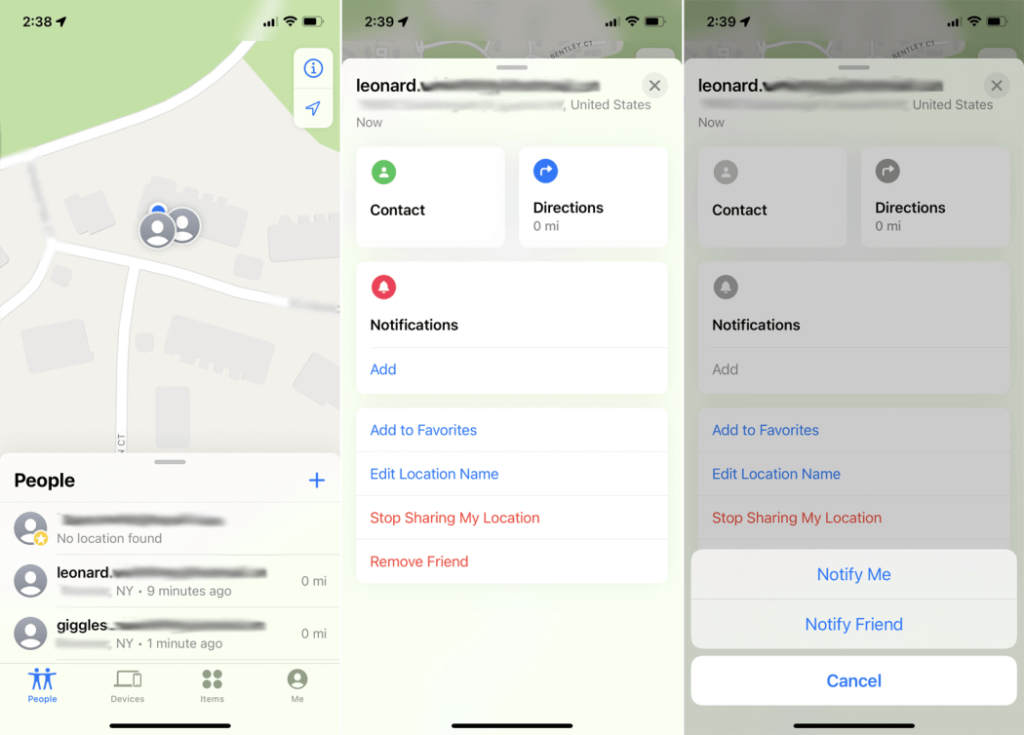
- Select duration: Share for One Hour, Until End of Day, or Share Indefinitely.
- On the searching iPhone, accept the share and view the person under People.
Pros:
- Real-time continuous sharing.
- Tight Apple privacy controls and easy revocation.
Cons:
- Both parties must agree to share.
- Drains battery if left on constantly.
Via iPhone Messages
iPhone location requests or shares can be quickly enabled in iMessage. This is quick to share in the short term when there is a meetup or when an individual requires assistance.
Steps:
- Tap in the conversation with the individual.
- Tap the name of the contact at the top, followed by Share My Location or Send My Current Location.
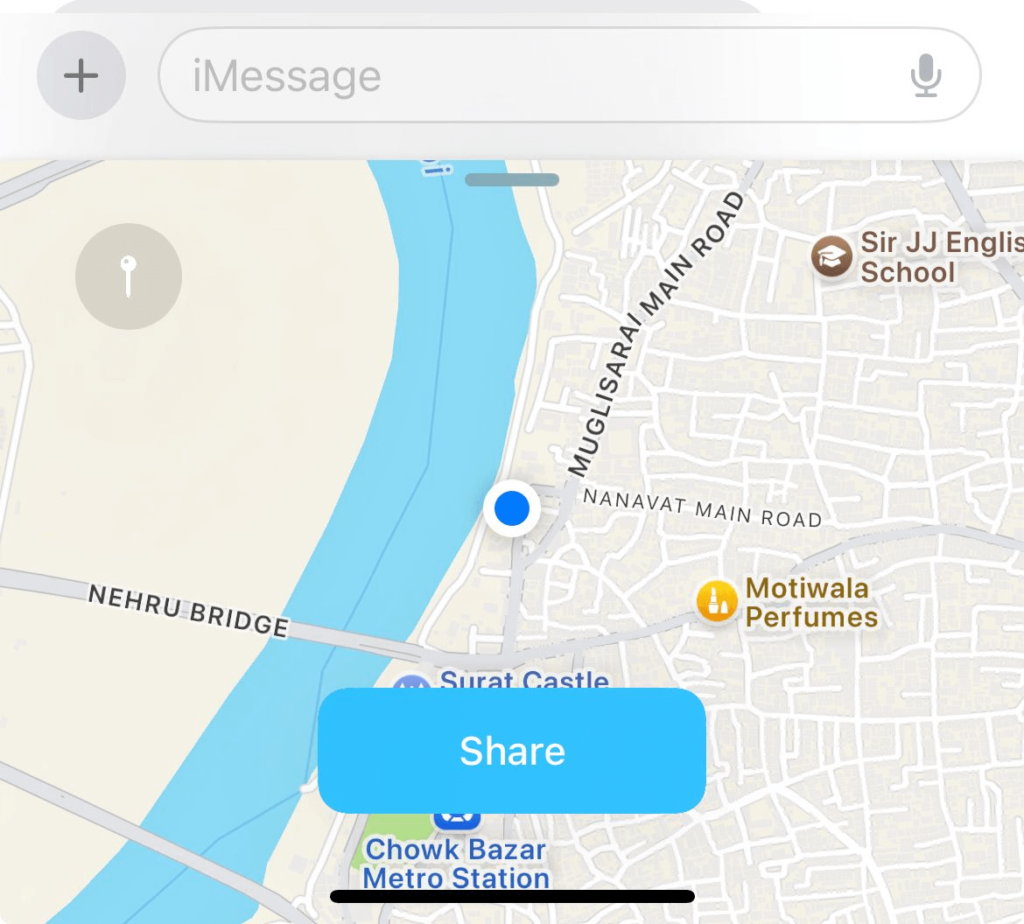
- You need to tap Ask to Follow Location in case you want to know where that person is.
Pros:
- Very fast and conversational.
- No extra apps required.
Cons:
- Only shares when the person accepts or sends.
- Not ideal for continuous tracking.
By Google Maps
Google Maps has cross-platform location sharing compatibility between iPhone and Android. It comes in handy when the individual does not use iCloud but they have a Google account.
Steps:
- On the target iPhone, open Google Maps. Sign in.
- Tap profile > Location sharing > Share location.
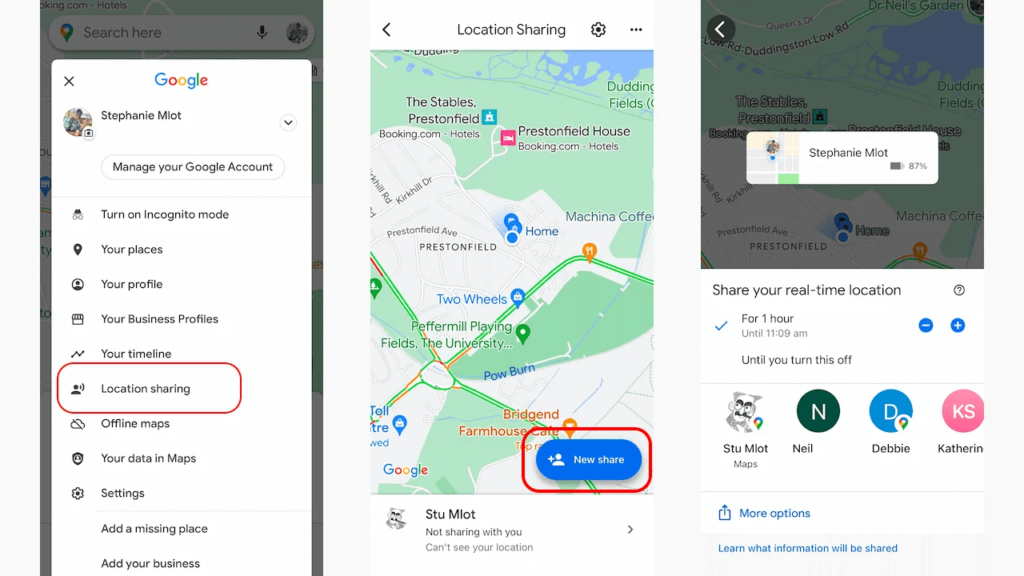
- Choose a contact or create a link, and set the duration.
- On the searching iPhone, open the link or see the contact in Google Maps.
Pros:
- Cross-platform compatibility.
- Precise location and timeline history (if enabled).
Cons:
- Requires Google account and Maps app.
- Link sharing can be less private if sent carelessly.
Use iPhone location tracker
Cellphone Location is an internet-based phone number location finder, which assists in locating iPhones or Android devices in any part of the world. It relies on GPS and Wi-Fi as well as cell towers to provide precise results with permission. The tool embraces every carrier, legal compliance and offers assurance to families and travelers.
Steps (general safe approach):
- Open the site on your iPhone.
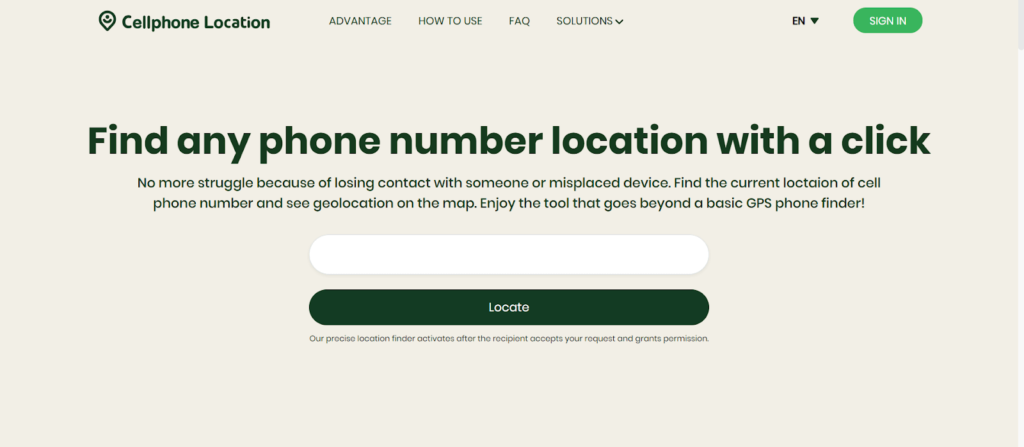
- Enter your phone number and press Enter.
- Now, provide your email address to receive the details.
- Complete the account and you will get the location details.
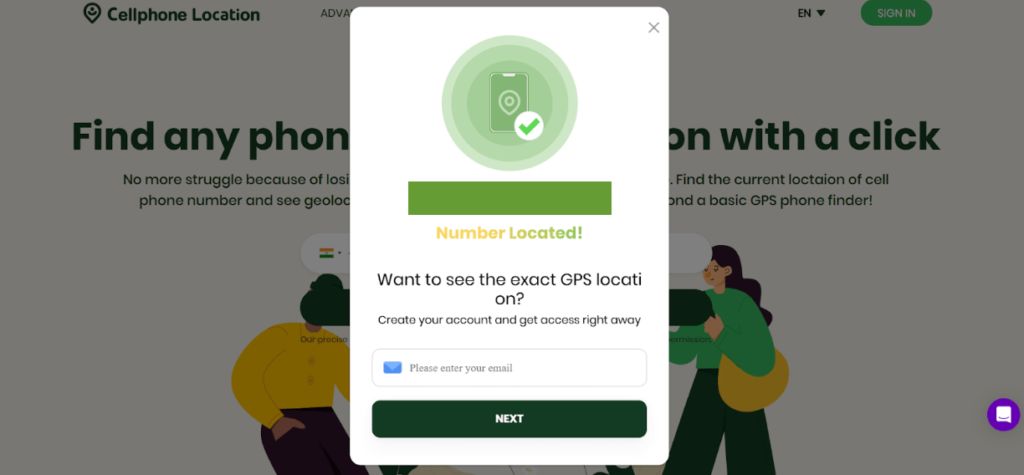
Pros:
- Can offer alternate ways if official tools aren’t available.
- May work across different phone types.
Cons:
- No real-time update
- Location accuracy may be various
Why iPhone location won’t show up & fixes
Common causes that the iPhone location won’t show include Location Services being off, Find My being disabled, the device being offline (no Wi-Fi/cellular), the battery being dead, Airplane Mode being enabled, iCloud sign-in issues, or privacy restrictions. Also, the target might have turned off location sharing or revoked permission.
Fixes:
- Turn on Location Services: Settings > Privacy & Security > Location Services → enable.
- Enable Find My: Settings > [your name] > Find My > Find My iPhone → toggle on Find My iPhone and Share My Location.
- Check connectivity: Ensure the device has cellular data or Wi-Fi. Restart router or toggle Airplane Mode off/on.
- Sign in to iCloud: Ensure the device is signed into iCloud with the correct Apple ID (Settings > [name]).
- Battery & Power: If Low Power Mode is on, location updates may be limited. Charge the device.
- Check Date & Time: Incorrect time settings can affect location services—use Set Automatically.
- Permission settings: For third-party apps, verify Settings > Privacy > Location Services > [App] and allow While Using or Always as needed.
If none solves it, contact the device owner and ask them to follow these steps or contact Apple Support for deeper help.
FAQ
- Can I track my husband’s iPhone with my iPhone?
Only if he has given permission (via Find My sharing or signed into iCloud with an account you can access). Tracking someone without consent can be illegal and harmful. Discuss privacy and get explicit agreement before using any tracking method.
- Can I track an iPhone without permission?
No legitimate, ethical method allows persistent tracking without the owner’s consent. Some criminal actors or shady services claim to do this — avoid them. Law enforcement and carriers can locate devices legally, but they require proper legal process.
- Can you track an iPhone by phone number?
Not reliably for consumers. Carriers can locate a number for emergencies or with legal orders. Some websites promise number-based tracking, but these are often inaccurate or scams. Prefer official apps and consent-based sharing.
Conclusion
To find an iPhone from another iPhone is straightforward when you use Apple’s built-in tools: Find My, Messages, and location sharing. Google Maps offers cross-platform flexibility, and third-party sites exist, but they should be vetted carefully. Always prioritize consent and privacy. If the location isn’t appearing, check settings, connectivity, and permissions first. Use these steps to find a lost device or coordinate with family safely and responsibly.