Rastrear um iPhone a partir de um dispositivo Android é simples quando ambos os usuários concordam em compartilhar sua localização, mas tem suas limitações. O recurso Buscar funciona melhor em um ambiente Apple. No entanto, usuários de Android podem usar aplicativos baseados na web e programas multiplataforma que permitem visualizar a localização de um iPhone.
Neste blog, discutiremos métodos práticos, como o iCloud em um navegador, a Linha do Tempo do Google e aplicativos populares de compartilhamento de localização, juntamente com as etapas e precauções que devem ser levadas em consideração para garantir a privacidade e o consentimento.
Um celular Android consegue rastrear um iPhone?
Sim, você pode encontrar seu iPhone a partir de um dispositivo Android, mas não usando os aplicativos nativos da Apple. O Buscar (Find My) da Apple é um aplicativo para iOS/macOS e requer um ID Apple. No entanto, quando o usuário do iPhone permite o compartilhamento de localização ou faz login com uma conta do iCloud na web, a localização pode ser visualizada em um navegador Android.
Melhor ainda, aplicativos multiplataforma (Life360, Glympse, WhatsApp) permitem o compartilhamento de localização em tempo real entre os dois dispositivos.
Restrições: você precisa da permissão do usuário do iPhone, o telefone deve estar com os serviços de localização e a internet ativados, e nem todas as técnicas são tão precisas ou rápidas quanto os aplicativos nativos da Apple. Respeite as limitações de privacidade e legais.
Como rastrear um iPhone usando um Android?
Selecione um método de rastreamento de acordo com o consentimento, a conveniência e a precisão. Aplicativos e ferramentas online fornecem boas informações sobre a localização em tempo real ou recente, caso o usuário do iPhone esteja de acordo. Sem a cooperação do usuário, você não pode, legal ou tecnicamente, obrigar o rastreamento. Sempre peça permissão primeiro.
Use o iCloud Web no navegador Android.
O recurso Buscar (Find My) está disponível no iCloud da Apple e pode ser acessado por meio de um navegador. Com ele, você pode localizar o dispositivo em um mapa, fazê-lo reproduzir um som ou ativar o Modo Perdido.
Isso é essencialmente o mesmo que O recurso Encontrar em dispositivos AppleMas envolve o gerenciamento do ID Apple e da senha, além da autenticação de dois fatores. Exibe a posição final quando o iPhone está online.
Passos
- No Android, abra um navegador e visite iCloud.
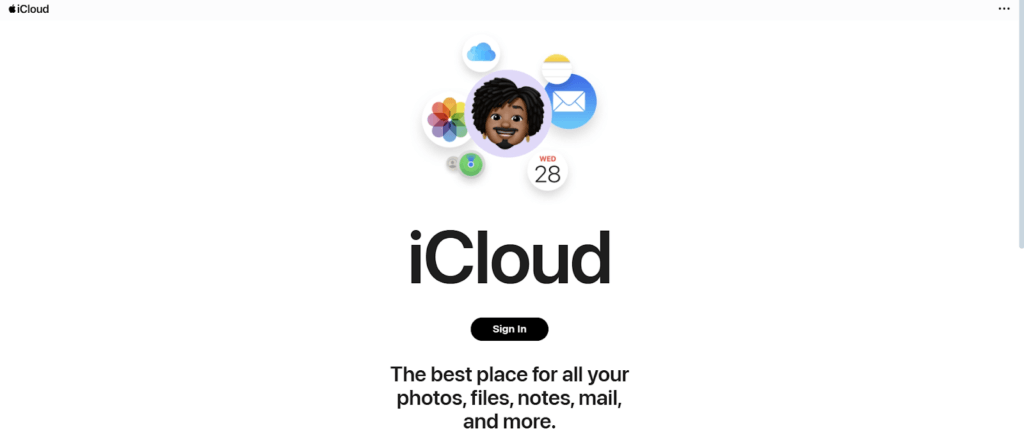
- Inicie sessão com o ID Apple do proprietário do iPhone.
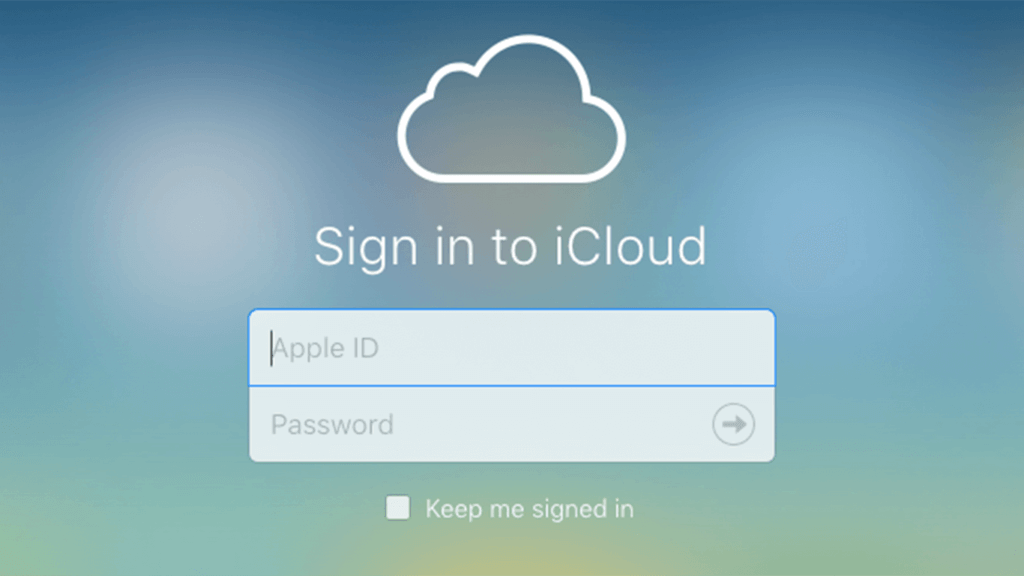
- Complete qualquer autenticação de dois fatores (2FA) no iPhone (ou tenha o código).
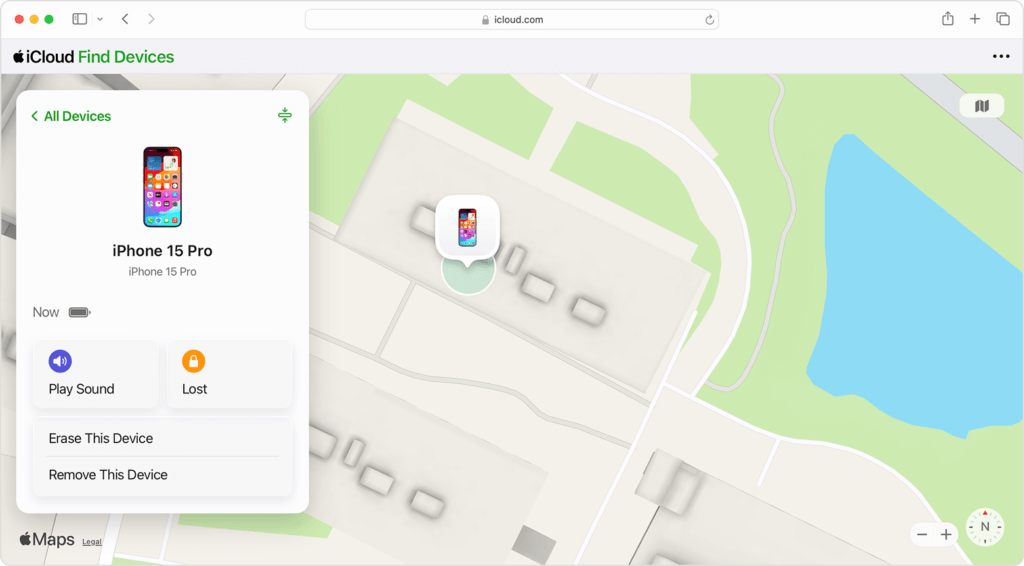
- Toque em “Encontrar iPhone”, selecione o dispositivo para visualizar sua localização.
Com a Linha do Tempo do Google Maps
A Linha do Tempo do Google Maps exibe os locais visitados anteriormente por uma conta do Google. Supondo que o usuário do iPhone tenha o Google Maps instalado e esteja usando o Histórico de Localização, você pode ver a linha do tempo do Android dele acessando a conta do Google no Maps, seja pelo celular ou pela web.
Isso fornecerá um registro da localização passada do telefone, e não precisa ser a posição atual, mas funcionará bem na verificação de movimentos anteriores e posições estimadas. A precisão depende do GPS, Wi-Fi e também dos sinais de celular.
Passos
- No Android, abra o Google Maps e faça login na conta do Google do usuário do iPhone (com a devida permissão).
- Acesse “Sua linha do tempo” no menu.

- Selecione a data para visualizar os locais visitados.
- Utilize o mapa e as entradas da linha do tempo para obter detalhes.
Por meio de aplicativos de compartilhamento de localização multiplataforma
Aplicativos multiplataforma são os mais simples de usar em tempo real e para compartilhamento contínuo. Ambos os usuários utilizam o mesmo aplicativo e compartilham suas localizações explicitamente. A seguir, apresentamos três opções populares e suas aplicações.
Vida360
O Life360 é um aplicativo de localização familiar disponível para iPhone e Android. Após a instalação e o uso das contas, os usuários passam a fazer parte de um círculo privado e podem compartilhar sua localização. O aplicativo exibe a localização em tempo real, a duração da bateria e alertas de localização. É ideal para famílias e pode ser usado em qualquer grupo de confiança.
No iPhone, o Life360 realiza um rastreamento preciso, desde que o GPS esteja acessível e possa ser executado em segundo plano, e que as permissões estejam ativadas.
Passos
- Ambos instalam o Life360 e criam contas.
- Um usuário cria um círculo e convida o outro.
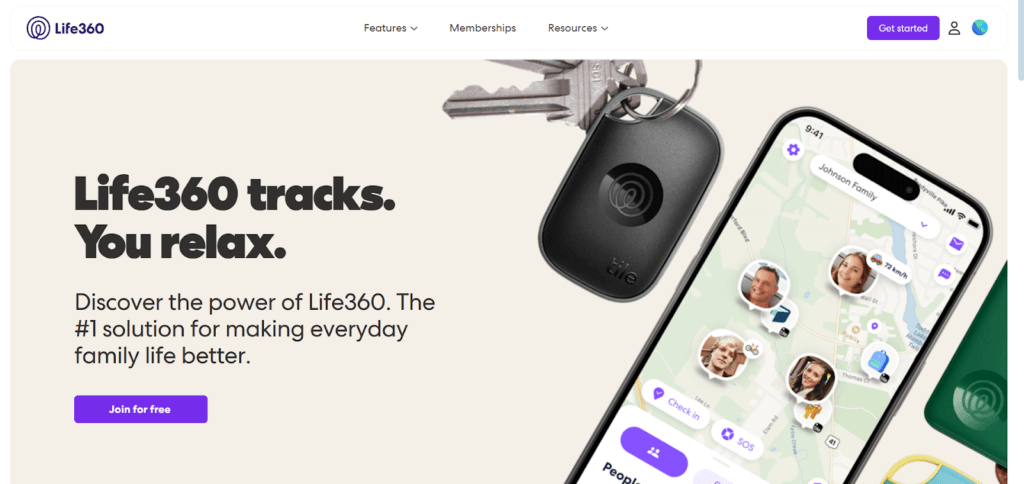
- Aceite o convite e conceda as permissões de localização/segundo plano no iPhone.
- Abra o aplicativo para visualizar a localização em tempo real e o histórico.
Glympse
O Glympse é um aplicativo pequeno e temporário de compartilhamento de localização. O usuário do iPhone compartilha um link do Glympse, que pode ser aberto em um navegador por qualquer pessoa, inclusive usuários de Android, para visualizar a movimentação em tempo real dentro de um período predeterminado. O Glympse não exige uma conta. Ele funciona melhor em casos de compartilhamento de curto prazo, como atualizações de previsão de chegada, e também respeita a privacidade, pois o compartilhamento expira automaticamente.
Passos
- O usuário do iPhone abre o Glympse (ou o aplicativo) e escolhe “Compartilhar”.
- Defina a duração e o destinatário; envie um link por SMS ou chat.
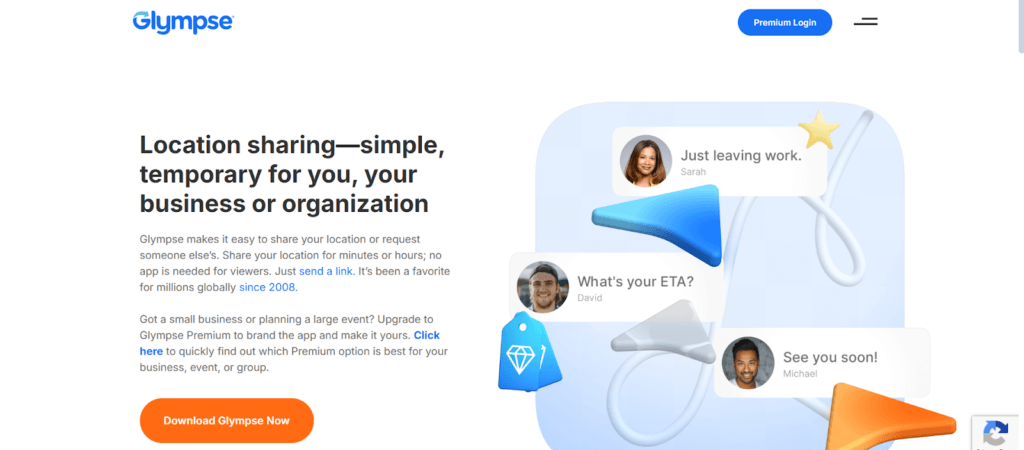
- Usuário do Android toca no link para visualizar a localização em tempo real no navegador.
- O Glympse encerra o compartilhamento quando o tempo expira.
Localização ao vivo do WhatsApp
O WhatsApp permite o compartilhamento de localização em tempo real dentro de uma conversa. Usuários de iPhone podem selecionar a duração (15 minutos, 1 hora, 8 horas) e compartilhar a localização em tempo real com um contato ou grupo. Usuários de Android podem visualizar o marcador em movimento dentro da conversa. É simples, criptografado e não requer aplicativos de terceiros, mas o compartilhamento tem duração limitada e depende do WhatsApp estar em execução em segundo plano.
Passos
- Abra o chat com o usuário do iPhone.
- Toque no anexo (clipe de papel) → “Localização” → “Compartilhar localização em tempo real”.
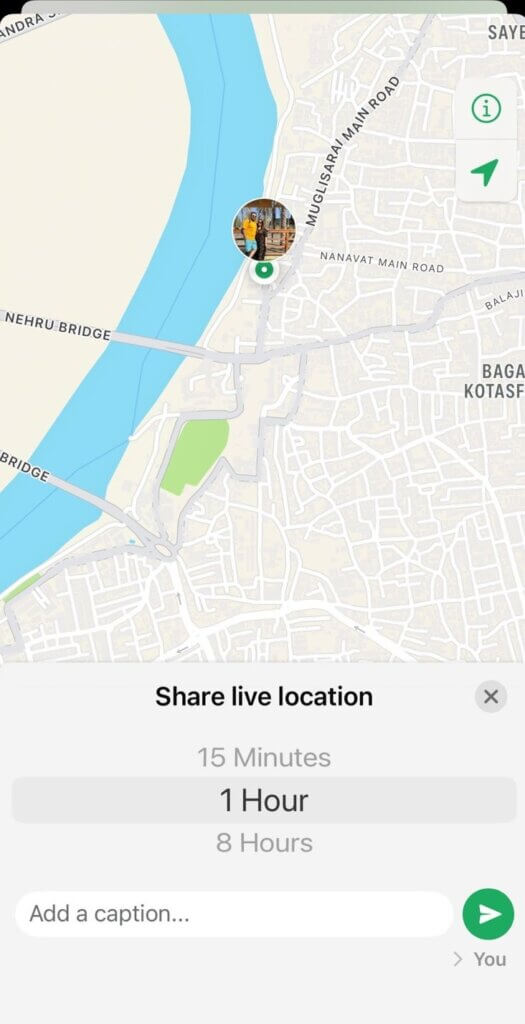
- Escolha a duração e envie.
- Usuário de Android observa o marcador ao vivo dentro do chat.
Via Android Locator para iPhone
Muitos sites legítimos oferecem serviços com assistência da operadora, mas a precisão, a privacidade e a legalidade variam. Alguns exigem o consentimento do alvo ou a cooperação da operadora. Use serviços confiáveis e evite aqueles que prometem rastreamento secreto sem permissão. Prefira aplicativos da web como o Cellphone Location, que oferecem consentimento explícito e políticas de privacidade claras. Rastrear um iPhone usando Android ou outro iPhone, bastando inserir um número de telefone, sem problemas de compatibilidade.
Passos
- Visite o site e leia os termos e a política de privacidade.
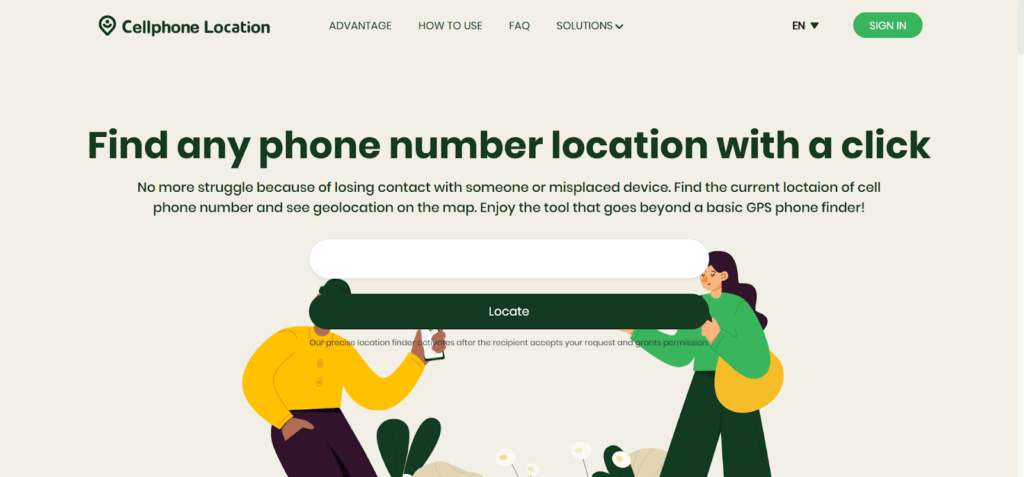
- Forneça o número de celular que deseja rastrear.
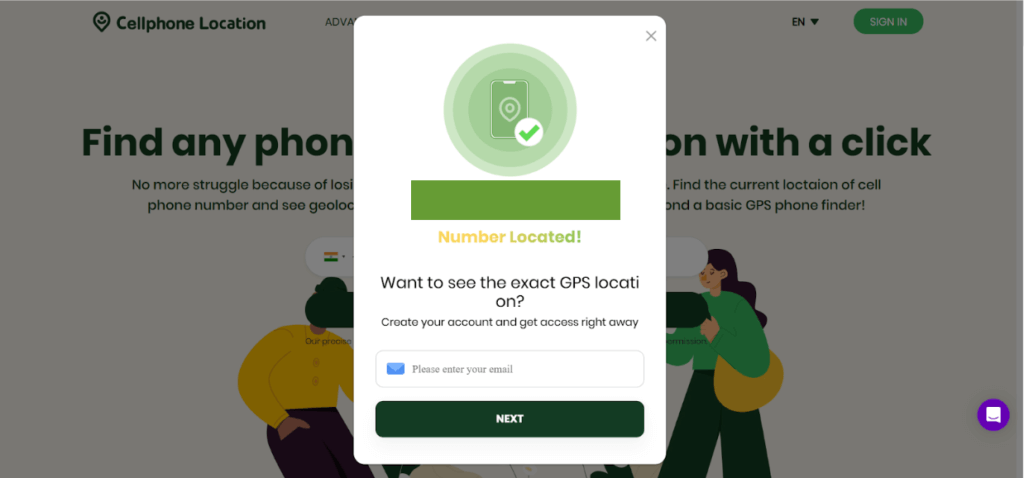
- Em seguida, digite seu endereço de e-mail para receber os detalhes.
Perguntas frequentes
- É possível que um iPhone compartilhe a localização com um Android?
Sim. Um iPhone pode compartilhar a localização com um Android usando aplicativos multiplataforma (Life360, Glympse), a localização em tempo real do WhatsApp ou fazendo login no iCloud em um navegador e permitindo o acesso. O proprietário do iPhone deve ativar os serviços de localização e conceder a permissão.
- Como rastrear a localização do marido no Android?
Somente com consentimento. Peça ao seu marido para instalar um aplicativo de compartilhamento confiável (Life360, compartilhamento do Google Maps, WhatsApp) e ativar o compartilhamento de localização. Por razões legais e éticas, rastrear sem consentimento é errado e pode ser ilegal.
- Posso rastrear meus amigos no meu celular Android?
Sim, se seus amigos concordarem. Use aplicativos como o WhatsApp Live Location, Life360 ou compartilhe a localização no Google Maps. Sempre peça permissão explícita e explique por quanto tempo e por que você deseja rastreá-los.
Conclusão
Encontrar meu iPhone em um dispositivo Android é simples quando ambas as pessoas cooperam. Use o iCloud em um navegador para acessar todos os recursos do Buscar, o Google Maps para o histórico e aplicativos multiplataforma (Life360, Glympse, WhatsApp) para compartilhamento em tempo real. Evite métodos secretos ou forçados. Sempre obtenha consentimento explícito, leve a privacidade em consideração e escolha o método que equilibre a precisão com o respeito aos direitos da outra pessoa.