Have you ever viewed a picture on Facebook and asked yourself where to find it again or who the person behind the picture is? The tool that you require is a Facebook reverse image search. Although there is no reverse image tool on Facebook, several smart ways allow tracing the source of a photo and discovering more information.
Can I Search on Facebook by Image?
Facebook lacks an inbuilt tool that enables its users to upload an image directly to search for similar images. One cannot simply drag and drop an image into the Facebook search box just like it is on Google Images. But it does not mean that you are missing out.
With the help of alternative methods such as the Facebook photo ID, search engines, face recognition software, and Facebook groups, you can trace the source or proprietary use of any image. These approaches need a little effort, yet may yield unexpected results.
How to Do a Facebook Reverse Image Search?
A reverse image search Facebook tool can assist in cases when you find a photo on Facebook and have decided to trace its origins. Facebook itself does not allow direct searching for an image, but there are workarounds, e.g., search engines, photo identification, and face detection can be used to determine whether the image is elsewhere.
Search by Facebook Photo ID
Each photo on Facebook has a different ID in the URL. With the link to the photo, you can obtain this ID to see the profile or album of the original uploader. It is a low-tech hack, and it works surprisingly well when the photo is publicly displayed.
Steps:
- Search for a photo on Facebook
- Right-click the Facebook image and copy its URL.
- Look for a long string of numbers (Photo ID) in the URL.

- Paste the ID after facebook.com/photo.php?fbid= in your browser.
This is a really easy trick to do a Facebook search with image that works best on public photos, as it allows you to locate the source quickly without any additional tools being required.
Google Images
The most common reverse image search tool is Google Images. It is free and simple. Submit the photo or a link to it, and Google will scan through millions of websites to find an equivalent, even on Facebook when it is shared publicly and indexed.
Steps:
- Go to Google Images.
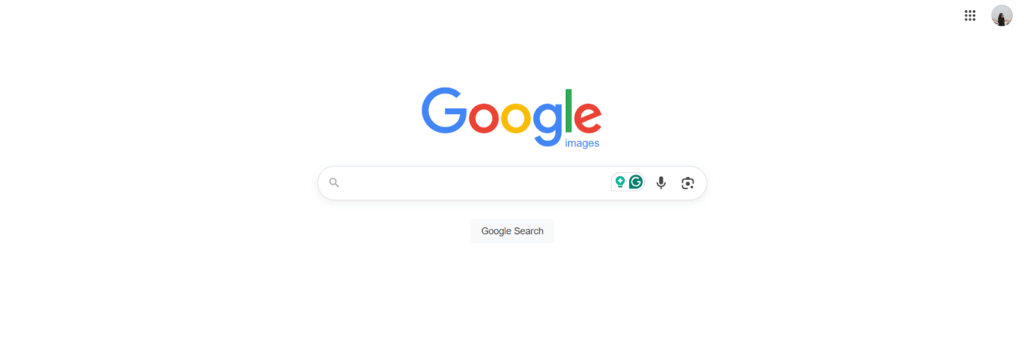
- Click the camera icon and upload the photo or paste its URL.
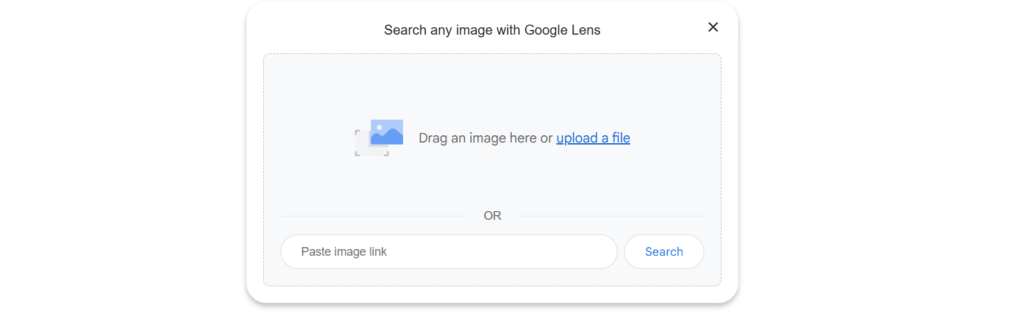
- Hit search and check the results for Facebook matches.
Google’s vast database makes it likely you’ll find matches, including any public reposts or similar images from Facebook.
Bing Images Search
Bing’s image search is another handy option. Sometimes Bing finds results that Google misses. Its visual search can detect similar photos and even provide information about people or objects in the image, giving you more clues.
Steps:
- Visit Bing Images.
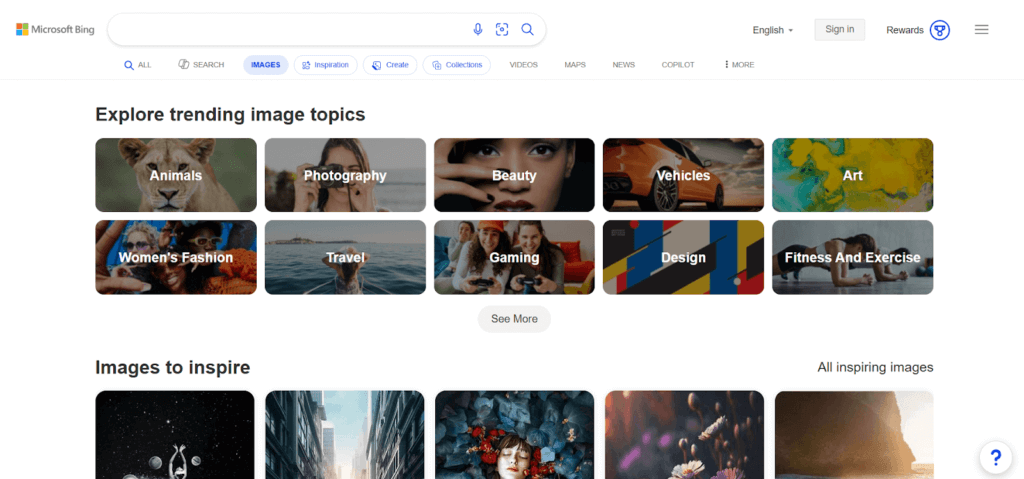
- Click the camera icon to upload an image.
- Review the search results and look for Facebook links.
Bing can fill in gaps Google might miss, so it’s worth using both for a complete search.
Try Yandex Image Search
Yandex, Russia’s biggest search engine, is well-known for its powerful reverse image search. Many people swear by it because it often finds results that Western search engines don’t. It’s a great alternative for checking Facebook photos that may appear elsewhere online.
Steps:
- Go to Yandex Images.
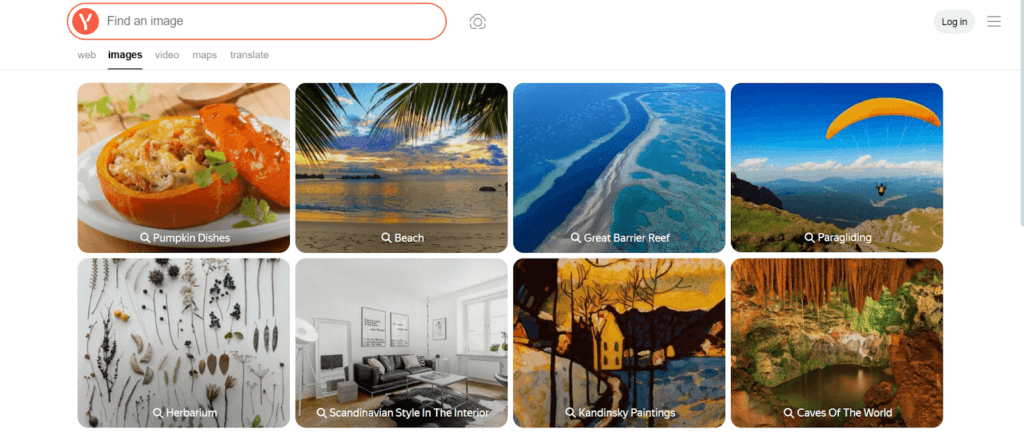
- Click the camera icon and upload your image.
- Browse the results for matches on Facebook or other sites.
Yandex is a favorite for difficult searches—always include it when you need the best chance at finding an image’s origin.
Use Face Recognition Search
If the image includes a face, you can use specialized facial recognition tools like FaceCheck.ID or PimEyes. These tools scan public photos and match faces, helping you find other places where the same face appears online.
FaceCheck
FaceCheck.ID is a powerful search engine that helps you identify people online by photo. It scans millions of public faces—including social media, mugshots, sex offender lists, and news—to help verify identities and protect you from scammers or criminals.
How to Use FaceCheck.ID:
- Go to FaceCheck.
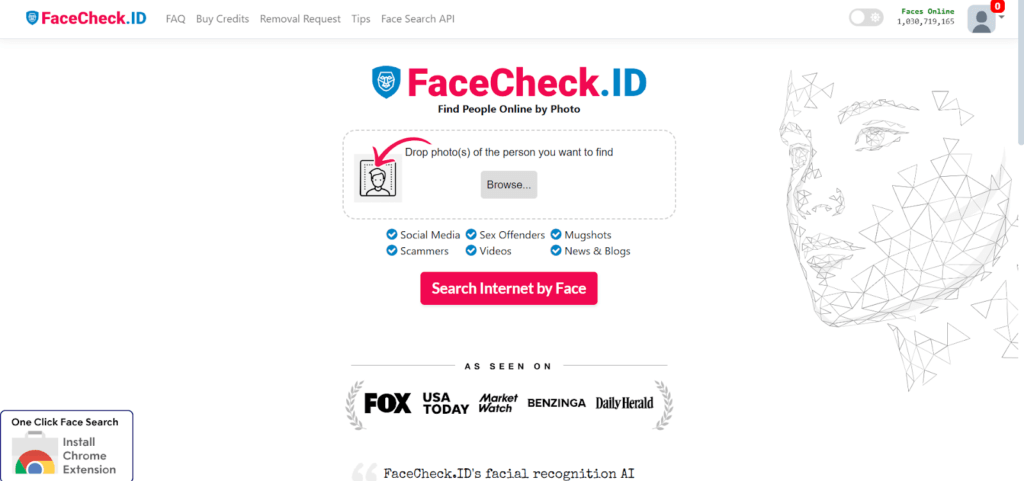
- Upload a clear photo of the person.
- Review matches to find social profiles, news, or warnings.
PimEyes
PimEyes is an advanced online face search engine that uses facial recognition technology to scan the internet for photos containing a face. It helps you track your online presence, reclaim image rights, and protect your privacy by locating where your face appears across public sites. It also helps search photos from Facebook profiles and posts.
How to Use PimEyes –
- Visit PimEyes
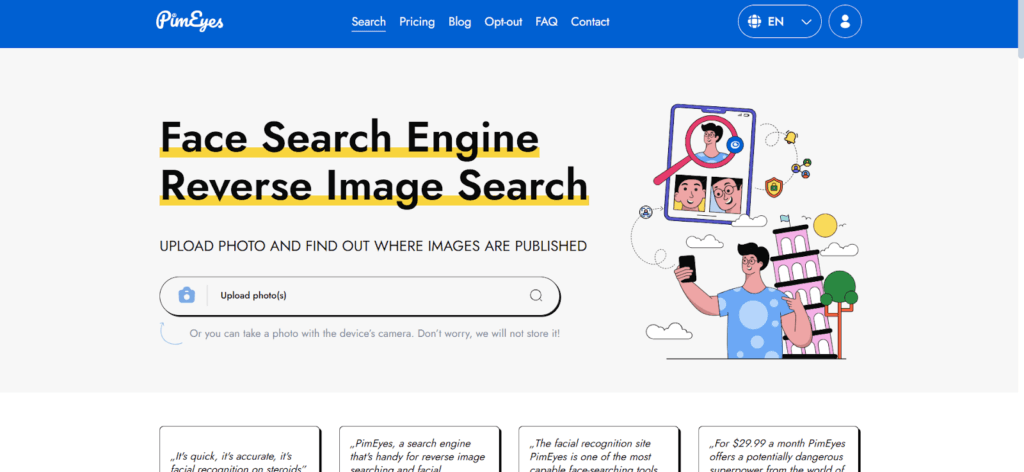
- Upload your photo or take one with your device’s camera.
- View search results showing websites where your face appears.
Post Photo in Facebook Groups
Sometimes, crowdsourcing is the best solution to search Facebook profile by picture. If all tools fail, post the photo in relevant Facebook groups. Large local or topic-specific groups might help you identify the person or context of the photo. People often recognize familiar faces or places and will comment.
Steps:
- Join local or niche Facebook groups.
- Make a respectful post with the image.
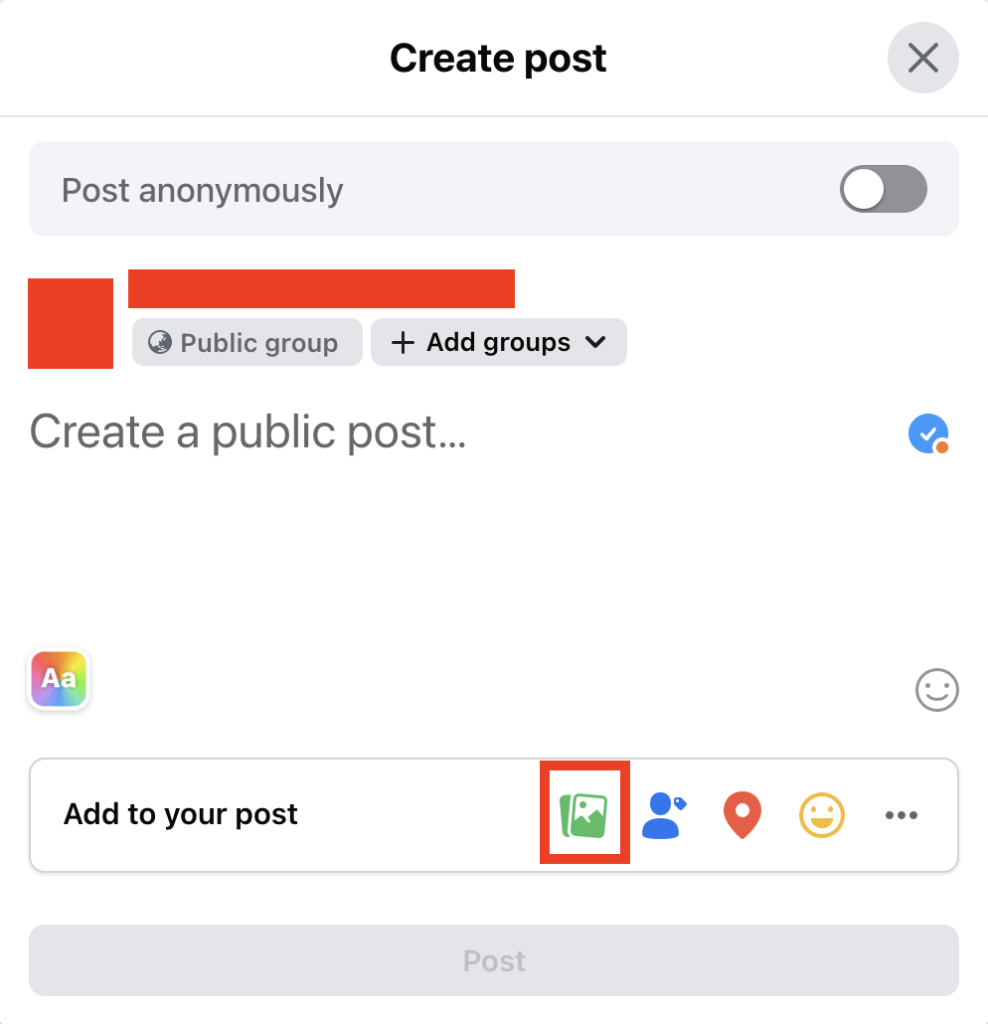
- Ask members if they know who or where it is.
Crowdsourcing works surprisingly well, especially for familiar faces or local places.
Tips to Improve Reverse Search Accuracy
Finding the exact match for a photo online isn’t always simple, but a few smart tweaks can make a big difference. By using better images, trying multiple search engines, and adding extra context, you’ll improve your Facebook reverse image search results and increase your chances of success.
- Restore Images: Use clear, high-resolution versions of the photo for better matches. Cropped or blurry photos reduce search accuracy.
- Try Multiple Tools: Don’t rely on one search engine. Use Google, Bing, Yandex, and face recognition tools to cover more ground.
- Add Details: When posting in groups or forums, include related info like the person’s name, location, or context. This helps others help you faster.
Combining these small improvements boosts your odds of finding the source.
FAQ
- Can I search private pictures on Facebook?
No. Facebook respects privacy settings. If a photo is set to private or shared in a closed group, search engines can’t index it and you can’t access it with reverse image search. However, anonymous Facebook viewer may reveal some information.
- How do I find my friend’s photo?
Search your friend’s name in Facebook’s search bar and navigate to their Photos section. If you have a copy of the photo, try reverse searching on Google or Yandex for wider context.
- How to find the origin of a photo on Facebook?
Use the Facebook photo ID if you have the URL. If not, use Google Images or Yandex. For people photos, face recognition tools can help identify matches on public sites and social media profiles.
Conclusion
Doing a Facebook reverse image search isn’t straightforward, but it’s possible with the right tools. Whether you use photo IDs, search engines, or crowdsourcing, you can uncover surprising information. Keep trying multiple methods for the best results, and stay respectful of people’s privacy. Happy searching!